TinyTOC Wordpress Plugin - Rating, Reviews, Demo & Download
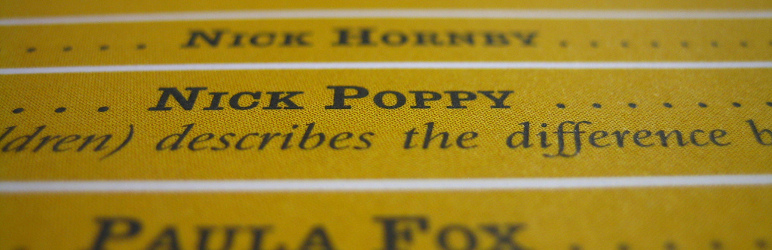
Plugin Description
A tiny and simple to help with navigation in long texts by forming an automatic Wikipedia-like table of contents.
It works by scanning the text for headings (<h1>-<h6> HTML tags). If more than a certain amount of headings (3 by default) are found – a table of contents with bookmarks is formed and inserted to the post content. Location (above or below) the text can be chosen in settings page.
TOC is formed as HTML5 <nav> element with nested ordered list inside. No specific styling is provided, so that it fits organicaly into the text. If you need specific styling, include it to your theme’s CSS.
You can also use a shortcode – [toc], template tags – get_toc()/the_toc() and a widget – tinyTOC Widget.
The plugin is translation ready and has Lithuanian translation.
Also try out my other plugins:
- Content Cards – a plugin that makes ordinary web links great by making it possible to embed a beautiful Content Card to link to any web site.
- Gust – a Ghost-like admin panel for WordPress, featuring Markdown based split-view editor.
- tinyCoffee – a PayPal donations button with a twist. Ask people to treat you to a coffee/beer/etc.
- tinySocial – a plugin to display social sharing links to Facebook/Twitter/etc. via shortcodes
- tinyRelated – a plugin to manually assign and display related posts.
- tinyIP – Premium – stop WordPress users from sharing login information, force users to be logged in only from one device at a time.
An enormous amount of coffee was consumed while developing these plugins, so if you like what you get, please consider treating me to a cup. Or two. Or ten.
Cover image credit: Jeremy Keith
Screenshots

A TOC widget (left) and a TOC above the page content (center) in action in TwentyFourteen theme.

Settings screen.





