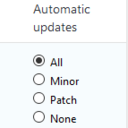TK Google Fonts GDPR Compliant Wordpress Plugin - Rating, Reviews, Demo & Download

Plugin Description
Why TK Google Fonts?
Fast Pageload
The plugin makes your WordPress website loads faster as it only loads the fonts you select. This is good for your page loading times and provide seamless customer experience for your user.
Easy to use UI
We have build a native and user friendly UI so that selecting your favorite Google Fonts is a pure joy.
Fancy previews of every font and your custom text for font testing!
Easy adding and removing of fonts with just one click.
TK Google Fonts will automatically add the selected fonts to your site.
Use via WordPress Customizer
Simply use the new options that appear in the WordPress Customizer
to apply the Google Fonts to your titles, body text or blockquotes.
Use via CSS
You can then use the fonts in your CSS without any extra step needed.
Follow the instructions on the Google Page how to integrate your font.
HTTP and HTTPS Supported
The Plugin auto detects your site security and use https to load the google fonts if SSL is enabled.
Great for SEO
TK Google Fonts help shoot your website rankink by reducing your website loadtime.
Use within theme options
If your theme supports TK Google Fonts in its theme options,
your selected fonts will be offered in the theme options there!
See a list of which themes support TK Google Fonts more down the page.
Customizable and extendable
TK Google Fonts can be your Google webfonts core plugin.
Use TK Google Fonts in your theme or plugin settings page to let the user select fonts for the different post parts like (title, text, menus,…)
All ThemeKraft Themes support TK Google Fonts 100% and every font will be immediately available in all font selectors of the theme options.
Add Google Fonts to WordPress Themes easily with the Google Fonts WordPress Plugin
Screenshots

The TK Google Fonts Animated GIF

The TK Google Fonts – Test your Font in live Preview

The TK Google Fonts – Manage Fonts

The TK Google Fonts – Turn on off Customizer Support

The TK Google Fonts – Customizer options

The TK Google Fonts Admin Settings Panel – Select a Font with preview