Food Menu – Restaurant Menu & Online Ordering For WooCommerce Wordpress Plugin - Rating, Reviews, Demo & Download

Plugin Description
👉 Plugin Demo | Documentation | Get Pro Version 👈
Food Menu is a fantastic WordPress restaurant menu plugin that is usable in templates, pages, posts, and widgets. The WooCommerce food ordering plugin is made up of HTML5 and CSS3 entirely. It is widget and shortcode ready. With this WordPress food menu plugin, you get to display all food items, single categories, or multiple categories at a time.
Click here to get Red Chili – WordPress Theme using FoodMenu Pro plugin
It is fully HTML5 and CSS3. It has ShortCode and widget included. You can display all food item or multiple category or single category at a time.
🏆 Fully Customizable
With Food Menu, you can edit your menus extensively for your restaurant website. You can enable and disable the images that accompany your menus. The size of the menu images is also in your control. This WordPress restaurant online ordering plugin allows you to enable and disable the links to the detail pages of the meals on your menus.
Food Menu also gets control over all the fields of your menus. You get to change the content of those fields. You can customize the color of your menus as well as the fonts.
🏆 Multiple Layouts
With Food Menu, you get multiple layouts for your menu elements that allow you to create unique menus. In addition, you can choose to showcase your menus category-wise with various options for the layout appearance. This WordPress restaurant menu plugin also has many layouts for each category when choosing a category-wise menu layout.
Food Menu allows you to showcase your menus in a neat grid layout. You can also have a filter layout that lets the users filter the resulting menus. The slider layout has the most elegant way of showcasing your menus with visual effects. Since this WordPress food menu plugin is WooCommerce ready, you can also get a WooCommerce layout that you can use on your shop page to sell menu items easily.
🏆 Features
- Fully Responsive
- Display All Food item, Multiple or Single Category in a Page/ Post
- Currency select option
- Custom meta fields
- Custom CSS option
- ShortCode
- Custom Detail Page template
🏆 Shortcode Generator
You can generate Unlimited shortcodes by following 4 simple steps.
👉 Layout: The first step of generating shortcodes is choosing the layout. You do that by following a few brief steps that are outlined here.
👉 Filtering: The next step is all about the filtering setting. You begin by selecting the custom post type data source for the WordPress restaurant online food ordering plugin or WooCommerce data. You can view the rest of the options in this step here.
👉 Fields Selection: You can select whichever fields you want to activate for display in the menu list view page. You can view the details and illustration here.
👉 Style: Food Menu plugin allows you to set the primary color from the style tab. You can also set the title, price, and other colors. You can take a look at these and other details here.
🏆 Online order supported by WooCommerce:
If you want to have online ordering functions on your website, all you need to do is use the WooCommerce data source then in the layout options. The “Add to Cart” button will be automatically enabled, and your users can place orders on your menu items using WooCommerce functionalities.
- Multiple Pagination: The free version of Food Menu only supports number pagination by default. However, the Pro version supports more pagination styles, including AJAX number, Load More, and AJAX auto-scroll pagination.
- Page Builder Support: This WooCommerce food ordering plugin supports various page builders that help you create the best menus. You can choose from the Gutenberg Block, Elementor Page Builder, and WP Bakery addons. Food Menu also supports customization with shortcodes.
- Multiple Data Source: If you want a simple Food Menu with the catalog mode, you can use Food Menu Post Type. However, if you want to receive online orders, then use WooCommerce
- Translation Support: You can translate your menu content using the Loco Translate plugin to your own language.
🏆 Some Pro Features:
👉 Additional Layouts: The Food Menu Pro version offers 20+ additional layouts for your menus that include variations of grid, Slider, and Filter. You can display them by categories and different WooCommerce layouts.
👉 Detail Page Popup: The detail page supports displaying a single page and multiple page popup layout.
👉 AJAX Pagination: The Pro version of Food Menu supports additional paginations, including AJAX number pagination, AJAX Load More pagination, and AJAX auto scroll. You can control these paginations. It is important to note that for the Isotope Filter layout, you can only use AJAX pagination.
👉 Variable Price: The Food Menu Pro version supports variable pricing options for different items. For example, a pizza has different sizes, including small, medium, and large.
👉 Ingredients & Nutrition: You can add Ingredients and Nutrition details to your menu items and set the units. You can add these details by drag & drop!
👉 Different Price: The premium version of Food Menu lets you set different prices for the same items. You can set regular prices and selling prices.
👉 Review & Rating: You may want your users to review and rate your menu items. You can enable the review and rating functions with the Food Menu premium plugin.
Fully translatable
- POT files included (/languages/)
ShortCode settings
- All Food Items:
[foodmenu] or [foodmenu orderby="menu_order" order="ASC"] - Display Multi Category:
[foodmenu cat="4,8" orderby="title" order="ASC"] - Display Single Category:
[foodmenu cat="4" orderby="menu_order" order="ASC"] - cat = catgory id (only integer)
- orderby = Orderby (title , date, menu_order)
- order = ASC, DESC
For Use Template PHP File :-
<?php echo do_shortcode('[foodmenu cat="4" orderby="menu_order" order="ASC"]'); ?>
Need Any Help?
- For any bug, support or suggestion please submit your ticket here.
Screenshots

All Food view

Category list view
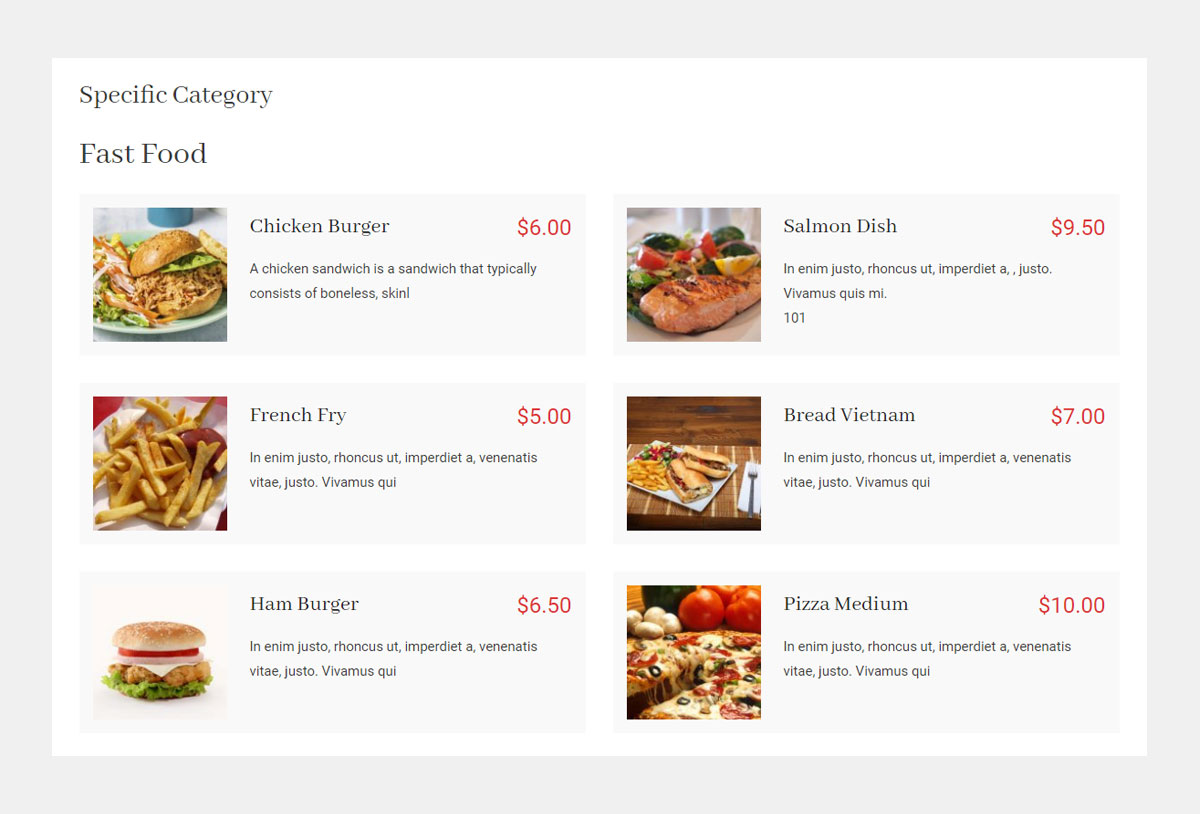
Specific list view

WooCommerce layout 1
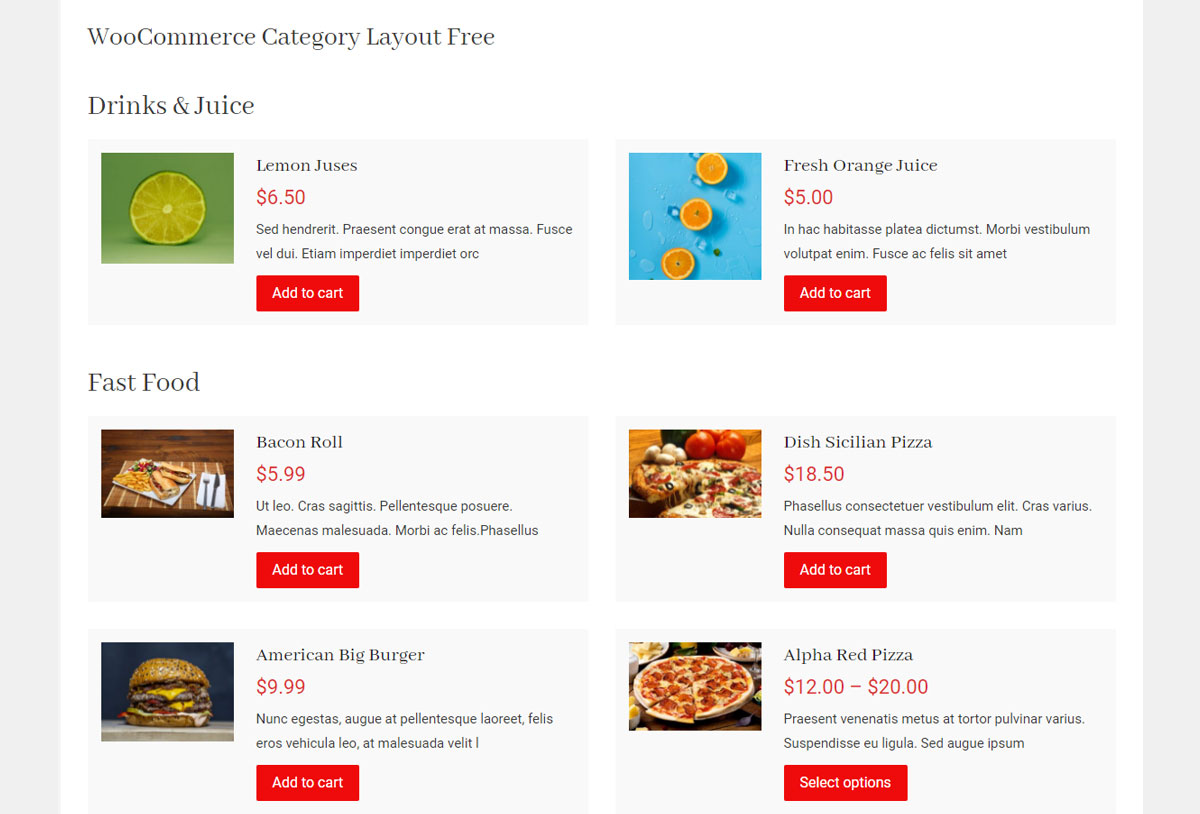
WooCommerce layout 2
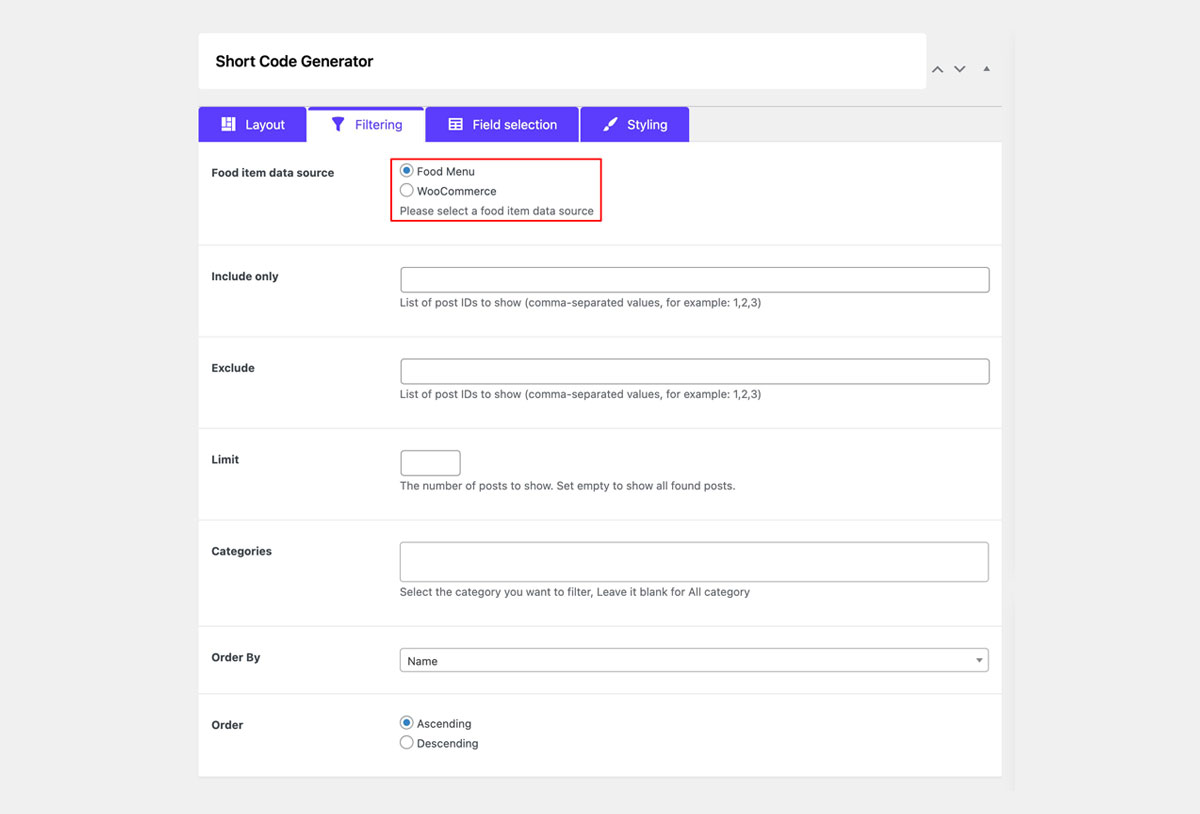
Shortcode Generator
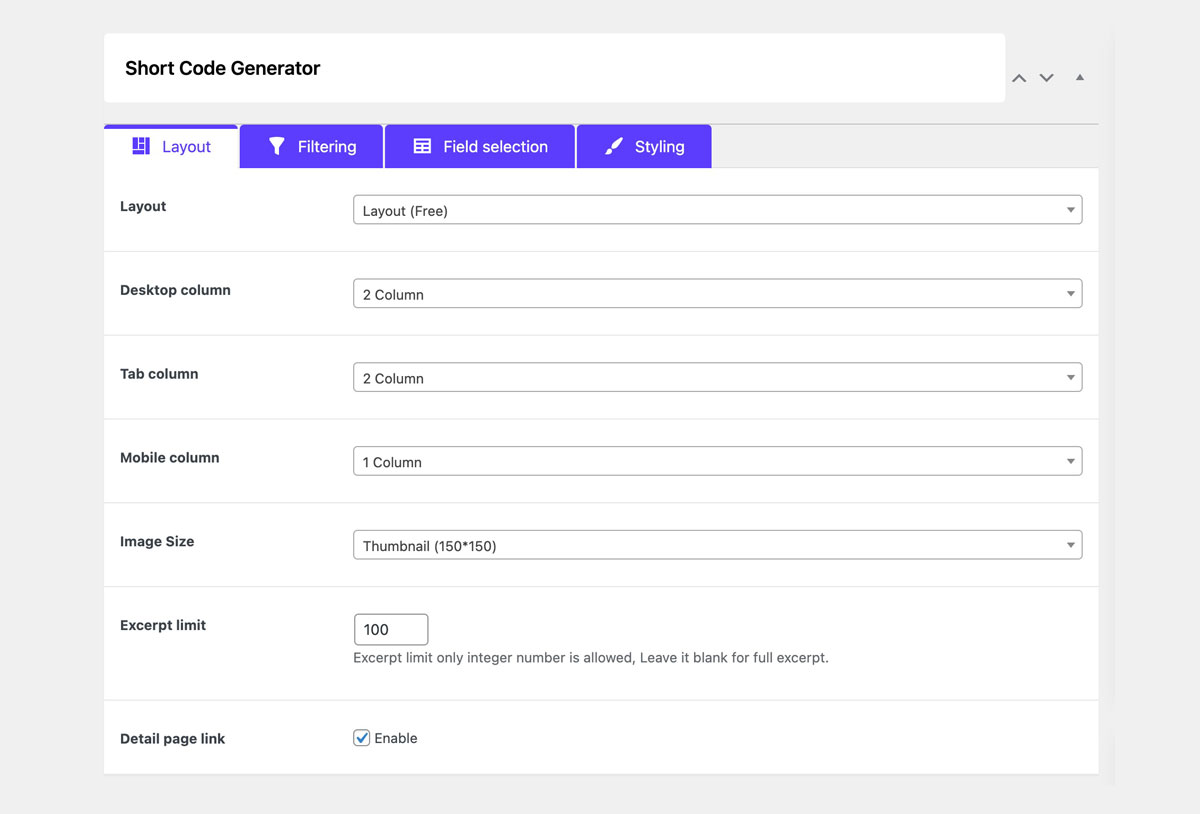
Shortcode Layout
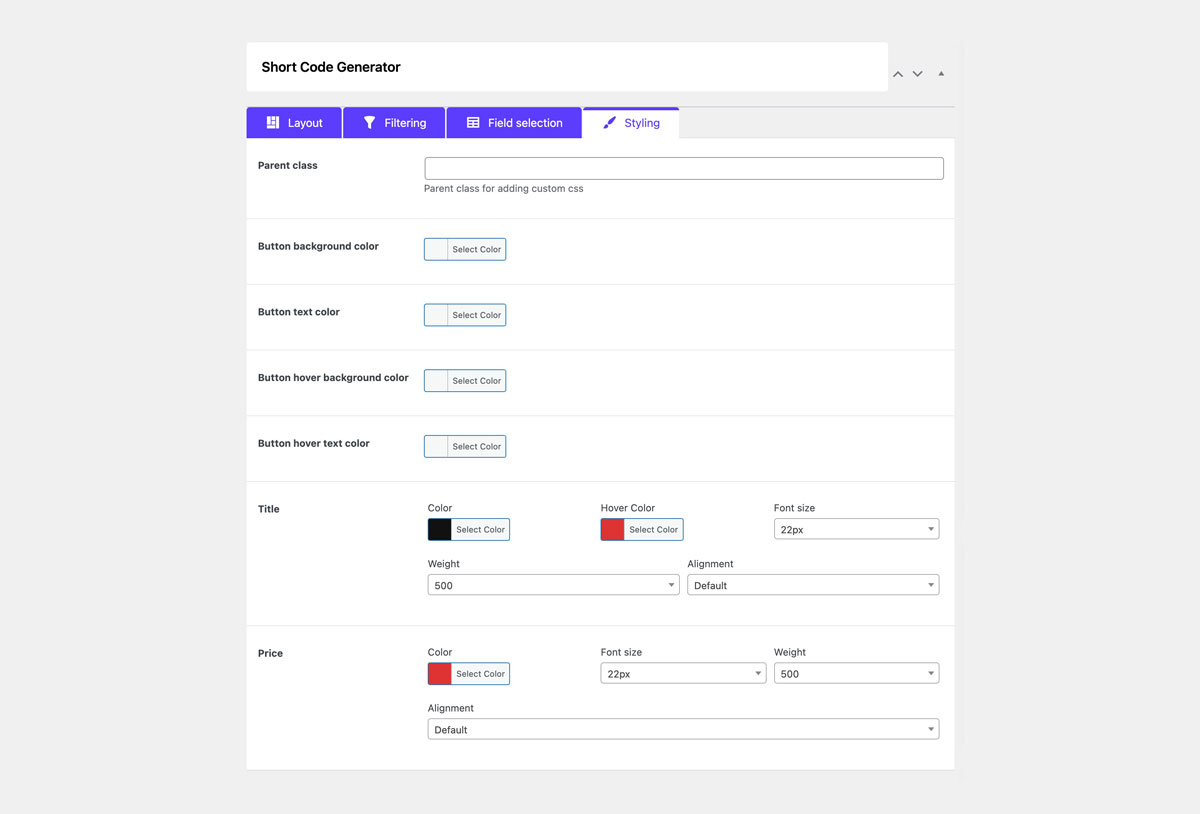
Shortcode Style
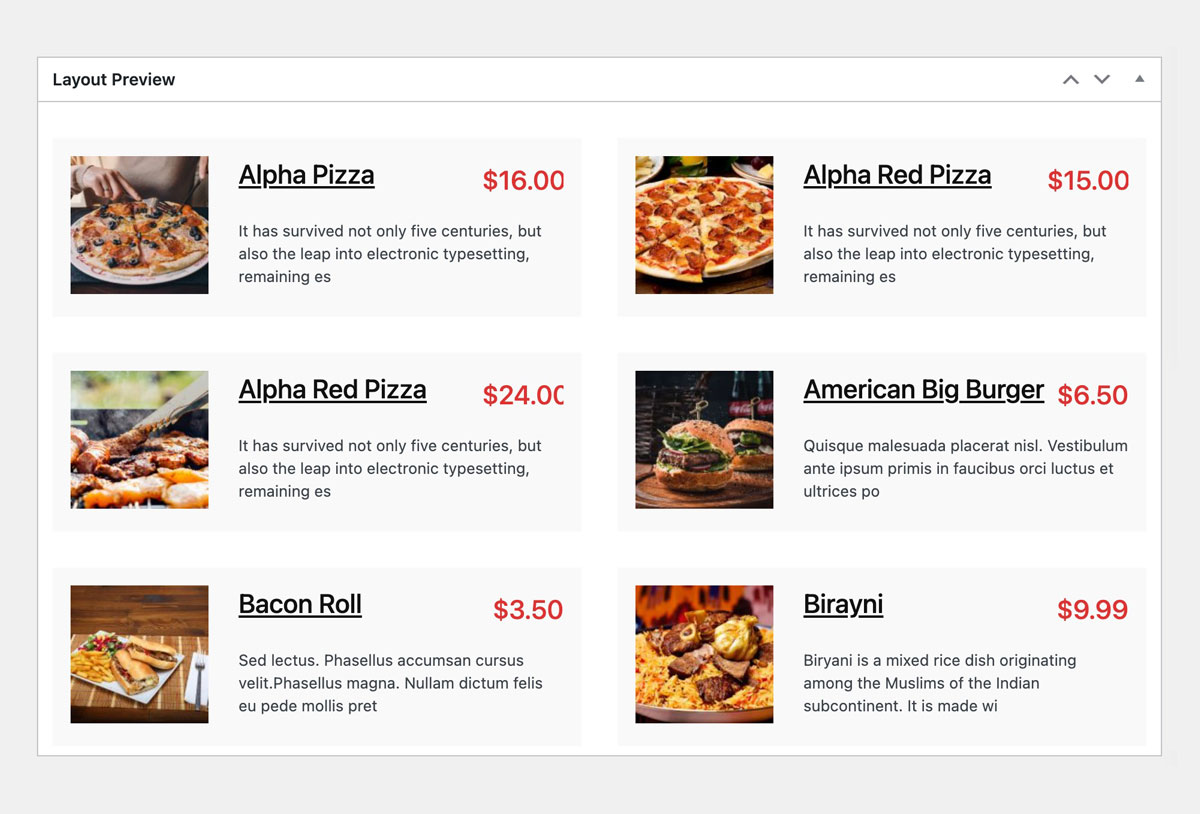
Layout Preview
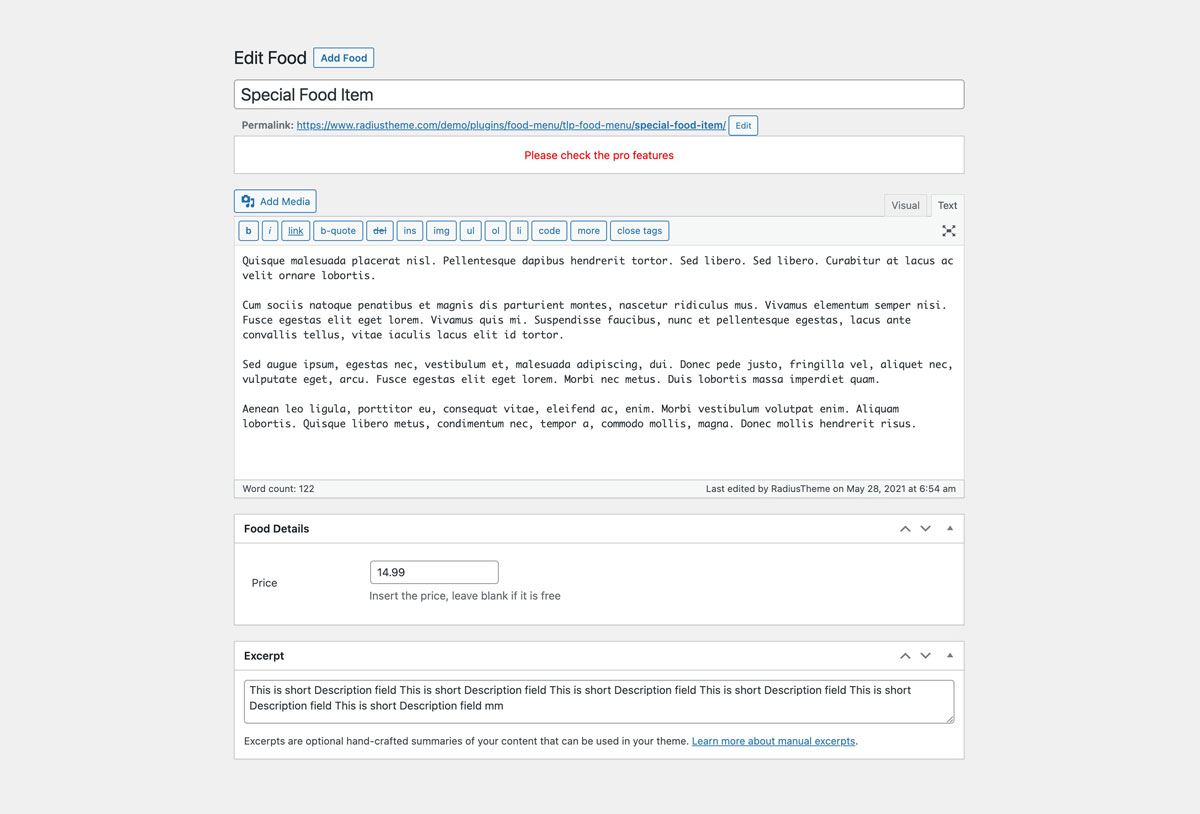
Add New / Edit Food
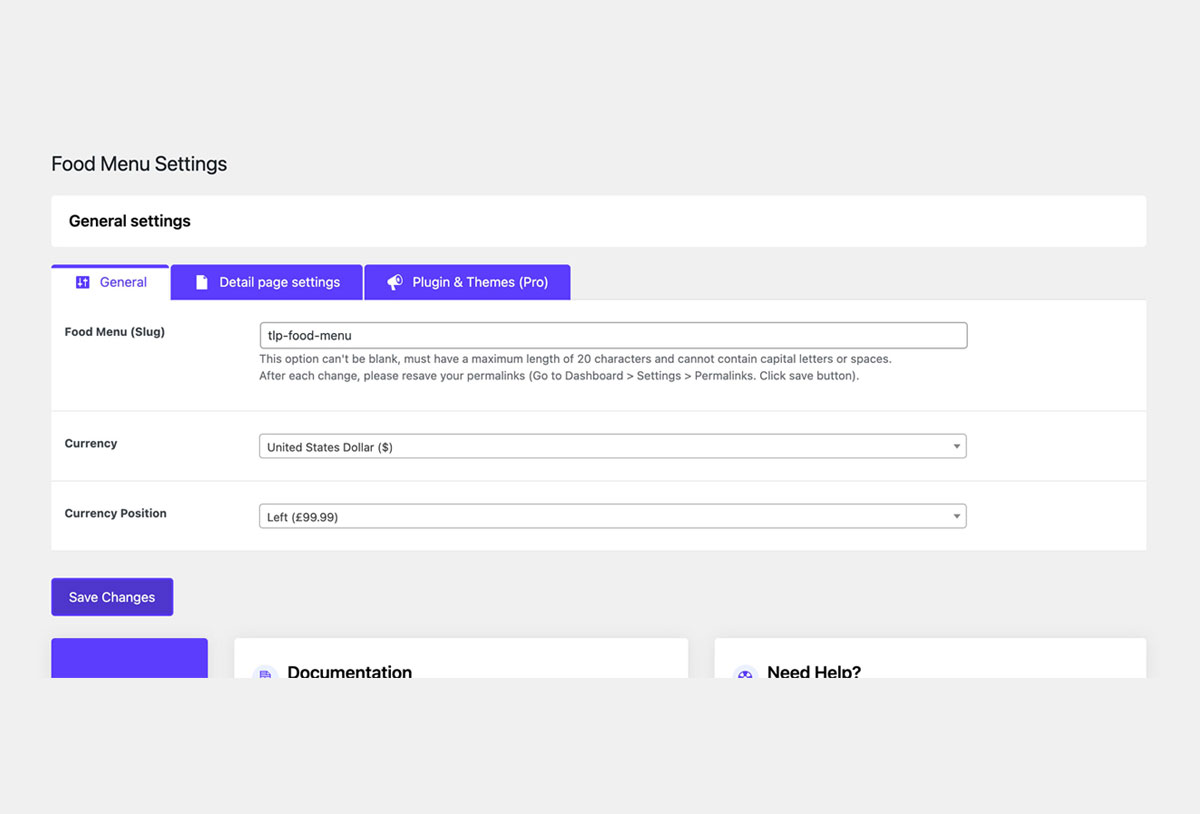
General Settings



