TNG WordPress Integration - Rating, Reviews, Demo & Download

Plugin Description
As of 1 Jan 2024 this plugin is no longer being updated. It became badly broken under WordPress 6.3.x Other methods of displaying TNG data in WordPress have been developed and there will be no further updates to this plugin.
The TNG-WordPress Plugin works with WordPress up to 6.2.3
The Next Generation is a powerful PHP/MySQL script that acts as a central repository for all your genealogy research, and allows others to view and search through your records. This plugin integrates TNG with your WordPress site. This plugin is free, but to use it you need to purchase TNG (currently $34.99).
Warning
Do NOT install this update if you are using TNG 9 or TNG 10.0
Note
The update of this plugin to Version 10.1.0 is to bring the version in line with compatible TNG Version numbers. The number 10.1.0 matches the minimum TNG Version that this plugin works with.
TNG-WordPress Plugin Version 10.1.x is compatible with TNG Version 10.1.x, TNG 11.x, TNG 12.0.x, TNG 12.1.x, TNG 13.0.x, TNG 13.1.x, and TNG 14.0. It is NOT compatible with TNG 10.0.x or lower.
If you want to use this on TNG 10.0.x or 9.x.x then download and use this version.
Features
- Displays TNG within WordPress with no iFrames (great for SEO!), on whichever page you choose.
- Requires no mods, and overwrites no core files. Just upload the plugin to your WordPress plugins folder.
- Optionally puts the TNG menu into WordPress sidebar, and optionally adds a search box there, too.
- The Option for Integrated Logins has been removed – it hasn’t worked in several years.
- TNG and WordPress are kept in separate folders for easy upgrading.
- TNG and WordPress can share the same database, or you can keep them separate.
- Compatible with custom themes and TNG mods.
Demo
No demo site remains that shows this plugin in action.
Limitations
- ‘Pretty’ permalinks must be turned on.
- It may not work with IIS (Windows server).
Screenshots
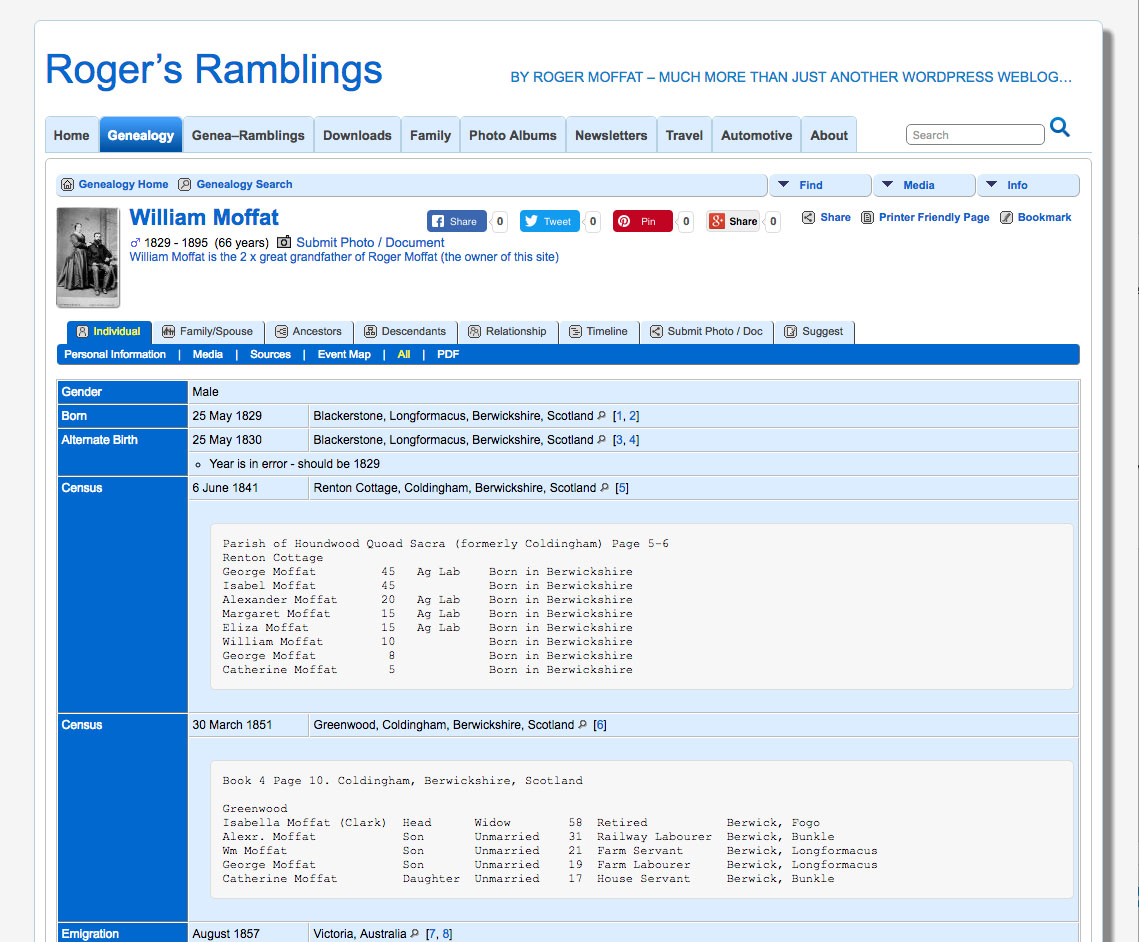
TNG 11.1 running inside the Suffusion WordPress theme. This shows an individual “getperson.php” page.

The WordPress Admin page for the TNG-WordPress Plugin showing the settings.




