Toolbar Extras For MainWP Dashboard – Manage WordPress Websites Even Faster - Rating, Reviews, Demo & Download
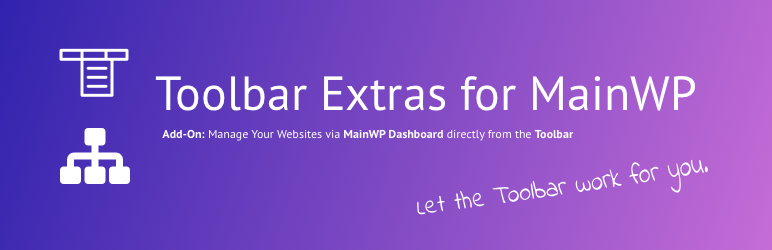
Plugin Description
🚀 Quick Access to Your Website Management with MainWP Dashboard directly from your Toolbar. Use the components you want and be faster with your daily or weekly tasks in MainWP.
This smart WordPress plugin just adds missed and very useful admin links for MainWP Dashboard to your Toolbar / Admin Bar. Save mouse travel and scrolling time. Access updates tasks, your Child Websites, settings and extensions way easier and faster from this one central hub at the top of your Dashboard installation.
Video direct link | Long version video (full walkthrough) | Install & setup video
I use this Add-On for more than a half year already and it feels totally natural for MainWP. Now I am more focused, faster with my daily tasks and it is customized all the way I wanted it. Since I am using this MainWP Add-On for Toolbar Extras, I am more than happy and have never looked back! 😉 — says David Decker, plugin developer
ℹ️ Essential: Toolbar Extras for MainWP Dashboard is an Add-On plugin, it requires the base plugin “Toolbar Extras”.
ℹ️ Important: “MainWP Dashboard” is a free plugin for WordPress by MainWP.
ℹ️ Disclaimer: Toolbar Extras for MainWP is an independent free plugin by David Decker from DECKERWEB. It does not represent MainWP.
♥️ Features – What the Plugin Does
- Now fully compatible to MainWP 4.0 or higher — and also for 3.5.x still!
- Bring up to 11 MainWP Components into your Toolbar
- Start Child Websites synchronizing from Toolbar (when on MainWP pages)
- Start “Update All” from Toolbar (when on MainWP pages)
- Quick Jump links for settings, features, extensions
- Deactivate MainWP admin menu (left) – no longer needed 😃
- Deactivate MainWP footer bar (bottom) no longer needed 😃
- Up to 58 Add-On settings for customizing the experience (components, features, icon, position, label, etc.)
- Extensions directly integrated where possible and useful (only when Extension is active, of course) – extensions list see below
- Resources – deep links to MainWP knowledge base; also for Extensions
- Filter for MainWP plugins/extensions on WordPress’ Plugins page
- Additional MainWP Admin Menu & Submenu items (Toolbar, Plugins filter, Site Health, Debug Info, Activity Log) – for WordPress Admin Menu, plus optional MainWP branded admin menu
- Subtle styling tweaks in Updates modal for better overview 😃
👍 More Benefits
- Non-bloated, already familiar interface (the WP Toolbar)
- Customizeable: Only display the components you need
- You can disable the additional MainWP left-hand menu, and their footer area – now all resources are accessable via the Toolbar
- Get more focused, save mouse travel and scrolling time, be more productive!
- Get your website maintenance work done even faster – let the Toolbar work for you!
- Any items are only loaded if needed
- Fully internationalized and translateable
🔌 Supported/ Integrated free MainWP Extensions
- Advanced Uptime Monitor (free, by MainWP) – check Child Site uptime
- Vulnerability Checker (free, by MainWP) – scan Child Sites
- Clean And Lock (free, by MainWP) – lock down your MainWP Dashboard install for the public (highly recommended!)
- BackWPup (free, by MainWP) – great backup integration
- UpdraftPlus (free, by MainWP) – great backup integration
- BackUpWordPress (free, by MainWP) – great backup integration
- Sucuri (free, by MainWP) – security & malware scanner
- Activity Log for MainWP (free, by WP White Security) – activity logs for Child Sites and Dashboard install
- WP Compress (free, WP Compress) – image optimization
- WP Fix It Extension (free, by WP Fix It/ MainWP) – support/maintenance service
- already via Toolbar Extras base plugin: MainWP Child (free, by MainWP)
- already via Toolbar Extras base plugin: MainWP Child Reports (free, by MainWP)
🔌 Supported/ Integrated Premium MainWP Extensions
- All below are paid premium extensions made by MainWP!
- BackupBuddy – great backup integration for “BackupBuddy” (premium as well)
- Branding – branding/ white label solution for MainWP
- Broken Links Checker – check Child Sites links
- Client Reports – client reports for your Child Sites
- Clone – clone certain Child Sites
- Code Snippets – central code snippets for Child Sites
- Comments – central comment moderation for Child Sites
- Favorites – manage favorites
- File Uploader – central file upload for Child Sites
- Google Analytics – central Google Analytics management for Child Sites
- iThemes Security – security integration for Child Sites via “iThemes Security” plugin
- Links Manager – link manager for Child Sites
- Maintenance – central maintenance task management for Child Sites
- Page Speed – central page speed tool for Child Sites
- Piwik (Matomo) – central Matomo Analytics management for Child Sites (formerly known as Piwik)
- Rocket (WP Rocket) – central Cache management solution for Child Sites via “WP Rocket” plugin (premium as well)
- Staging (WP-Staging) – staging solution for Child Sites via “WP-Staging” plugin (free version only)
- Wordfence – security integration for Child Sites via “Wordfence” plugin
- WordPress SEO (Yoast SEO) – SEO integration via “Yoast SEO” plugin
- WP Time Capsule (in Beta still) – great backup integration for “WP Time Capsule” premium backup service
- Note: Support for more premium extensions by MainWP will be integrated/ added over time
ℹ️ Important: Required/ Recommended for plugin usage
- Required: User has role
Administrator(needed capabilitiesmanage_optionsandedit_theme_options) - Required: Toolbar/ Admin Bar is enabled (user profile settings in WordPress)
- Required: User is logged in (of course)
- Recommended: Plugin’s settings are enabled to show the wanted links (or any filter/ constant in code)
🌎 Translations
- 🇺🇸 English (United States) –
en_US= default, always included - 🇩🇪 German (informal, default) –
de_DE - 🇩🇪 German (formal) –
de_DE_formal .potfile (toolbar-extras-mainwp.pot) for translators is always included in the plugin’s ‘languages’ folder 🙂
😎 Be a Contributor
If you want to translate, go to the Translation Portal at translate.wordpress.org.
You can also contribute code-wise via our Toolbar Extras for MainWP GitHub Repository – and see where you can help.
📝 Documentation and Support
- For more information about features, FAQs and documentation, check out our website at Toolbar Extras for MainWP Plugin.
- If you have any more questions, visit our support on the Plugin’s Forum.
- An overview about the ongoing development you’ll find on our Trello Board for the Plugin’s Roadmap
⚡ Liked Toolbar Extras for MainWP Add-On Plugin?
- Join our Facebook Community Group 💬
- Rate us 5 ⭐ stars on WordPress.org 🙂
- Subscribe to my Newsletter for insider info on this plugin 💯, plus tutorials and more stuff on deckerweb WordPress plugins – join a thriving community of site builders!
- Become a Patron 💜 and support ongoing development, maintenance and support of this plugin
- Follow us on Instagram 📷 and like our content
- Follow us on Twitter 🐦: @ToolbarExtras and @deckerweb
☕ This Plugin …
- … scratches my own itch!
- … is Quality Made in Germany
- … was created with love (plus some coffee) 🙂 – if you like it consider donating
Donate
Enjoy using the Add-On Toolbar Extras for MainWP? Please consider making a donation – every donation helps to support the project’s continued development, maintenance and support.
Thank you very much in advance for your support!
Additional Info
Idea Behind / Philosophy: Just a little lightweight plugin for all the Non-Coder site builders out there using Elementor page builder – making their daily work and life just a little easier.
Last but not least
Special Thanks go out to my family for allowing me to do such spare time projects (aka free plugins) and supporting me in every possible way!
My Other Plugins
- Toolbar Extras for Elementor – WordPress Admin Bar Enhanced
- Toolbar Extras for Oxygen Builder – Add-On plugin
- Toolbar Extras for Give Donations (GiveWP) – Add-On plugin
- Builder Template Categories – for WordPress Page Builders
- Polylang Connect for Elementor – Language Switcher & Template Tweaks
- Simple Download Manager for WP Document Revisions
- Genesis What’s New Info
- Genesis Layout Extras
- Genesis Widgetized Not Found & 404
- Genesis Widgetized Footer
- Genesis Widgetized Archive
- Multisite Toolbar Additions
- Cleaner Plugin Installer
- My plugins newsletter
Screenshots

Control up to 11 MainWP Components from the Toolbar

Manage your Child Sites – optionally list websites (adjustable via Add-On settings)

My MainWP Dashboard – Overview and access to the setup wizard steps

Easy access to external, helpful resources for MainWP and Extensions

Start Update Actions from the Toolbar

Support for MainWP Extensions (free & Premium) directly built-in – items appear only if an Extension is active

Recommended MainWP Dashboard Options for a perfect Toolbar integration & support 😉

MainWP Add-On options in Toolbar Extras settings page

Example: Settings for the “Websites” component (Child Sites)

More tweaks and settings for MainWP from this Add-On

Additional color palette item to have a perfectly styled Toolbar for MainWP 🙂

For MainWP Branded Admin Menü: additional Dashboard items

For MainWP Branded Admin Menü: additional Child Site item

For MainWP Branded Admin Menü: additional Extension item

Filter all MainWP Plugins/ Extensions on WordPress’ Plugins page

Plugin Manager suggestions for required and recommended plugins for your MainWP Dashboard installation

Help tab for this Add-On



