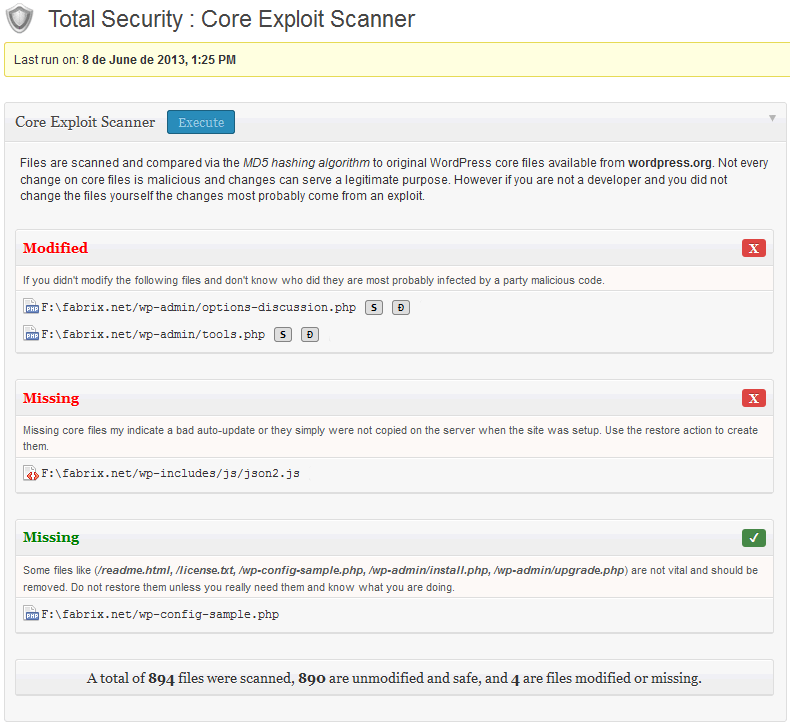Total Security Wordpress Plugin - Rating, Reviews, Demo & Download

Plugin Description
The Total Security plugin is the must-have tool when it comes security of your WordPress installation. The plugin monitors your website for security weaknesses that hackers might exploit and tells you how to easily fix them.
Vulnerability Scan
- Check your site for security vulnerabilities and holes.
- Numerous installation parameters tests
- Apache and PHP related tests
- File permissions
- WP options tests
- Detailed help and description
Core Scanner
- Scan WP core files with one click
- Quickly identify problematic files
- Great for removing exploits and fixing accidental file edits/deletes
- View files source to take a closer look
- Fix broken WP auto-updates
File System
Scours your file system by suspicious or potentially malicious files, compressed, log, binary, data, and temporary files. And any unknown file in WP core.
- Detects unknown file found in WP core => |*any file|
- Detects suspicious or potentially malicious files => |
*.exe|*.com|*.scr|*.bat|*.msi|*.vb|*.cpl| - Detects compressed files => |
*.zip|*.rar|*.7z|*.gz|*.tar|*.bz2| - Detects log, binary, data and temporary files => |
*.log|*.dat|*.bin|*.tmp|
Error 404 Log
- Logs 404 (Page Not Found) errors on your site, this also gives the added benefit of helping you find hidden problems causing 404 errors on unseen parts of your site as all errors will be logged.
Secure Hidden Login
- Allows you to create custom URLs for user’s login, logout and admin’s login page, without editing any
.htaccessfiles. - Those attempting to gain access to your login form will be automatcally redirected to a customizable URL.
- Hide “wp-admin” folder.
Log Viewer (debug.log)
- Adds a debug menu to the admin bar that shows real-time debugging information.
Best practices on security combined into one plugin!
Usage
For Vulnerability Scan : Once you click the Execute button all tests will be run.
For Core Scanner: Once you click the Execute button all tests will be run.
Depending on various parameters of your site this can take from ten seconds to 2-3 minutes. Please don’t reload the page until testing is done.
Each test comes with a detailed explanation which you should use to determine whether it affects your site or not. Most test have simple to follow instructions on how to strengthen your site’s security.
Color-coded results separate files into categories:
* Items in green are fully secured. Good job!
* Items in orange are partially secured. Turn on more options to fully secure these areas
* Items in red are not secured. You should secure these items immediately
A warning to redo the scan will be informed every 15 days of last inspection.
Languages Available
- English (default)
-
Russian (ru) by zerg959
-
Non-English Speaking Users – Contribute a translation using the GlotPress web interface – no technical knowledge required (how to).
Screenshots
-

Dashboard
-

Vulnerability Scan
-

File System
-
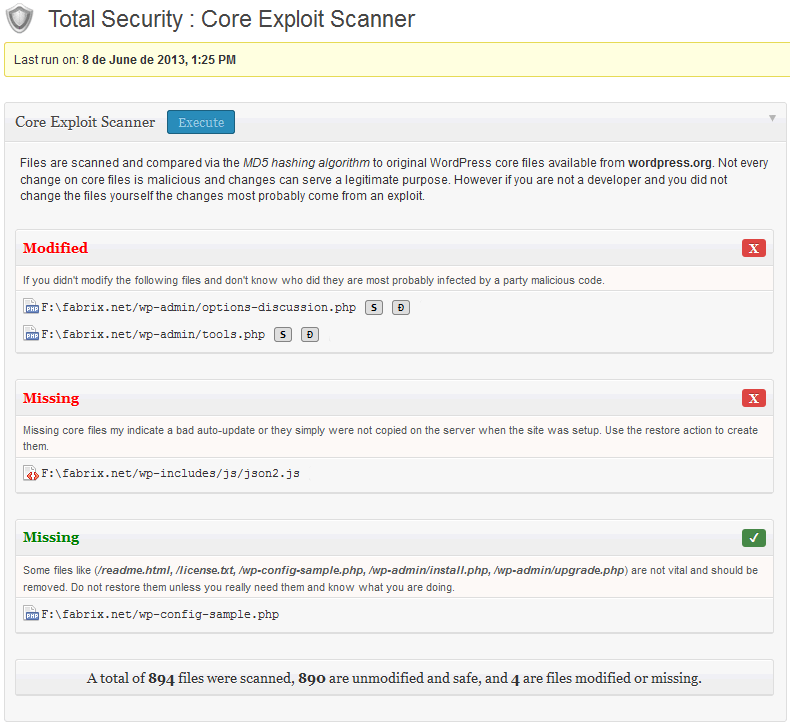
Core Scanner
-

Secure Hidden Login – Setup
-

Error 404 Log
-

Log Viewer