Track Orders For WooCommerce – Shipment Tracking, Order Status, Order Monitoring Templates & Google Maps Integration Wordpress Plugin - Rating, Reviews, Demo & Download
Plugin Description
KEEP YOUR CUSTOMERS INFORMED WITH REAL-TIME ORDER TRACKING AND ENGAGE THEIR MINDS AS THEY WAIT. ADD STAGES TO THE SHIPPING JOURNEY BASED ON YOUR FULFILLMENT PROCESS AND RENDER A COMPLETE ORDER TRACKING EXPERIENCE TO THE CUSTOMERS.
Track Orders for WooCommerce is the only order-tracking system you’ll ever need. Using this extension, you can enable customers to monitor the delivery process. They can track the shipment from order placement to doorstep delivery.
Order tracker plugin goes beyond tracking. It lets you optimize the tracking module to make waiting less boring for your customers. On top of that, you can tailor the tracking stages to your shipping process.
WITH THE TRACK ORDERS FOR WOOCOMMERCE PLUGIN YOU CAN:
- Track order with three immersive templates
- Quick order tracker button for customers
- Show the icon for order status in the order table
- Track orders using the unique order id only
- Third-party Shipment Tracking (FedEx)
- Enable Google Maps tracking for customers
- Let customers & guest export orders in a CSV file
- Email notifications for order status
- Show additional order details
- Create and use the custom order status
ORDER TRACKER PLUGIN MEETS YOUR REQUIREMENT, SO
WHAT’S INCLUDED IN OUR FREE TRACK ORDERS FOR WOOCOMMERCE PLUGIN
1) Track Order Using Pre-Built Templates
WooCommerce Order Tracker provides a diverse range of three distinct order-tracking templates, which enables you to incorporate captivating visual representations for different order statuses, such as on-hold, processing, delivery, and more. These templates offer an engaging and gamified experience to enhance the tracking process and keep customers informed at every stage of their orders.
2) Create Custom Order Status
Order tracker for WooCommerce allows you to create and use custom order statuses tailored to your specific order fulfillment workflow. Define order statuses that cater to the distinct stages within your shipping process. Additionally, you can personalize each custom order status by assigning a chosen image that resonates with your brand.
3) Track Order With Google Maps
The Track Order with Google Maps feature allows customers to track their orders in real-time using Google Maps API integration. You have to provide the Google Maps API key, the order production house address, and the lessons of the order transit locations. Once enabled, customers can view the progress of their order on a Google Maps map.
4) Third-party Shipment Tracking (FedEx)
Through the integration with FedEx’s shipment tracking system, the WooCommerce order tracker plugin allows customers to track their packages in real time using the provided tracking code. It improves customer experience by giving up-to-date information on the progress of their shipments and ensuring transparency.
5) Replace Order Status Text With Icons
You can replace the order status text with relevant icons in the order details table, allowing customers to quickly grasp the status of their orders at a glance. By utilizing icons that are associated with each specific order status, such as a checkmark for “completed” or a clock for “processing,” the visual representation becomes more compelling and user-friendly.
6) Email Notifications for Order Status
Use the order tracking plugin to implement automated email notifications that are triggered whenever the order status is updated. Let customers receive timely updates on any changes or progress to their orders, ensuring they stay informed and engaged with their purchase journey.
7) Track Only Using Order ID
Enable them to track their orders effortlessly by solely entering their unique order ID, without the need for additional information such as email addresses or account logins. The WooCommerce order tracker plugin simplifies the tracking process and eliminates any potential friction that customers may encounter.
8) Order Export as CSV File
With the WooCommerce order tracker, logged-in users and guest users can export their order details in a comma-separated values (CSV) file, which contains details like Order ID, Status, Total, Items, Payment Method, Billing Name, and Email address. This allows users to view their complete order history and know their order statuses.
9) Order Information
Show customers information crucial to the order fulfillment process, such as the delivery partner, estimated delivery date, and tracking code. Including the delivery partner’s name ensures transparency and allows customers to recognize the shipping company responsible for delivering their package.
Visit Track orders for WooCommerce Documentation and learn more about the features and working of the plugin.
WHAT PREMIUM VERSION OF WOOCOMMERCE ORDER TRACKER OFFERS [COMING SOON]
- Track order with 4 more new templates
- Shortcode to create Order Tracking page
- Shortcode to create Order Tracking form
- Let customers track their orders in the pop-up box
- Third-party Shipment Tracking (USPS & Canada Post)
- Tracking With Google Maps
- Tracking With 17track.net
- Custom Status for Bulk Action
SUPPORT
If you need support or have questions, kindly use our online chat window here or connect with us then Generate a ticket
If our documentation doesn’t contain the solution to your problem, you can visit the WP Swings Forums Community
Create and Revamp your eCommerce store with WooCommerce Services
THIRD PARTY SERVICES
Our plugin relies on some third-party services. Here is more information about it.
WP Swings Tracking: We are using our own WP Swings Tracking API for tracking essential user info. By default, our plugin team receives no sensitive data from you or your website end users. We only keep track of the plugin version and the settings that are enabled by you in the plugin. You can read more about the plugin’s usage tracking here.
Integration with Google Maps: To make things work smoothly our plugin relies on Google Maps API to show the accurate information of different Geo locations where the order has been gone through. Users require a Google Maps API key to add Google Maps to their website, They can obtain the API key from the Google Cloud API Services and can learn more about Google Maps’ Terms and Conditions from here.
Integration with Hubspot HSforms: To make the onboarding process smoother we are relying on Hubspot HSforms. Which only gathers the necessary and nonsensitive info like (Plugin Name, Version, and Plugin Deactivation Reasons). You can read more about their privacy policy here.
Screenshots

General Settings

Users Tracking Their Orders
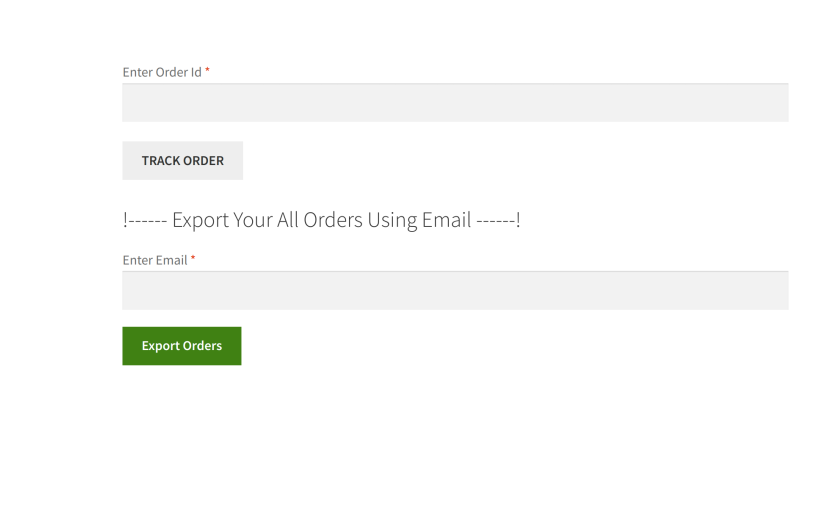
Let Guest Users Export Their Orders

Select Icons for Order Status
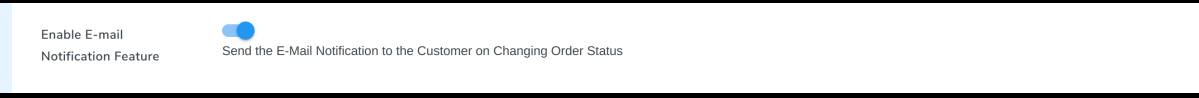
Order Tracking E-Mail Notifications

Track Order Settings

Track Shipment Using Order ID Only

Custom Order Status Settings

Order Tracking Templates

Export Order for Customers
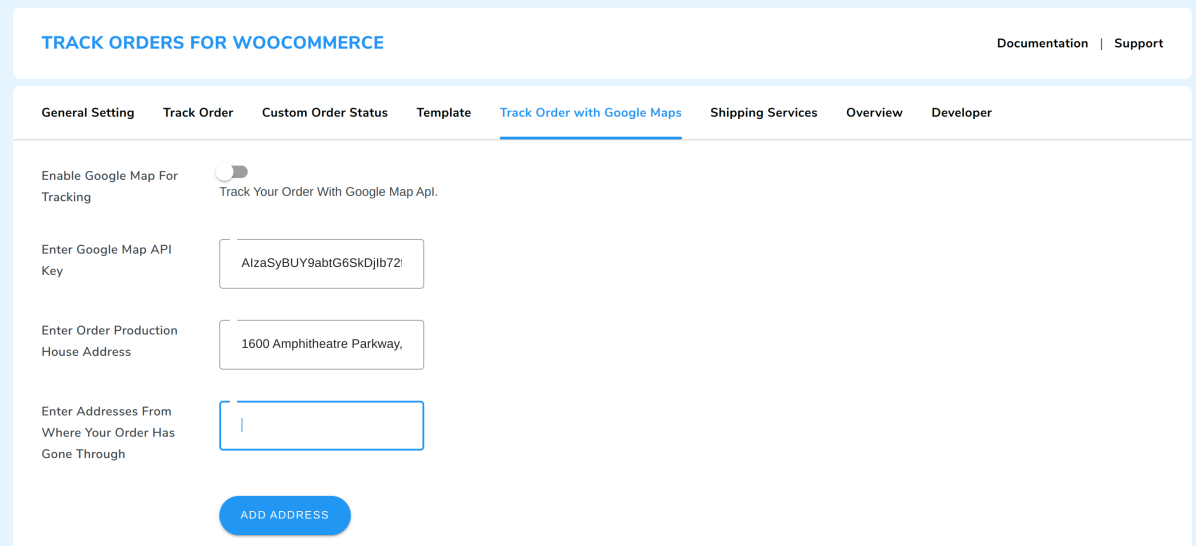
Track Orders With Google Maps

Third-Party Shipping Services (FedEx)



