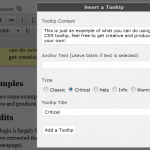Tracking Code For Google Analytics Wordpress Plugin - Rating, Reviews, Demo & Download
Plugin Description
Tracking Code For Google Analytics is a simple, lightweight WordPress plugin for inserting your Google Analytics Universal Analytics tracking code. The plugin does one thing and one thing only; prints the standard Google Analytics tacking script to the <head> of your website. To insert your tracking ID, navigate to Settings > General and then scroll to the bottom of the page.
Composer
composer require claytoncollie/tracking-code-for-google-analytics
Filters
If you want to set the tracking ID without using the wp-admin user interface, use the filter below.
add_filter(
'tracking_code_for_google_analytics_id',
/**
* Set Google Analytics tracking ID.
*
* @param string $tracking_id Tracking ID.
*
* @return string
*/
function ( string $tracking_id ) : string {
$tracking_id = 'UA-7654321';
return $tracking_id;
}
);
Definitions
You can also define the tracking ID in your wp-config.php file with the following snippet.
define( 'TRACKING_CODE_FOR_GOOGLE_ANALYTICS_ID', 'UA-7654321' );
Contributing
While the purpose of this plugin is to be very tightly scoped, issues and pull requests are welcome on GitHub. I do not guarantee that everything will be merged or support will be given.
Donate
If you like this plugin and would like to support my work, please consider a small donation via Coinbase.
Screenshots
No screenshots provided