TreePress – Easy Family Trees & Ancestor Profiles Wordpress Plugin - Rating, Reviews, Demo & Download

Plugin Description
Easily display your family tree on your blog
A new, fully supported, plugin for family history enthusiasts and genealogists enabling you to display a family tree and family information on your website.
This plugin includes –
TreePress Features
- Display a family tree with up to 200 family members in WordPress
- Add unlimited family members, including data such as gender, DOB, DOD, image
- Specify any person as the tree ‘root’ with shortcode
- Display a family tree with links to further information
- Display each family member’s information on an individual page
- Display a list of all family members in the family listing page
- Zoom in/out of larger trees & drag tree on screen for better viewing
NEW ADDON – ADD MULTIPLE LOVELY CHARTS
Our new add on, TreePress Charts, now enables multiple different family tree chart designs. Ancestor and descendent charts, vertical and horizontal charts. Loads of control over design, colour of lines, boxes, back grounds and more! Check out the Add Ons tab in the TreePress sidebar once installed.
Another add on,Animal TreePress for Animal family history enthusiasts and genealogists enabling you to display a animal family tree and family information on your website
TreePress Premium Version
- Import and export Gedcom format files
- Create multiple trees – ideal for separate families or to record alternative possible genealogies
- Display an unlimited number of generations in a single tree
- Add photos to tree
- Style your family tree to suit your site
- Multiple additional fields for recording different facts
- Add your own fields to the family member page to track any information you wish
Translations (full or partial)
- Chinese (Hong Kong) / 香港中文版
- French (France) / Français
- Greek / Ελληνικά
- Italian / Italiano
- Persian / فارسی
- Polish / Polski
- Russian / Русский
- Spanish (Peru) / Español de Perú
- Spanish (Spain) / Español
- Spanish (Venezuela) / Español de Venezuela
- Turkish / Türkçe
Links
Screenshots

Front end view – zoomed out to show whole tree

Front end view – zoomed in to show detail

Sample family page

Sample Ancestor profile

Add Family Member page

Options Tab 1 – Shortcodes

Options Tab 2 – Control the information displayed

Options Tab 3 – Control the colours and appearance of the tree (Premium version)

Family Groups allow you to control multiple trees (Premium version)

Import data (Premium version)
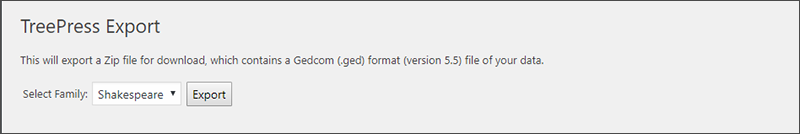
Export data (Premium version)



