TrendMD Wordpress Plugin - Rating, Reviews, Demo & Download
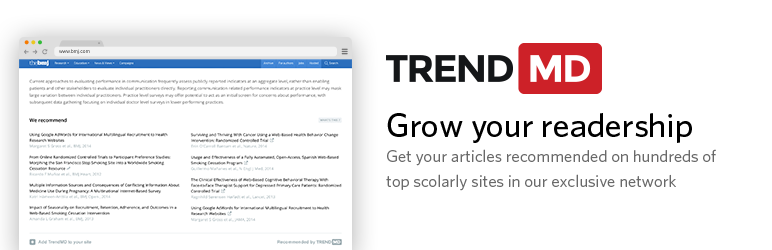
Plugin Description
This plugin will add the TrendMD recommendations widget to your WordPress website; be aware that TrendMD recommendations will NOT work in WordPress websites that don’t install this plugin. TrendMD only supports English content at this time.
Prior to installing the plugin, please contact support@trendmd.com to confirm eligibility of your content and to set up an account.
The TrendMD recommendations widget is used by scholarly publishers to increase their readership and revenue.
TrendMD for WordPress:
- Uses TrendMD API.
TrendMD Plugin Features:
- Plugs JavaScript (JS) code for the recommendation widget into your website’s WP code.
WP code:
- Index all your articles automatically;
- Customize recommendation widget placement in your website.
PHP Version
PHP 5+
Support
For general technical support or for detailed questions about your account, please contact support@trendmd.com.
Screenshots

From your WordPress dashboard click on ‘Plugins’ – ‘Add new’, then search for ‘TrendMD’ and click ‘Install Now’

Once the plugin is done installing, click ‘Activate Plugin’

The TrendMD WordPress plugin will then index all of your WordPress article posts

Once indexing is complete, recommendations should appear in your website within 10 minutes (if this doesn’t happen, please click on the ‘Contact support’ button)

The recommendations widget



