Treweler – Advanced Mapbox Maps Builder Plugin For WordPress - Rating, Reviews, Demo & Download
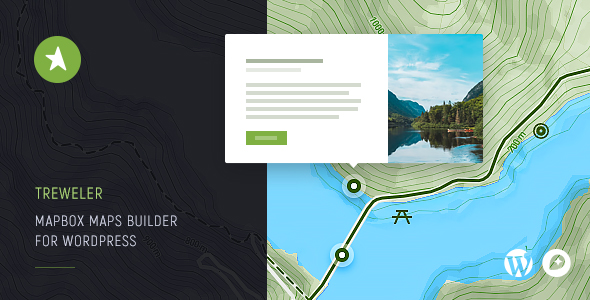
Plugin Description
Treweler is a flexible and multipurpose WordPress plugin based on the Mapbox web mapping platform. Its purpose is to help you create a custom map for your personal or business project. This combination of plugin functionality and Mapbox map customization provides limitless possibilities when creating a way to describe the world around us.

Overview
Treweler comes with a variety of cool features that are all well-organized, self-explaining and easy to use.

- Integration with Mapbox and support for its great customization settings.
- Display full-screen maps using any WordPress page.
- Publish your map in any place using shortcode functionality and settings.
Map Styles
As far as this feature goes, it includes several built-in map styles, so you can easily choose a style that you like or the one that suits your project goals.
When it comes to custom map styles, they are a powerful tool that breathe life into your ideas. To make things easier for you, we have prepared several custom styles, so that you only copy them to your account and use them for your projects.

The plugins allow you to add custom map styles created in the Mapbox Studio style editor or copied from other sources.
Map Features
Maps are the basis for realizing your ideas and shaping them accordingly.

- Create and manage any number of maps in a few clicks.
- Setting the display of standard map controls such as Distance Scale, Fullscreen, Search and Zoom & Pan.
- Great choice of pre-installed maps, along with the ability to create your own style using Mapbox Design Studio.
- The initial geographical center, zoom level and the zoom range of your map.
- Add a personal touch to your map by adding a title, description, and a customer’s logo.
- Group Markers and Routes together using categories and related functionality.
- Manage two types of attributes required by Mapbox.
- Enable marker clusters to display a large number of markers on your map.
- Change the language of your map labels for some map styles.
- Place additional information or interesting facts on the map, using Information widgets.
- Enable the initial pitch and bearing of your map.
- Use a progress preloader with logo and text information that will appear once the entire map is loaded.
- Impressively switch between markers using one of the animation types, Jump or Fly.
Markers & Popups
Markers and popups are the most important elements of the maps. The settings for these elements include a lot of different options.

- Add any number of markers to your maps.
- Quickly find a place for the marker, just using the search textbox.
- Great choice of built-in marker styles, with any color, and for any purpose.
- Enable marker popups and customize their styles and behavior.
- Ability to add your own custom markers in any graphic format.
Tours
Tour settings allow you to impressively switch between markers using one of the animation types, Jump or Fly.

Routes
Routes extend the functionality of maps and markers to give an in-depth shape to your imagination.

- The ability to manage any number of routes and their styles.
- Draw a route using the draw tools and route match functionality.
- Just simply import the GPX file if the route drawing is not suitable for you.
- Change the style of the route lines using various settings.
Credits
Changelog
Version 1.0
---
Initial Release



