WordPress Form Builder Plugin For Contact Forms, Surveys And Quizzes – Tripetto - Rating, Reviews, Demo & Download
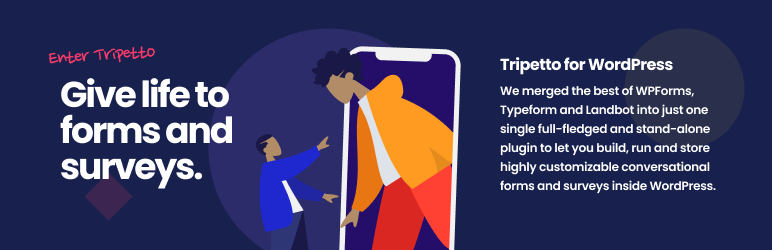
Plugin Description
Tired of boring and ugly forms in your WordPress site? 😴
Use the Tripetto form builder to make your forms conversational! 🚀
Your visitors will love filling out Tripetto forms! 😍
⚡ Tripetto form builder plugin in a nutshell
- Build any form you need in our unique form builder: contact form, registration form, customer satisfaction form, reservation form, quiz form, order form, exam form, quote calculation form (see live form examples);
- Full-featured form builder plugin that helps you to create conversational forms;
- The form plugin runs a stand-alone, full-blown form builder. All storage, including all collected form data, is stored right inside your WordPress without any dependencies on outside infrastructure;
- Visually build your smart forms on the magnetic storyboard (learn more);
- Build your form from scratch, or use one of our form templates to build your form even faster;
- Advanced form calculator block included for creating quiz forms, order forms, exam forms and more (learn more);
- Built-in SPAM-protection without the need for using CAPTCHAs in your forms (learn more);
- Automate form data workflows with notifications (email/Slack), webhook connections to 1.000+ services and form activity tracking;
- All in a no-code form builder plugin that’s right inside of your own WP Admin;
- Integrated with WordPress’ most popular content editors and page builders. Easily embed your forms with the shortcode, Gutenberg block or Elementor widget.
- No third-party account needed, not even a Tripetto account;
- GDPR proof.
See form builder features here.
See full plugin feature list here.
🧐 What makes Tripetto a better form builder plugin?
💡 With the Tripetto form builder plugin you create stunning custom form experiences instead of boring forms. You can use all your forms in three form layouts, also named ‘form faces’ in Tripetto:
- Autoscroll form face: the autoscroll form face presents one question at a time and is akin to Typeform’s conversational forms;
- Chat form face: the chat form face presents all questions and answers as speech bubbles and is partly inspired by Landbot;
- Classic form face: the classic form face presents question fields in a traditional form as often seen in SurveyMonkey and the likes.
Just use the form face that suits your form and purpose best. See all form layouts.
💡 With the Tripetto form builder plugin you create smart forms that react to the given answers of your respondents. That’s why we call them conversational forms. To help you with this, our unique visual form builder easily lets you create the right logic, like branch logic, jump logic and pipe logic. Learn more about form logic.
💡 With the Tripetto form builder plugin you create interactive quizzes, order forms, exams and more with the calculator block. Use the given answers of your respondents to perform any calculation you need in your form. The calculator block can add, subtract, multiply and divide, but also supports formulas and advanced mathematical functions. The result: fully no-code calculator forms! Learn more about calculations.
💡 With the Tripetto form builder plugin you create beautiful responsive forms that match your website perfectly, with custom welcome and end screens, advanced styling options and full translations. Your forms are totally responsive for mobile, tablet, laptop and desktop usage. Learn more about customizations.
💡 With the Tripetto form builder plugin you easily automate your form data workflows. Receive notifications, connect to 1.000+ services and track form activity. Learn more about automations.
👷 Give shape – Easily build your forms
- Start a new form from scratch, or kickstart your form building with one of the form templates that are included in the form builder plugin;
- Build forms visually on the magnetic storyboard, unlike any other form builder;
- Use subforms on the form builder’s storyboard to create forms-in-forms for improved organization and structuring of large forms;
- Real-time preview while building your form in the form builder;
- All question types you need are included in the form builder;
- Add a custom welcome message before the form starts;
- Add a custom closing message at the end of the form, or redirect to another page when the form is completed.
Learn more about building your forms.
🤯 Add brains – Make your forms smart
- Our form builder includes advanced logic features to make your form feel like a conversation;
- Easy to use but very powerful thanks to Tripetto’s visual form builder;
- Various types of advanced form logic making it a conversational form;
- Branch logic, to only ask the right follow-up questions;
- Skip logic, to jump over unnecessary questions;
- Pipe logic, to show given answers inside your form;
- Add flexible closing messages and redirects, based on your logic;
- Perform real-time calculations inside your forms with the calculator block in the form builder (Pro);
- Use no-code action blocks in the form builder to work with variables, values and hidden fields (Pro);
- Send emails to yourself and/or respondents with the send email block in the form builder (Pro).
Learn more about using logic in your forms.
🎨 Dress up – Customize your forms to your needs
- Choose between three form experiences in the form builder: autoscroll, chat, or classic;
- Choose autoscroll for a conversational form, for example, a quiz form, feedback form, screening form or large survey;
- Choose chat for a chat form that feels like a chatbot, for example, a support form, evaluation form (incl. Net Promoter Score/NPS) or RSVP form;
- Choose classic for a traditional looking but smart form, for example, a contact form, reservation form or registration form;
- Style your forms in the form builder (fonts, colors, backgrounds, buttons, inputs);
- All forms are fully optimized for perfect responsiveness on mobile, tablet, laptop and desktop;
- Translate/edit all labels inside your forms in the form builder;
- Remove Tripetto branding (Pro).
Learn more about styling and customizing your forms.
⚡ Hook up – Automate things
- Receive email and Slack notifications upon form completion (Pro);
- Connect your responses to 1.000+ services via Make, Zapier, Pabbly and custom webhooks (Pro);
- Track how your respondents use your forms with form activity tracking via Google Analytics, Google Tag Manager, Facebook Pixel and custom tracking codes (Pro).
Learn more about automating your form data.
📣 Send out – Share forms how you wish
- Immediately share your form with the shareable link in your WP site, making your WP site a complete form tool/survey tool instantly;
- Or embed the form wherever you want with the WP shortcode. Compose your shortcode exactly like you want to embed your form with the shortcode editor in the form builder (no-code);
- Or embed Tripetto forms right inside WordPress’ Gutenberg editor. Easily build, customize and automate your forms without leaving the Gutenberg editor;
- Or embed Tripetto forms into your Elementor pages and popups with our Elementor widget.
Learn more about sharing your forms.
🛡️ Take stock – Handle form responses safely
- Form responses are stored in your own WordPress install/database only (no third-party storage);
- SPAM protection is built right into your forms, so no need for CAPTCHAs etc.;
- View and manage form results inside your WP Admin;
- Export form results to CSV.
Learn more about data management of your forms.
🥇 Pro features
Upgrade the Tripetto WordPress form builder plugin to push your forms to the next level and greatly enhance all your forms and surveys. Pro features are:
Unlimited form building – No limits in our form builder:
- Unlimited forms
- Unlimited subforms
- Unlimited form logic per form
- Unlimited form questions per form
- Unlimited form responses per form
- Unlimited usage of Pro form templates
All action blocks – Perform advanced actions in your form:
- Calculator
- Custom variable
- Force stop
- Hidden field
- Raise error
- Send email
- Set value
Tripetto unbranding – Remove Tripetto branding:
- Remove Tripetto branding in forms
- Remove Tripetto branding in emails
Notifications – Receive instant notifications for new form responses:
- Email notifications, including all form data
- Slack notifications, including all form data
Connections – Connect your form responses to 1.000+ services using webhooks:
- Connect form data with Make (formerly Integromat)
- Connect form data with Zapier
- Connect form data with Pabbly Connect
- Connect form data with custom webhooks
Activity tracking – Track form activity of your respondents:
- Track form activity with Google Analytics
- Track form activity with Google Tag Manager
- Track form activity with Facebook Pixel
- Track form activity with custom tracking codes
WordPress roles management – Configure plugin access and capabilities:
- User role access settings
- User role capabilities settings
Priority support + updates – Be assured of priority support and all plugin updates:
- Access to help center [24/7]
- Prio support [Mon-Fri, 9-17 CET]
- All updates and upgrades
👉 Get your Pro license today!
Available as single-site, 5-sites and unlimited sites.
🧰 Available as Gutenberg block
Tripetto’s full-blown form builder is also available right inside the WordPress Gutenberg editor. The Tripetto Gutenberg block makes it easy to build, customize and automate your forms without leaving the Gutenberg editor.
- Add existing forms or build a new form right inside WordPress’ Gutenberg editor;
- Build, customize and automate your forms without leaving the Gutenberg editor. All form builder features are available right inside the Gutenberg editor;
- See a live preview of your form in the Gutenberg editor, so you’ll constantly see and feel how your form will blend with the rest of your content.
Learn more about Tripetto in the Gutenberg editor
🧰 Available as Elementor widget
Tripetto forms are also available in Elementor. The Tripetto Elementor widget lets you easily embed your forms into pages and popups that you create with Elementor.
Learn more about Tripetto in the Elementor builder
🕵️♂️ Compare Tripetto with others
We are the new kid on the block in the form builder world, so we understand that a comparison will help you decide if Tripetto is the right form builder for you.
- Compare Tripetto with WPForms
- Compare Tripetto with Contact Form 7
- Compare Tripetto with Ninja Forms
- Compare Tripetto with Gravity Forms
- Compare Tripetto with Typeform
Compare Tripetto with other form builders.
🔔 Stay up-to-date
Any questions about our form builder or your forms? We’re happy to help!
Translations
The following translations are included:
- English (default)
- Dutch (Nederlands)
- French (Français)
- Indonesian (Indonesia)
- Polish (Polski)
Note: This plugin is designed to be fully localized and translatable, but we need help to translate it to other languages. Take a look at our translations repository to see what needs to be done and how you can contribute.
Screenshots
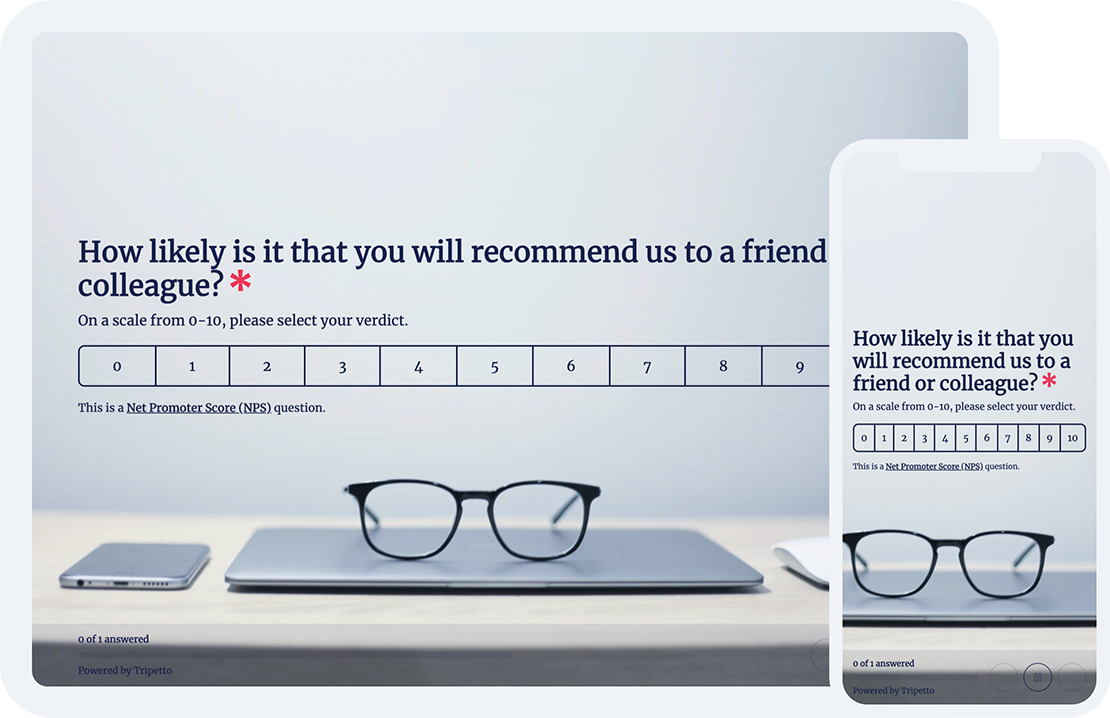
Example of a customer satisfaction survey in the autoscroll form face
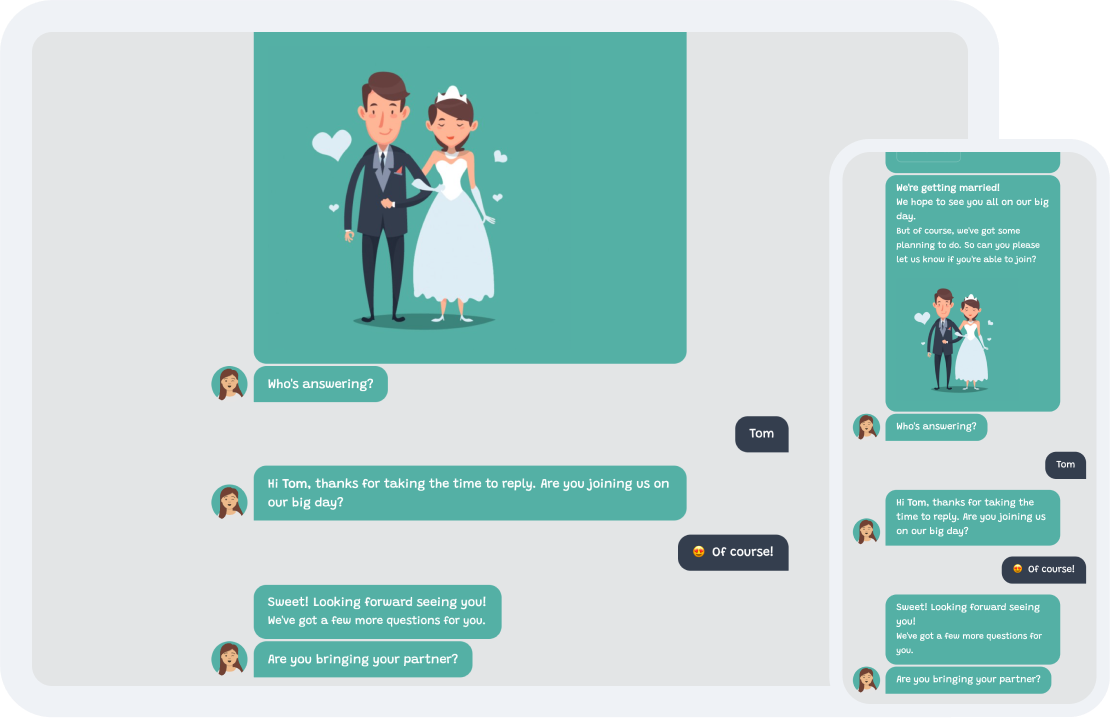
Example of a wedding RSVP form in the chat form face
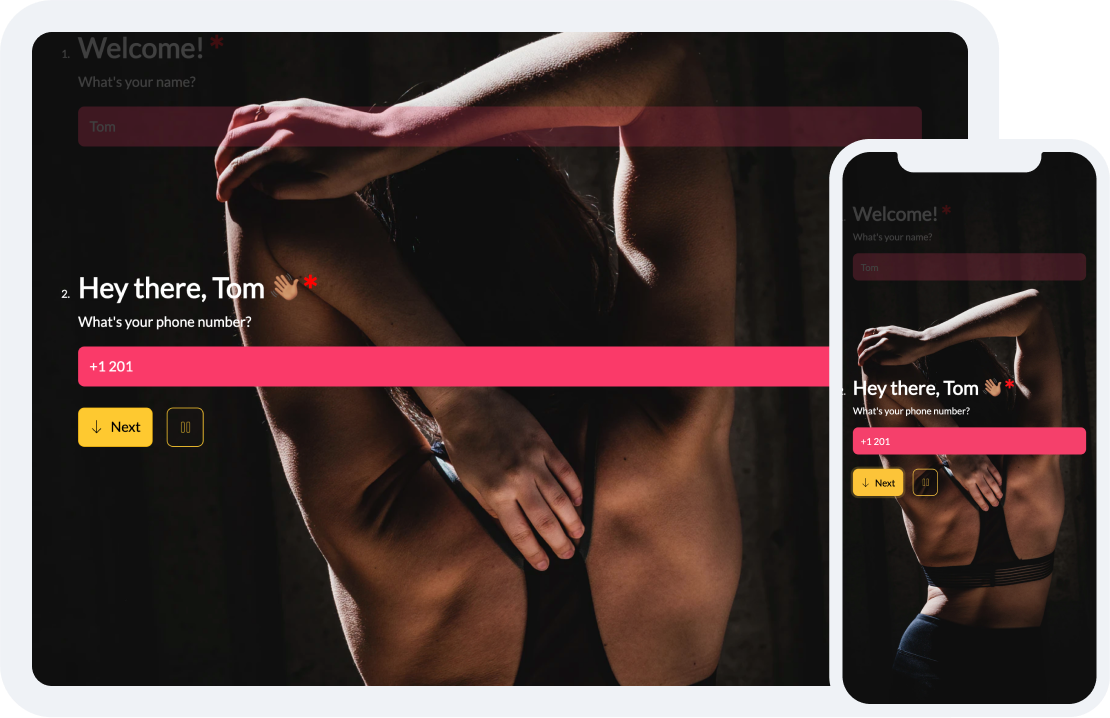
Example of a fitness registration form in the autoscroll form face
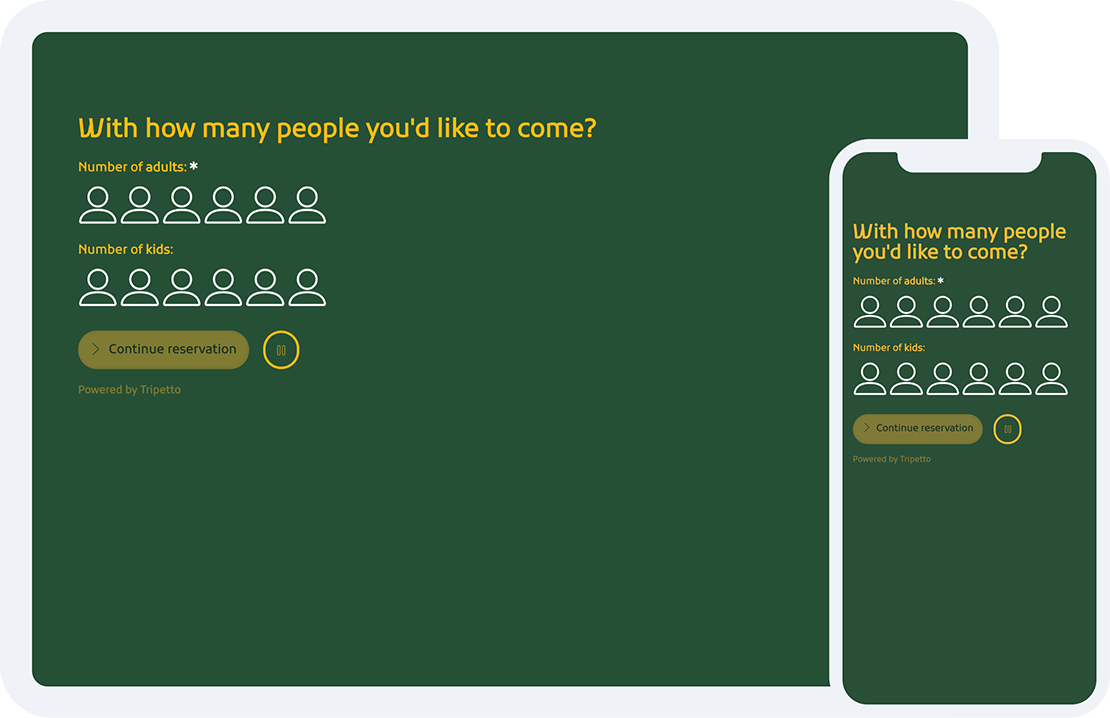
Example of a restaurant reservation form in the classic form face
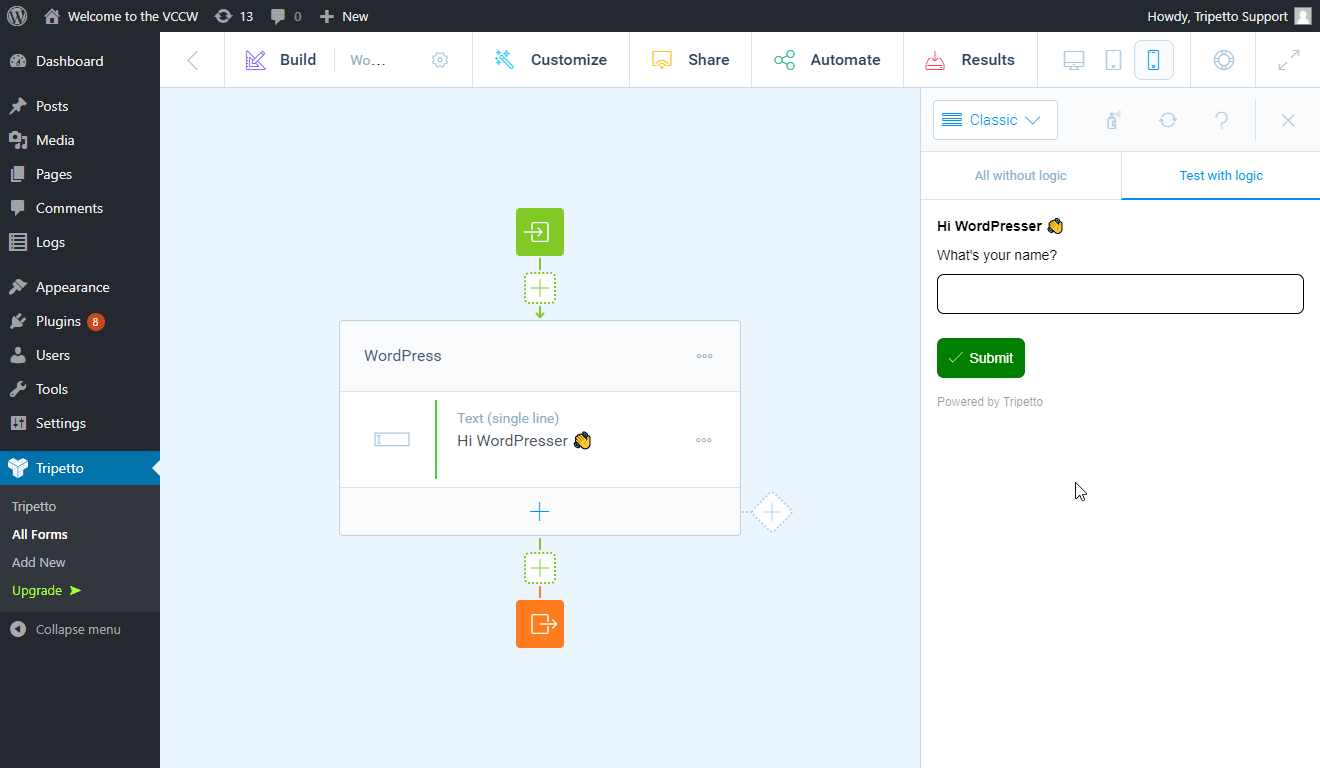
Demo of the customizations in the form builder, including switching form faces
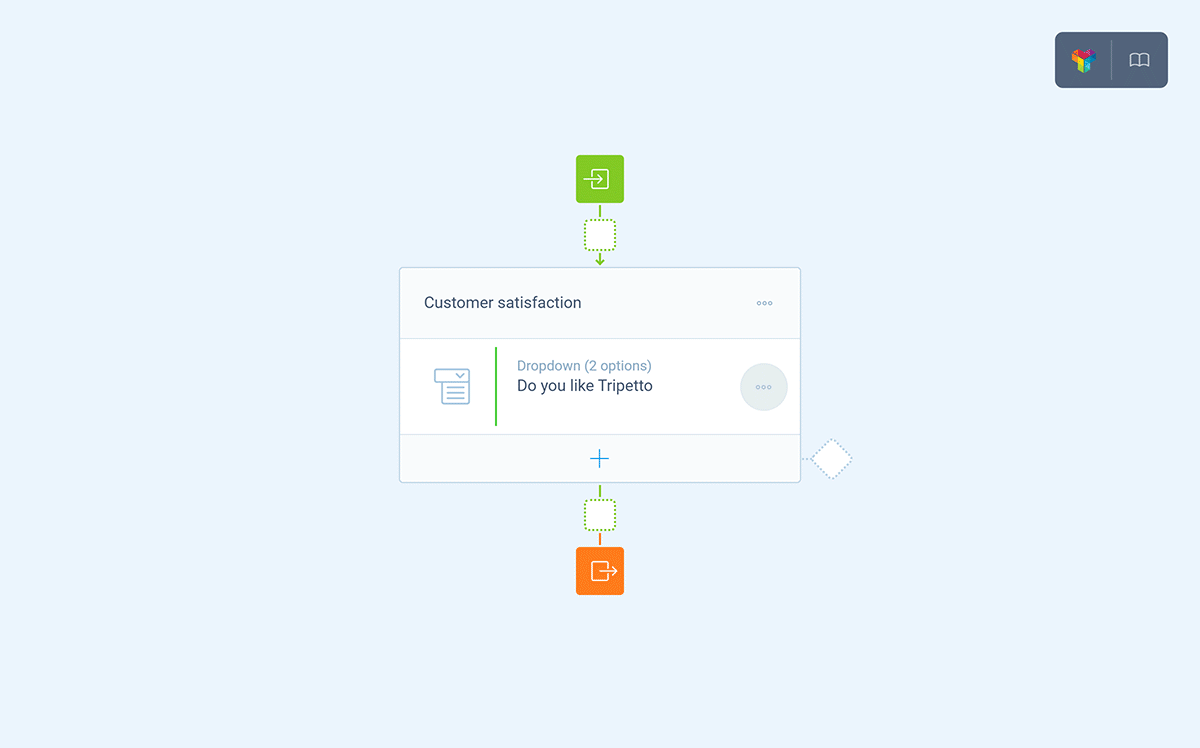
Demo of the visual form builder, with easy-to-use logic



