TronPay WooCommerce – Tron Payments Gateway Plugin - Rating, Reviews, Demo & Download
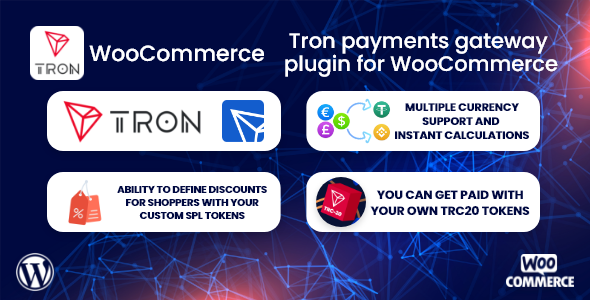
Plugin Description

TronPay WooCommerce – Tron payments gateway plugin
With TronPay WooCommerce, it is now very easy to get paid with cryptocurrencies. Moreover, you can do this directly through cryptocurrency wallets.
What advantages does TronPay WooCommerce provide you?
As you know, virtual POS and many other payment methods deduct commission from you. The only commission here is the “gas” fee that the Tron network charges. So the money will be transferred directly to your account. With TronLink, you can receive payments in TRX, the native currency of the Tron network, or with TRC20 tokens under the Tron network.
Apart from that, here are the advantages that TronPay WooCommerce gives you:
- No 3rd party service
- No withdrawal limit, fee, date
- 1-2 business days and no weekend nonsense
- The money is in your account and in use on the same day
TokenICO – Cryptocurrency presale (ICO & IDO) plugin for WordPress
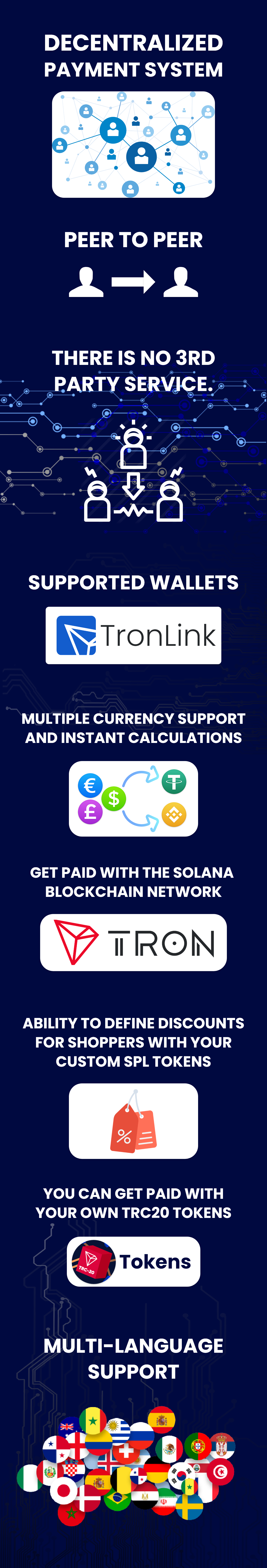
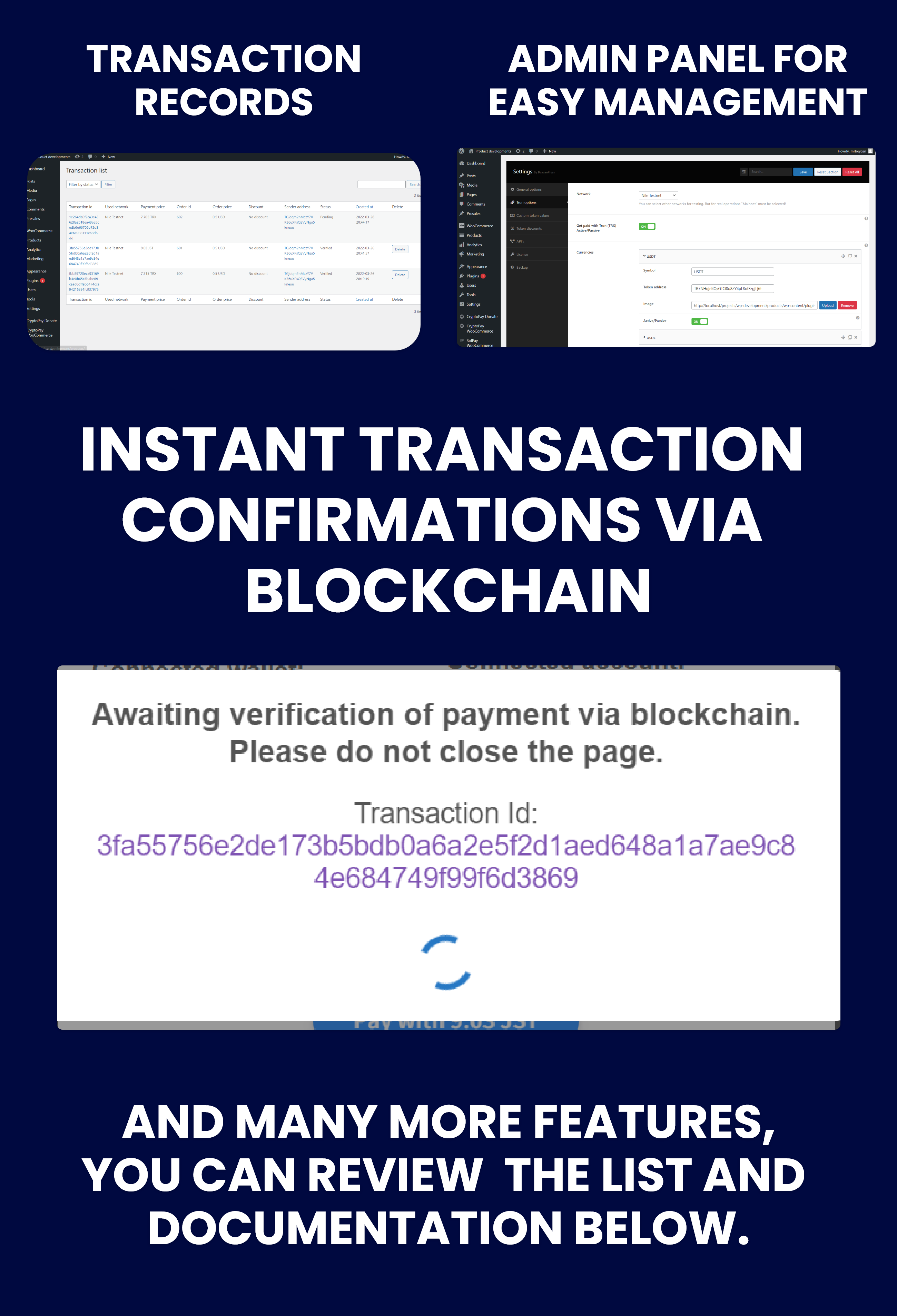
For detailed information, you can read below or review the documentation.
Features
-
You can receive payments through the Tron network with Tronlink.
-
You can pay with native money of Tron network or with TRC20 tokens under these Tron network.
-
Ability to define discounts according to the symbols of currencies.
-
Getting paid with your own TRC20 tokens, even if they are newly released
-
You can value your own private currencies against fiat currencies, which are not supported by Currency Converter, and get paid with your private tokens.
-
You can easily activate or deactivate the wallets and currencies you want to accept payments from.
-
The accuracy of the payments is checked through the explorer. It even confirms the payment process after checking the sent the amount sent.
-
Payment approvals are double-checked both on the front-end and the back-end. That is, even if the user turns off the computer during payment and leaves. If the payment transaction is completely correct, it will be updated as pay completed.
-
All transactions are recorded under the name of the “Transaction list” page.
-
You can easily add, remove or deactivate the tokens you want to receive payment from the admin panel.
-
If you are selling products without member registration, you can receive payment from your customers without having to register with the “Only logged in users can pay” feature.
-
You can choose what to update the product status to once the payment is complete.
-
With Loco Translate, you can easily translate into any language you want.
-
You can easily move your settings with the backup system.
Detailed display
Detailed documentation
Check out our documentation page to learn all the features of the plugin in detail.
View Documentation
Tags:
Payment plugin with her cryptocurrency wallet for WooCommerce, WordPress cryptocurrency payment plugin, Cryptocurrency payment plugin for WordPress, Payment plugin with her cryptocurrency wallet for WordPress, Get paid with WordPress Phantom cryptocurrency wallet, Get paid with WooCommerce Phantom cryptocurrency wallet, Get paid with WordPress cryptocurrency wallets, Get paid with WooCommerce cryptocurrency wallets, Payment method with crypto wallet, Tron payment plugin






