Map It! By Two Row Studio Wordpress Plugin - Rating, Reviews, Demo & Download
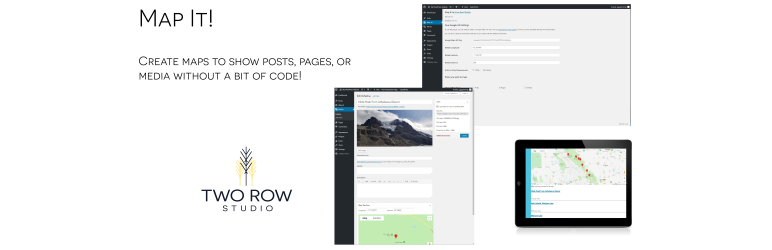
Plugin Description
Map It! is a flexible, developer-friendly plugin to help take the tedious coding out of adding maps to a website that can mark geographic locations related to posts. The whole point is to let you choose the types of posts, the display and the formatting of maps markers and data to best fit your needs. Over time, more specific customization features will be made available to developers as well as extensions for the non-technical user to take advantage of the base plugin in new and useful ways.
If you are a developer and are missing a way to add a customization, drop us a line at support@tworowstudio.com so we can make sure we consider it for future releases.
Screenshots

Example page of how a post can be given map coordinates. Once saved, the marker can be dragged to a new location on the map to update the coordinates.

A simple shortcode will embed a Google map on a page and show the points within the search area related to any posts or media provided with coordinates.

Example of the map embedded on a separate page or post.

The default Info Window showing the post title, its distance from the search point and a link to the item itself

The settings page where the needed Google API key and presentation defaults are loaded and stored.



