Turbo Widgets Wordpress Plugin - Rating, Reviews, Demo & Download
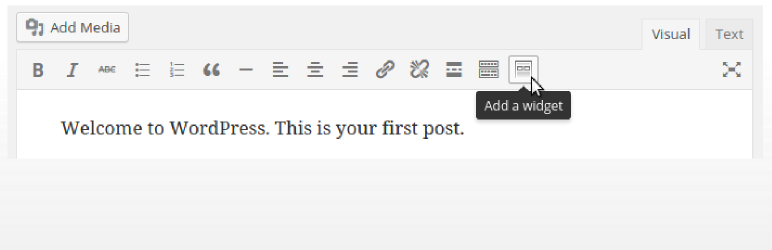
Plugin Description
The easiest way to add Widgets or Sidebars to Posts and Pages through the WYSIWYG or shortcodes. Or add them to your theme through template tags.
What can you do with this plugin?
- Add Widgets and Turbo Sidebars to your posts and pages content, inline.
- Widgets can be inserted through the WYSIWYG editor or shortcodes.
- Widgets can also be included to your theme via template tags.
- Pro version supports WYSIWYG editing of widgets and karma points.
How to
- When writing a post or page click the “Add New Widget” button in the editor
- Enter the config params (such as Title)
- Click Insert
- That’s it… nothing else is needed, you have a Widget in your page
Demo Video
Recent Reviews
∗ ∗ ∗ ∗ ∗ Handy and Dandy! Thank you so much for this awesome plugin! – @type-historian
∗ ∗ ∗ ∗ ∗ Has the potential to be one of the best Plugins ever – @drachsi
Screenshots

Add A Widget button available in the standard WordPress editor

Widgets can also be added through Turbo Sidebars (can be many widgets) and then inserts using shortcode tags or in your theme’s templates.

An example Shortcode Tag

An example Teamplate Tag in a theme file.



