Tussendoor – Google My Business API Reviews Wordpress Plugin - Rating, Reviews, Demo & Download
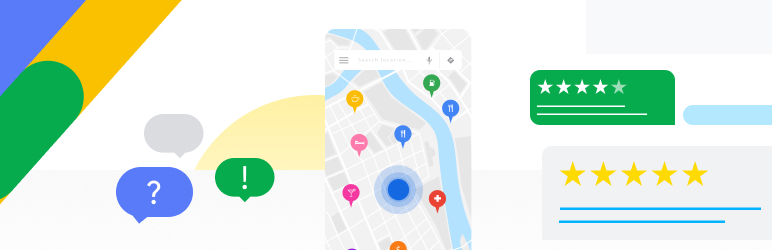
Plugin Description
This plugin uses the Google My Business API which allows it to retrieve all reviews instead of the only five reviews that can be retrieved using the Google Places API. When the plugin has access to the API, the plugin inserts structured data into the footer of the website. This results in a rating in the Google search results.
The plugin also allows you to display your rating with a standard widget or shortcode. You can use this anywhere in your theme or builder.
Extra features for Premium users:
* A variety of default shortcodes that give you the flexibility to show the rating in the way you want.
* Functionality to create your own widget!
* Functionality to style your own or our default widget / shortcodes.
* Interact with the reviews. Read and reply to reviews!
Extra features for Premium users that use WooCommerce:
* Functionality to create an invitation e-mail.
* Functionality to send your custom e-mail to customers.
Go Premium!
Go to our website to read all about our Premium plugin and get to know how to go Premium!
How to use this plugin
Follow the guidelines on our website to learn how to give the plugin access to the Google My Business API.
Screenshots

The Dashboard of the plugin. Here you will save your client credentials.

The Settings of the plugin. Here you will select the company of which you want to access the reviews.

The Widgets of the plugin. Here you see a preview of the widget and the shortcode you can use in your theme.

The Info of the plugin. Here you will see some basic information about the plugin and this is where you can clear the plugin cache.

What the rating in your Google search result will look like.



