Tweet Import Wordpress Plugin - Rating, Reviews, Demo & Download
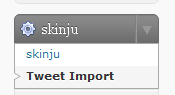
Plugin Description
Tweet Import is a WordPress plugin that imports Twitter tweets from multiple Twitter accounts and lists into WordPress. By importing tweets, Tweet Import actually creates WordPress regular posts using the content of the imported tweets. It allows importing Twitter feeds to different categories, and allows tagging imported tweets using user defined tags and/or the tweet content #hashtags. Tweet Import requires no authentication and can be used to import the user posted tweets and retweets from the specified Twitter accounts and lists.
Legal Notice
Copying content created by other people and claiming ownership is unethical and illegal. Please use this plugin in a decent and legal way. The author of this plugin is not responsible for any misuse or infringement of any legal laws caused by bad use of this plugin.
Features
Tweet Import allows importing the following types of Twitter feeds:
- User Public Timeline: the public feed of a specific user account. This includes the tweets and retweets posted by the account owner of the Twitter user
- Favorites Feed: includes the tweets favorite by the Twitter user
- List: The tweets that appear on a user created list
For every imported feed, Tweet Import supports the following options:
- Assign a specific author for the imported tweets. This is useful if multiple authors use the same WordPress installation
- Import Twets to a specific category
- Add user defined tags to the imported tweets and created posts
- Identify Twitter user names and make them clickable to their Twitter public profile pages
- Extract #hashtags from the tweet content and add them as tags to the created posts
- Make #hashtags clickable to either the Twitter search page or locally to the tag page on the local site
- Remove the name of the Twitter author [ @name: ] prefix from imported tweets
- Identify links in tweet content and make them clickable to their respective URL’s
Screenshots
-

skinju Admin Menu Section: This is Where the Tweet Import menu item is added after activating the plugin
-

Twitter Feed Info: Define the Twitter User name or list name to be imported
-

Import Options: Chose what Author and Category to assign to new posts, add user defined tags or the tweet #hashtags to created posts, make Twitter names clickable to their Twitter account, #hashtags options to make them clickable locally to tags pages or to the Twitter search page, and remove the prefix @name from tweets
-

Feeds Info: A complete description of the already added feeds for importing. Options include Activating/Deactivation a feed, updating its options, or deleting it. Also an option to reset statistics is included
-

Global Configuration: Chose how often Tweet Import should check for new tweets. Options include: Once Every 15 Minutes, Four Times a Day, Once Hourly, Twice Daily, and Once Daily








