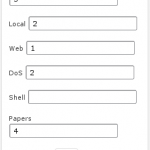Tweetable Wordpress Plugin - Rating, Reviews, Demo & Download

Plugin Description
Twitter is big. Too big to ignore if you’re a blogger. It’s a great way to connect with your readers, and promote your blog a bit.
Tweetable is intended to help integrate Twitter into your blog. It can automatically tweet links to your blog posts as they are published. It can display your lastest tweet in your sidebar and add a tweetmeme widget after your posts. You can even use it to share a Twitter account among a blog’s author’s if you wish.
- Automatically tweet your blog posts when they are published. Optionally add Google Analytics campaign tags to the shortened URLs. You also have your pick of URL shorteners.
- Tweet from within WordPress. The plugin adds a dedicated Twitter page where you can browse your friends timeline and post updates. An optional quick-tweet Dashboard widget is available as well.
- Display your latest tweets in your blog sidebar with a customizable widget. Includes support to display follower count.
- Set the minimum user level to access the Twitter page in the WordPress backend.
- Automatically add a full-size or compact Tweetmeme widget to your posts.
- Track tweets based on keywords of your choice via the Twitter API.
- Embed tweets in your posts with oEmbed.
Note: Please ensure that your server is running PHP 5 or higher before installing.
Screenshots
-

The Twitter screen in the WordPress admin
-

Tweetable settings
-

The Track screen in the WordPress admin
-

The Twitter Dashboard widget
-

Embedding tweets in blog posts with oEmbed