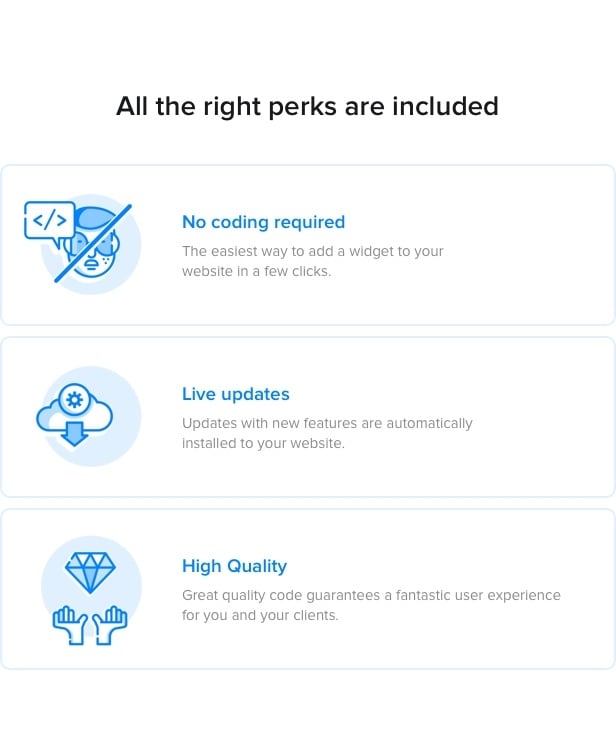Twitter Feed – WordPress Twitter Plugin - Rating, Reviews, Demo & Download

Plugin Description
Twitter Feed plugin will help you to embed your Twitter feed or show testimonial tweets about your business on the website on your web page. Your users will get a chance to see testimonial tweets about your business on the website
Our Twitter Feed will amaze you with many styling features and responsive layouts. Elfsight plugin will contribute to implementing your company aims.
This plugin is your choice if
- You want to embed Twitter page or timeline on your website
- You wish to show a selection of Tweets by hashtag on your site
- You want to grow the number of followers and spread your Tweets
- You need a reliable working solution to save your time and money
Run the online demo today. Link to demo
Get the best Twitter feed plugin on your WordPress site in a minute!
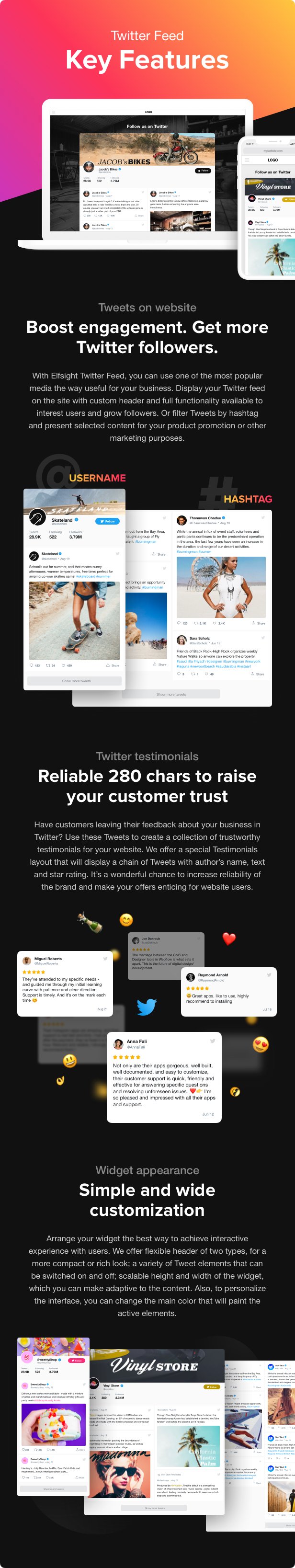
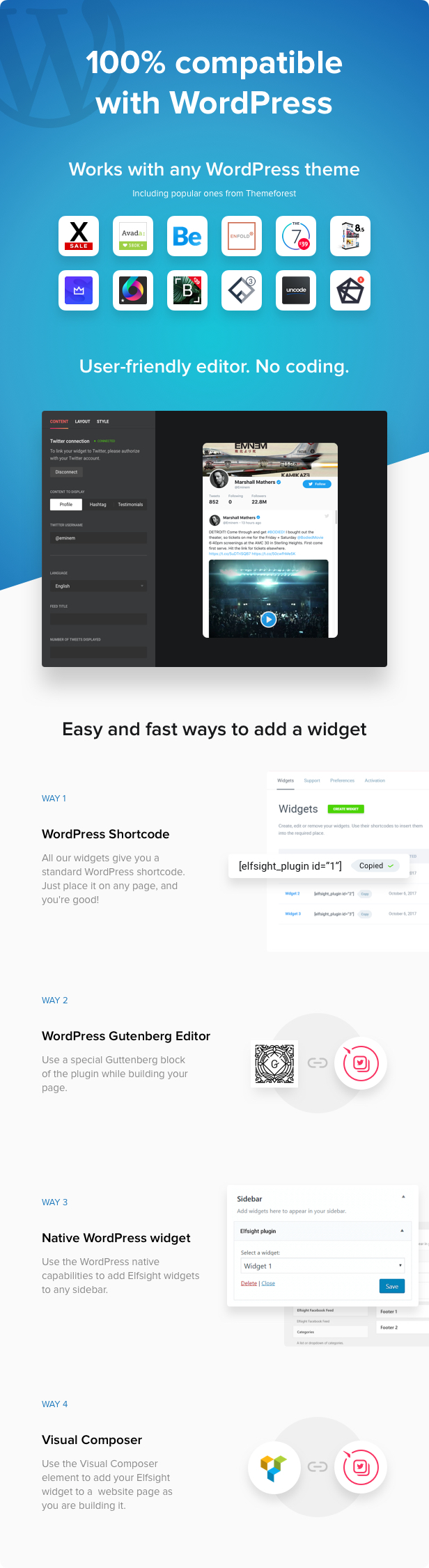
With Elfsight Twitter plugin, you can add on your site a customized feed of one of the most popular social media. Embed your own Twitter feed with header and action buttons, create a collection of Tweets by hashtag or display customer testimonials about your products from Twitter. Allow your users all Tweet actions right on the website: retweet, reply, like, share. Choose the best layout, add colors and find the right proportions of the widget. Increase the number of followers and grow engagement on your site with lively and interactive feed.
What you get with our plugin
Your Twitter feed right on your website
Insert your username and WordPress Twitter plugin will display all posts of your Twitter account on the website with real-time functionality. Widget header will show your cover picture, name and statistics; all Twitter actions will be available right in the feed.
Demonstrate Tweets with required hashtags
Choose the hashtags that you need, insert them into the source field of the widget and your feed will automatically find and display all Tweets that have those hashtags.
Show testimonials from Twitter
You can use testimonials that Twitter users leave about your business to create a collection for your website. A special Testimonials layout will display a chain of Tweets with author’s name, text and star rating.
Choose the format of the header
Widget header has two variants: Default shows all elements: cover picture, author name, counts, Follow button, and Twitter icon; while Compact has only username and Follow button.
Seven switchable Tweet elements
You can adjust the Tweets to show or hide author, date, and Twitter icon, and the action buttons with counts: Like, Share, Retweet or Reply to the Tweet.
Find the right width and height
Set any parameters of height and width by just inserting the number of pixels or percentage. If you leave “auto”, your Twitter feed will automatically adapt the height to the content of the feed.
Color active elements
Choosing theme color option will paint the active elements of the interface: Follow button, links, hashtags, and Twitter icons.
20+ languages available
The Twitter plugin for WordPress is translated into 22 languages. Just choose the one you need for your audience. If you can’t find the required language, you can request it from us.
Ultimately responsive
We want our plugin to suit every need of yours and your visitors. That’s why it perfectly works on any device, including tablets and smartphones and with any display resolution.
The editor you deserve
Never before has customizing been so easy and fast. Try our handy editor and get your plugin the look, which will best suit your website in just few easy steps.
Automatic updates
New features and bug fixes will be automatically installed to your plugin. All you need to do is to get a purchase code and activate your license in the plugin. Automatic updates will be up and running to ensure you the most smooth experience.
The plugin is 100% compatible with WordPress
Never doubt the compatibility, our plugin works smoothly with any WordPress theme, including the most popular on Themeforest:
- Avada
- BeTheme
- The7
- Flatsome
- Enfold
- Jupiter
- Bridge
- Newspaper
Elfsight Twitter Feed plugin for WordPress can be installed to any part of your website. Choose the variant of installation, which will be the most suitable for you:
WordPress shortcode
After creation of a widget of this plugin, you will receive its shortcode. You can use it as any other WordPress shortcode, for example, add it to the page.
WordPress Guttenberg Editor
Use a special Guttenberg block of the plugin while building your page.
WPBakery Page Builder (Visual composer) supported
Our plugin includes WPBakery Page Builder element of one of the most famous page builders to make it handy for you to apply the plugin if you use the builder.
Native WordPress widget
Easily place Elfsight WordPress Twitter Feed widget sidebar or footer of your website for smooth user experience.
Minimum requirements
Our plugin has minimum requirements, which allows it to work on almost every WordPress website out of the box:
- WordPress 3.5+ ready
- jQuery 1.7+ (included into WordPress default)
Add more Elfsight plugins to grow sales
Majority of the Elfsight users enjoy co-integration of various plugins to solve basic tasks of the business.
That’s so painless to announce special offers and advance your customers’ service – just embed several Elfsight plugins for WordPress. Here are the key products rated by Elfsight users:
Create user-friendly forms via Form builder.
Involve the number of followers using the Instagram gallery.
Implement the responsive Popup builder to collect more clients.
How to add Twitter Feed plugin to WordPress
We provide one of the easiest installations you will ever try, it’s fast and intuitive. Just follow these quick steps and experience smooth work of our plugin:
- After purchase, download plugin archive.
- Upload setup zip to your website. IMPORTANT! At this step, make sure you upload not a full item zip, but just WordPress installable zip.
- Activate the plugin. Enter plugin settings page through main menu.
- Build a new widget then customize it with Live Widget Editor.
- Simply copy and paste the shortcode of your widget to the preferred page of your website. Congratulations! Now your Twitter plugin for WordPress is up and running!
If you need any custom feature right now, feel free to contact Envato Studio for customization services.
Still haven’t checked our plugin live? Do it right now on the WordPress Twitter Feed plugin page!
FAQ
Q: Can I display Tweets by hashtags?
A: Yes, our widget allows using hashtags as a source for your feed. Just choose which one you need and add it to the source tab to get a collection of selected Tweets on your site.
Q: Can I show review Tweets about my business?
A: You can create a selection of review Tweets about your business and show it on your site via our widget. It has a special type of display – Testimonials – which allows showing only the author’s name and text accompanied with star rating.
Q: Are actions available in the feed?
A: Elfsight Twitter Feed has Reply, Retweet, Like, and Share actions available for users right in the widget. You can switch those on or off depending on your needs.
Change Log – new version 1.5.0 is available for download
July 02, 2020 – Version 1.5.0
### Added
* New support form
### Fixed
* Issue with video display in some browsers
* Issue with short tweets displayMarch 27, 2020 – Version 1.4.1
### Fixed
* Default settings issueMarch 23, 2020 – Version 1.4.0
### Added
* Content Type filters (Replies, Retweets, Tweets)
* Content filters (tweets with images, tweets with videos)
* Feed moderation (handpick your tweets to display the ones you need)
* Color themes: white, black and custom
### Fixed
* The popup slider dupicated in the popup when there were lots of imagesAugust 30, 2019 – Version 1.3.0
### Added
* Hashtag source is now supported without #
### Changed
* Using WordPress rest API instead of wp-ajax
### Fixed
* Margin issue for posts with several images
* Issue with setting the limit of displayed tweets
* Retweets images isssue
* No text retweets issue
* Widget loading issue for feeds with invalid sources
* Preview images issue in Firefox and SafariMay 14, 2019 – Version 1.2.0
### Added
* Translation files for the plugin admin panel
### Changed
* jQuery dependency removed
### Fixed
* Internet Explorer issueJanuary 17, 2019 – Version 1.1.0
### Added
* Popup for images and videos
* Option to set multiple hashtags as a source
### Fixed
* WordPress 5.0 compatibility issues