Uix Shortcodes Wordpress Plugin - Rating, Reviews, Demo & Download
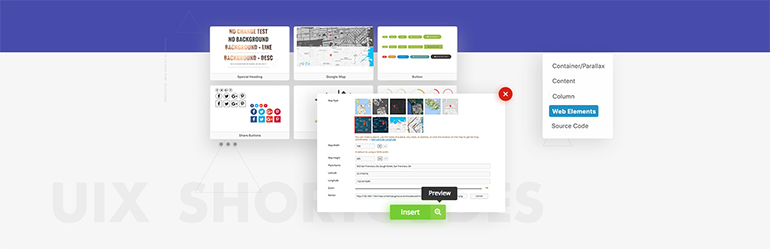
Plugin Description
Uix Shortcodes makes it easy and quick to add the shortcode you need to achieve the page layout or function you desire. It provides easy to use over 26+ shortcodes. The content elements are the heart of any page builder. These are the elements shortcodes that come with theme. You may customize the shortcode by changing/adding the parameters. “Content Shortcode”, “Column Shortcode”, “Web Elements Shortcode”, “Container Shortcode”, and so on. They could be used together. It is compatible with Gutenberg.
The Uix Shortcodes consists of several core features that are key to support multi-style switch. According to current progress, some styles can be summarized as follows: Elegant (default), Slant, Rich.
A variety of optional styles are available for Uix ShortCodes. Go to “Uix ShortCodes -> Settings -> General Settings”, you can choose the shortcodes style you want.
Included Modules
The currently available default elements:
- container
- parallax
- image slider
- timeline
- columns
- buttons
- progress bar
- google maps
- special heading
- pricing table
- icons
- features boxes
- testimonials carousel
- team
- list of clients
- responsive video
- audio
- accordion
- dividing line
- tabs
- code with highlighter
- share buttons
- contact form(use commenting form template)
- portfolio(support lightbox)
- recent posts with custom template
- author card
Screenshots
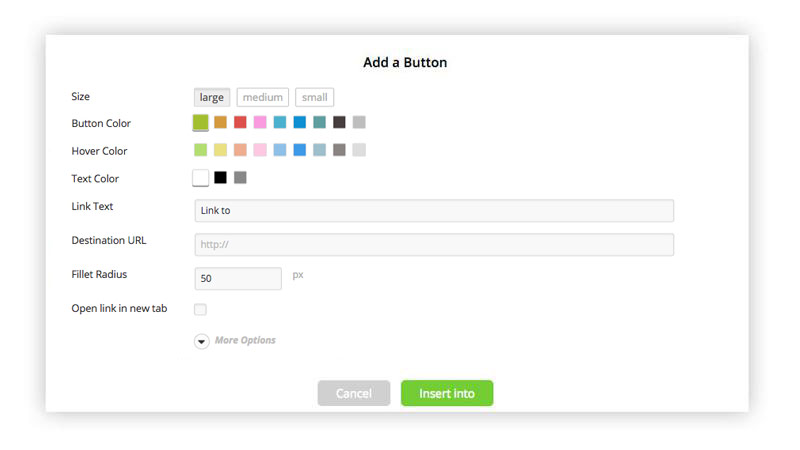
screenshot-21.jpg

screenshot-1.jpg

screenshot-2.jpg

screenshot-3.jpg

screenshot-4.jpg

screenshot-5.jpg

screenshot-6.jpg

screenshot-7.jpg

screenshot-8.jpg

screenshot-9.jpg

screenshot-10.jpg

screenshot-11.jpg

screenshot-12.jpg

screenshot-13.jpg

screenshot-14.jpg

screenshot-15.jpg

screenshot-16.jpg

screenshot-17.jpg

screenshot-18.jpg

screenshot-19.jpg

screenshot-20.jpg



