Ultimate Email Template System Plugin for Wordpress - Rating, Reviews, Demo & Download
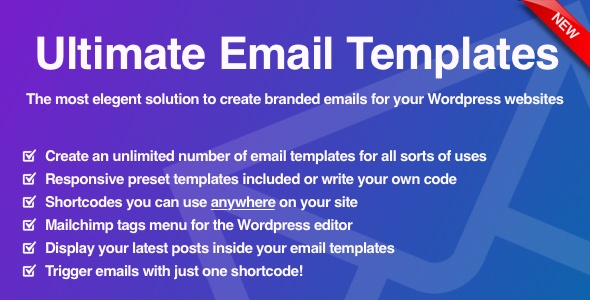
Plugin Description

Get more return traffic
Increase your visitor engagement
Inform your members
Convert more sales!
Email templates you can edit just like Posts or Pages in WordPress. Add media, view in text mode, format any way you want.
Extra editor dropdown menus for advanced shortcodes and Mailchimp tags.
Code validating input boxes for Header and footer HTML that wrap your email template.
Dedicated input box for CSS so you can add responsive stylesheet code.
Restore old revisions of your templates.
Assign templates to WordPress authors
Preview your templates online before publishing
More details
Triggering emails
You can trigger an email sending by simply putting the short-code [email name=â€your template nameâ€] in to any post, page or custom-post-type item. This makes it extremely versatile and powerful as now any part of your site can easily trigger a beautiful branded email template to a user or visitor. There are plenty of settings for the short-code too which add the ability to wait for trigger from a form, applying to and from addresses, even outputting to the page if you wish.
Using a template with Mailchimp or other mailing list service
All email templates have a website address you can use to import the HTML contents in to a mailing list service. Mailchimp allows you to create your own email templates from external sources so all you need to do is publish your email template in your Wordpress site and enter the template’s website address in to Mailchimp to import the content. I’ve included a useful Mailchimp tags dropdown menu in the editor to let you easily add Mailchimp tags to your templates
Display Latest Posts
A very powerful set of short-codes that you can use in email templates. [latest-loop] has many settings you can apply which will output posts, pages or any other custom post type. I’ve included short-codes to output the title, excerpt, featured image and permalink allowing you display important items directly in your email templates. This could be latest news, recently added pages, latest products, portfolio pieces or any other custom post type. You can also use these anywhere on your site in any page, post or custom post type! Very powerful!













