Ultimate Posts Widget Wordpress Plugin - Rating, Reviews, Demo & Download

Plugin Description
Try it out on your free dummy site: Click here => https://tastewp.com/plugins/ultimate-posts-widget.
(this trick works for all plugins in the WP repo – just replace “wordpress” with “tastewp” in the URL)
UPDATE: Plugin ownership changed for this plugin. We are currently evaluating possible enhancements for it. Stay tuned! If you have any suggestions yourself, please let us know in the Support Forum.
Note: This is a classic widget type, in order for it to work on the latest version of WordPress you will need Classic Widgets plugin installed on your site.
The ultimate widget for displaying posts, custom post types or sticky posts with an array of options to customize the display.
Designed for both the average user and developer, Ultimate Posts Widgets aims to provide flexibility and ease of use for displaying any kinds of posts within your widget areas. An array of widget options are available as well as hooks, filters and custom templates for more advanced customization.
Options
- Filter by categories
- Filter by current category
- Filter by tags
- Filter by current tag
- Filter by custom post types
- Filter by sticky posts
- Select number of posts to display
- Display title
- Display publish date/time with custom format options
- Display post author and link
- Display post comment count
- Display excerpt or full content
- Display read more link with custom label
- Display featured image and at any size
- Display post categories
- Display post tags
- Display custom fields
- Add text or HTML before and after posts list
- Add CSS class to widget
- Add widget title link
- Change excerpt length (in words)
- Order by date, title, number of comments, random or a custom field
- Exclude current post from the list
Documentation
See the FAQ tab for documentation on custom templates, hooks, common issues, and more.
Support
For help please ask in the Support Forum
Enjoy this plugin? Send a tip to support development.
This plugin is part of the Inisev product family – check out our other products.
Screenshots
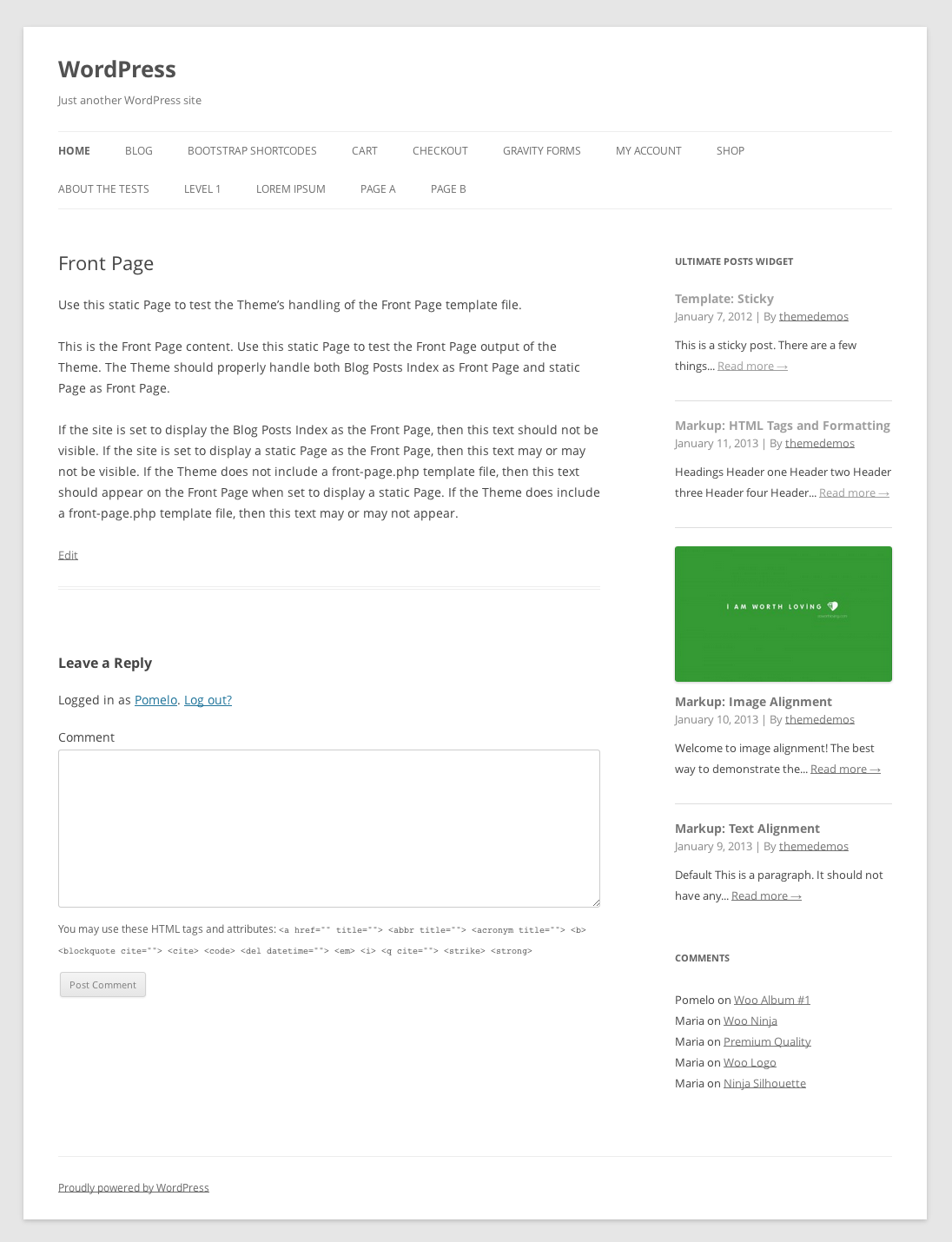
Example with TwentyTwelve theme with the default widget options

General options tab
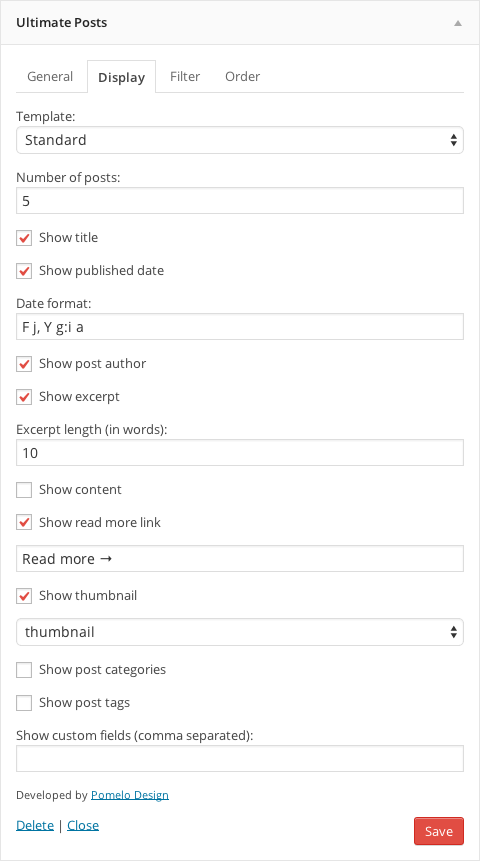
Display options tab
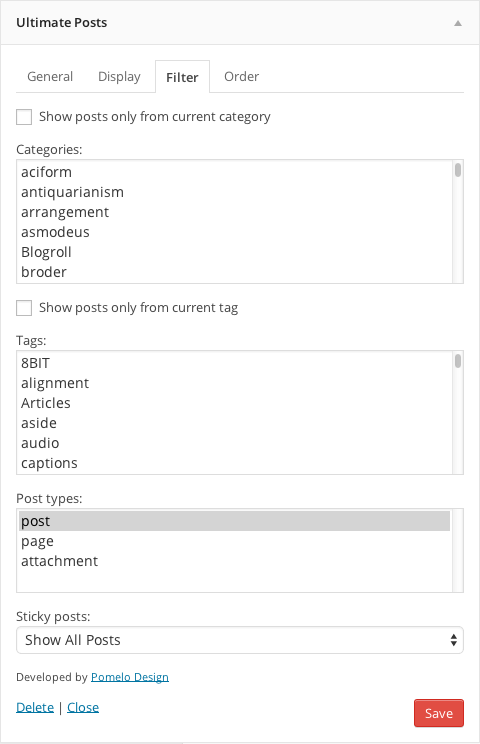
Filter options tab

Order options tab





