Ultimate Profile Builder By CMSHelpLive Wordpress Plugin - Rating, Reviews, Demo & Download
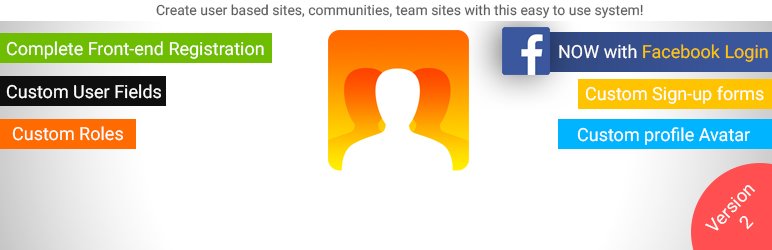
Plugin Description
Totally revamped version 2. Now with a brand new GUI and additional custom field types!
Now with Facebook integration
Ultimate Profile Builder by CMSHelpLive lets you create and manage profiles on your WordPress site! You can define custom user roles like Authors, Actors, Tennis Players or anything you want. It will also allow visitors to register on the site, fill out custom fields specific to user roles and upload profile images. Their profiles can be edited by the users anytime by logging into the profile area of the site. You can display member profiles as list or box view. The profile view will show image thumbnail, profile snippets and user posts contribution.
All user activity takes place on the front end, and logging in and editing does not requires users to go into the dashboard area. This is especially important if you want your users to have a consistent experience across the website.
Below are the major features of Ultimate Profile Builder
- Intuitive GUI
- Create Custom Registration Page for registering new users on your website.
- Custom fields include Text Box, Text Area, Radio Button, Checkbox, Selectbox, Paragraph, Date, Email, Number and T&C Checkbox.
- Default fields include – username, nickname, website, AIM, Yahoo, Jabber and About.
- Create new Role or Field directly from “New” button on WordPress admin bar.
- Administrator can show/ hide any default field.
- Administrator can define custom text over registration form.
- Administrator can define label, order, length and description of custom fields.
- Administrator can define default value in certain fields.
- Administrator can create custom user Roles.
- Administrator can set permission levels to new user Roles based on existing roles.
- Administrator can create different registration forms for different user Role(s).
- Administrator can show/ hide role-wise visibility of administrator bar.
- Administrator can assign custom field to specific user role or multiple roles.
- Administrator can either allow password to be sent automatically or user defined.
- Password strength is displayed graphically during registration.
- Show captcha during registration.
- Administrators can allow users to login using their Facebook profiles.
- After login, user the option to go straight to profile page.
- Users can edit their profile anytime.
- Profile Image: Image associated with the corresponding user.
- Users can upload custom profile image/ avatar.
- Users list can be displayed on any page in grid or list view by administrator.
- Lists can be configures to show either all roles or single role type. For example a page can show either all the Authors or all the Publishers or both together.
- Administrator can define number of rows and columns in grid view.
- Administrator can define maximum number of profiles on a single profile list page in list view.
- User lists will show avatar, name, intro and number of posts.
- Site visitor can search profiles
- Site visitor can change profile list view. This is done using JQery animation
- Profile list uses AJAX pagination
- Made in HTML5 and CSS3: Offers cross-compatibilty across all themes.
- RESPONSIVE Layout: Offers cross compatibility across mobile devices.
- Light, Clean and Professional Default Theme. Fits any site easily.
Short Codes
- [UPB_auth] – for a log-in form.
- [UPB_account] for default registration form OR [UPB_account role=”Subscriber”] – to add a registration form specific to a user role or group. You can replace “Subscriber” with any other role or group being used on your website. [UPB_profile] – to grant users a front-end access to their personal information (requires user to be logged in).
- [UPB_profile_list] – to view a list of all users on the site OR [UPB_profile_list role=”Subscriber”] for showing user list for a specific role or a group of users. Replace “Subscriber” with group name.
We do not provide support for the Ultimate Profile Builder on the WordPress.org forums. Extended 24 Hours Helpdesk Ticketing support is available for subscribers of Ultimate Profile Builder Pro By CMSHelpLive.
Pro version comes with extra features such as privacy settings, preinstalled themes and more!
Pro version
Ultimate Profile Builder Pro comes with these extra features:
- Preinstalled 18 themes – Default, Light Green, Light Pink, Light Red, Light Blue, Aqua, Baby Blue, Black, Blue, Blue green, Blue Violet, Brown, Crimson, Deep Pink, Forest Green, Fuchsia, Modern Green, Modern Yellow
- Administrators can set a custom field as required field in registration form
- Administrators can show/ hide specific custom fields in registration form
- Privacy Settings: Administrator can mark custom field visibility as Public, Registered and Private.
- Shows Profile Completeness Bar on profile page
- Additional filters for profile images. Currently offers grayscale filter.
- Allows administrators to customize “Welcome Message” sent to users after successful registration.
- Allows administrators to customize subject of email sent to users after successful registration.
- Shows Data from bbPress (Topics, Replies, Favorites, Subscriptions), WP eCommerce, WooCommerce and Business Directory plugins.
- Priority Helpdesk Support
- Free updates for 1 year
Screenshots
-

Options area.
-

User Groups/Roles Manager.
-

Adding a custom field to user Role.
-

Custom fields manager.
-

Admin bar visibility toggle










