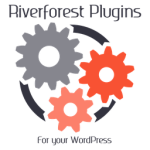Ultra Post Tags Manager Wordpress Plugin - Rating, Reviews, Demo & Download

Plugin Description
This plugin replaces the default tags edittor of WordPress with Ultra Post Tags Manager has more features, better and help you manage your tags and choose the tags you need easily.
Why do you need Ultra Post Tags Manager?
- You prefer to use the tags instead of the categories.
- You like tags management (rename, delete, add tags, edit tags, create groups of tags,…) when editing a post.
- You do not like the default tags edittor of WordPress when editing a post, it is too slow for autocomplete and lack many functions. This plugin is the solution for you.
- Your site having a large amounts of tags and you’re having trouble when editing tags of the post. This plugin is for you.
Note: Rename, delete, add tags, edit tags, create groups of tags does not affect the database, it only helps you manage your tags better.
Guide: 1. Goto Dashboard -> Add new or edit post, you will see Ultra Post tags Manager. 2. The first is to enter some tags in treeview, You can organize your tags into groups. 3. You can also add tags for the post by enter text in the box below. 4. In treview, double click tags you want, it will be added to textbox. 5. Delete selected tags by click on checkbox in the list. 6. (Important) vote me 5 star.
Sorry, my english is not very good :). if you like this plugin, please vote it.
Screenshots

Back-end: Ultra Post Tags Manager panel

Back-end: Tags Manager panel

Back-end: Tags Manager panel with autocomplete

Back-end: The Tags editor for the post