UltraCart Ecommerce – Shopping Cart Wordpress Plugin - Rating, Reviews, Demo & Download
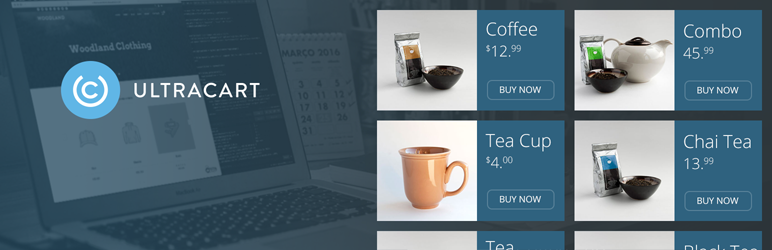
Plugin Description
If you’re looking for a simple and elegant ecommerce plugin, you’ve come to the right place. With this official UltraCart WordPress plugin, there is no need for complicated settings or configuration pages that can take hours of your time to fill out. Sync your products from UltraCart and start making money today!
UltraCart Ecommerce – Shopping Cart makes it simple to turn any WordPress Theme into your own online store. With just a few clicks, you can Sync your products from UltraCart and add ecommerce components to any page or post, as well as a WordPress shopping cart that enables a secure checkout from anywhere on your site, and on any device.
UltraCart Ecommerce – Shopping Cart Allows you to leverage the power and flexibility of WordPress shortcodes to add ecommerce functionality to just about anywhere on your site.
Since UltraCart Ecommerce – Shopping Cart is powered by the UltraCart Platform, you get access to all the power of UltraCart within your WordPress site.
Getting Started
- Install The plugin and Activate the plugin
- Connect your site to UltraCart via Settings->UltraCart
- Add ecommerce components to your site
Screenshots

Full sized item list. Notice that the Combat Boots link to a single item page, while the others do not. If a corresponding single item page does not exist, then it defaults to “add to cart”

Tablet item list page.

Mobile item list page.

Mobile item list featuring an out of stock item.

Full-sized single item page with a size variation dropdown, price, extended description, quantity and gallery.

Tablet single item page.

Mobile single item page

View Cart link in primary nav

Example buy button and price in a sidebar widget (Note: this requires the widget to have the capability to execute the shortcode)

TinyMCE buttons

Text Editor buttons

Single Item Dialog

Item List Dialog

Buy Button Dialog

Price Dialog



