Uncanny Toolkit For LearnDash Wordpress Plugin - Rating, Reviews, Demo & Download

Plugin Description
Important: This plugin requires PHP 7.4 or higher and LearnDash 4.2 or higher.
The Uncanny Toolkit for LearnDash adds 16 modules that every elearning site needs, including a login form, login redirect, resume capabilities and more. Trusted to power over 30,000+ LearnDash sites, it’s the easiest way to improve the learning experience for your students. Translation ready and multisite capable!
The Uncanny Toolkit for LearnDash adds the following features to your LearnDash site:
- Disable Emails: While this module is active, WordPress and any plugins using native WordPress email functions will be prevented from sending email. Use this on development and staging sites to block accidental customer emails.
- Front End Login: Add full-featured login forms with reCaptcha, password reset, and user validation support to front end pages.
- Hide Admin Bar: Hide the Admin Bar at the top of WordPress pages based on user role.
- LearnDash Breadcrumbs: Easily add breadcrumb links that work with courses, lessons, topics and quizzes using a shortcode or template change.
- LearnDash Certificate Widget: Display all LearnDash certificates earned by a user in a widget.
- LearnDash Groups in User Profiles: Display a user’s LearnDash Group memberships in the user profile.
- LearnDash Resume Button: Inserts a button that allows learners to return to the course, lesson or topic that they last visited.
- Log In/Log Out Links: Add Log In and Log Out links to site menus, or to any page or widget with a shortcode.
- Login/Logout Redirects: Redirect learners to a specific URL after signing in or out of the site.
- Menu Item Visibility: Toggle the visibility of menu items based on whether or not users are signed in to the site.
- Not Enrolled Redirect: Redirect all non-admin roles to a specific URL if they are not enrolled in the course. This is useful for directing prospective customers to a course sales page.
- Quiz completion advances to next step: Automatically advance to the next course step when a user clicks “Click here to continue” on quiz results page inside a lesson or topic.
- Show LearnDash Certificates: Display a list of LearnDash certificates (course, quiz and group) earned by the user, with the most recent at the top.
- Show or Hide Content: Conditionally shows content to either logged in or logged out users. Great for Open course types or protecting content on a course page.
- Topics Autocomplete Lessons (Legacy): Automatically marks lessons as completed when all topics and quizzes for that lesson are marked complete.
- User Switching: Easily and securely switch between users. Great for testing your site and troubleshooting user issues.
We welcome contributions to the Uncanny Toolkit! The plugin is managed in a GitHub Repository.
Ready to take your LearnDash site even further?
The Pro version of the Uncanny Toolkit adds a continuously expanding list of powerful features (currently 35) to the Toolkit. These include:
- Autocomplete Lessons & Topics: Automatically mark all lessons and topics as completed on user visit and remove Mark Complete buttons. Global settings can be overridden for individual lessons and topics.
- Autocomplete Lessons & Topics on Fluent Forms Submission: Automatically mark LearnDash lessons and topics as complete when the user submits a Fluent form.
- Autocomplete Lessons & Topics on Formidable Forms Submission: Automatically mark LearnDash lessons and topics as complete when the user submits a Formidable form.
- Autocomplete Lessons & Topics on Gravity Form Submission: Automatically mark LearnDash lessons and topics as completed when the user submits a Gravity form.
- Autocomplete Lessons & Topics on Quiz Results Page: Automatically mark LearnDash lessons and topics as completed when the user reaches the quiz results page with a passing mark (so users that forget to click “Click here to continue” don’t get stuck in a course).
- Autocomplete Lessons & Topics on WPForms Submission: Automatically mark LearnDash lessons and topics as complete when the user submits a WPForms form.
- Autocomplete Lessons & Topics When Quiz Is Graded : Automatically mark LearnDash lessons and topics as completed when the associated quiz is manually graded.
- Certificate Preview: Get a preview of your LearnDash certificate without leaving the editor.
- Course Dashboard: Display a list of enrolled courses to students in a variety of ways. This tool also makes it easy to access individual lessons, topics, quizzes, quiz results and certificates for students.
- Days Until Course Expiry: Display the number of days until the learner’s access expires for the current course. This is a useful shortcode to include on course pages.
- Download Certificates In Bulk: Download course, quiz and group certificates in bulk. Available to admins and Group Leaders.
- Drip Lessons by LearnDash Group: Unlock access to LearnDash lessons by setting availability dates for LearnDash Groups rather than for all enrolled users.
- Drip Topics by Group: Unlock access to LearnDash topics by setting dates for LearnDash Groups rather than for all enrolled users.
- Duplicate Pages & Posts: Easily clone pages, posts, LearnDash courses, lessons, topics, quizzes and more.
- Email Course Certificates: Sends a copy of certificate earned from course completions and optionally save certificates on the server.
- Email Group Certificates: Sends a copy of certificate earned from group completions and save certificates on the server.
- Email Quiz Certificates: Sends a copy of certificates earned from quiz completions and save certificates on the server.
- Enhanced Course Grid: Add a highly customizable grid of LearnDash courses to the front end, learner dashboard or anywhere you want. This is a great tool for sites with a large number of courses.
- Enhanced LearnDash CSV Reports: Add additional columns to the LearnDash Course CSV report, including custom user and course meta records.
- Enhanced Lesson/Topic Grid: Add a highly customizable grid of LearnDash lessons/topics to the front end, learner dashboard or anywhere you want.
- Group Expiration: Set expiration dates for LearnDash groups so that course enrolment for the group is removed on the specified day. Reminder emails can be sent to users advising them of group expiration.
- Group Forums with bbPress: Create group-specific discussion forums with bbPress. Only group members will have access to group-specific forums. Includes a handy widget.
- Group Login Redirect: Adds a group-specific login redirect setting to LearnDash groups. Automatically redirect group members to a specific page on login.
- Group Logo/List: Add group-specific logos to any page, including registration pages. A shortcode to list a user’s LearnDash Groups is also available.
- Group Registration: Allow users to add themselves directly to LearnDash groups on registration by assigning each group a unique registration URL. Users can also change or add groups themselves by visiting group URLs.
- Import Users: Create or update users and assign them to courses and LearnDash groups from a CSV file. Supports custom user fields.
- Improved Group Leader Interface (deprecated): This legacy module helped LearnDash 2.x and 3.x sites hide unrelated menu entries from /wp-admin/ and enroll Group Leaders in group courses.
- Lazy Loading Course Navigation: Shortcode that loads a course navigation tree via AJAX. Useful on sites with many lessons and topics where the native LearnDash Course Navigation widget is extending page load time.
- Learner Transcript: Add printable transcripts to the front end for your learners. This is a great way for learners to have a record of all course progress and overall standing.
- Lesson/Topic/Quiz Table Colors (Legacy): Change the background and header text color of LearnDash tables. This module modifies the course, lesson, topic, quiz, and Pro Dashboard tables. (Legacy LearnDash theme only).
- Reset Progress Button: Inserts a button that allows learners to reset all activity for a course, allowing them to retake it.
- Restrict Page Access: Restrict access to any page by logged in/out status, course enrollment, group membership, or role. Display a message or automatically redirect users that are denied access.
- Simple Course Timer: Tracks time spent in all LearnDash courses, lessons, and topics, and detects when a user is idle. Course completion time and total course time are both added to LearnDash reports. Enables blocking access to quizzes until minimum time spent in a course.
- Single Page Courses: Create microlearning courses that have no associated lessons; this moves the Mark Complete button up to the course level.
Uncanny Automator
If you like the Uncanny Toolkit, you’ll love Uncanny Automator! Our free no-code automation plugin connects LearnDash to over 150 plugins and apps plus other WordPress sites. Build personalized learning paths and automated instructional workflows with an easy-to-use interface in minutes. Trusted by over 40,000 WordPress sites to build powerful learning workflows and automations.
More LearnDash Plugins!
Uncanny Owl offers a full suite of plugins that extend the LearnDash platform and make it easier to build and manage a great learning experience. Here are a few:
- Tin Canny Reporting for LearnDash: Add support for your SCORM and Tin Can modules inside WordPress as well as powerful drill-down LearnDash course and quiz reports.
- Uncanny Groups for LearnDash: Make it easy for your customers and member organizations to manage their learners in the front end, track and manage their progress, and buy buy groups with B2B sales tools.
- Uncanny Codes: An easier way to get your learners into LearnDash groups, courses, and more. Generate codes that can be used by learners to self-enrol into LearnDash groups and courses when they register, make a purchase, or are simply signed in.
- Uncanny Continuing Education Credits: Assign credits to LearnDash courses and archive LearnDash course and quiz data to offer recurring training.
Follow Uncanny Owl for updates about our latest LearnDash enhancements on Twitter, Facebook and YouTube.
Screenshots

15+ powerful modules
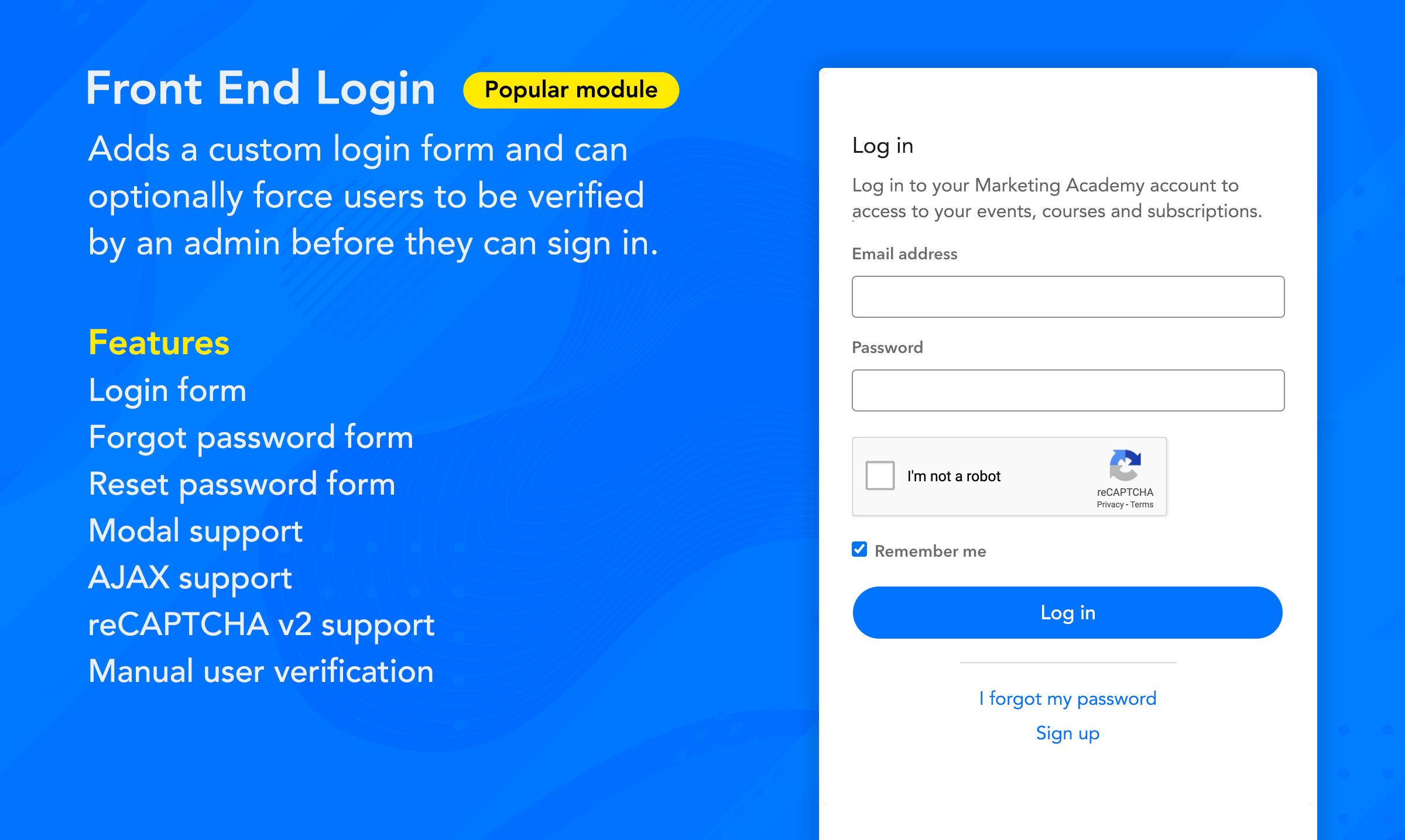
Fully-featured Front End Login module with modal support
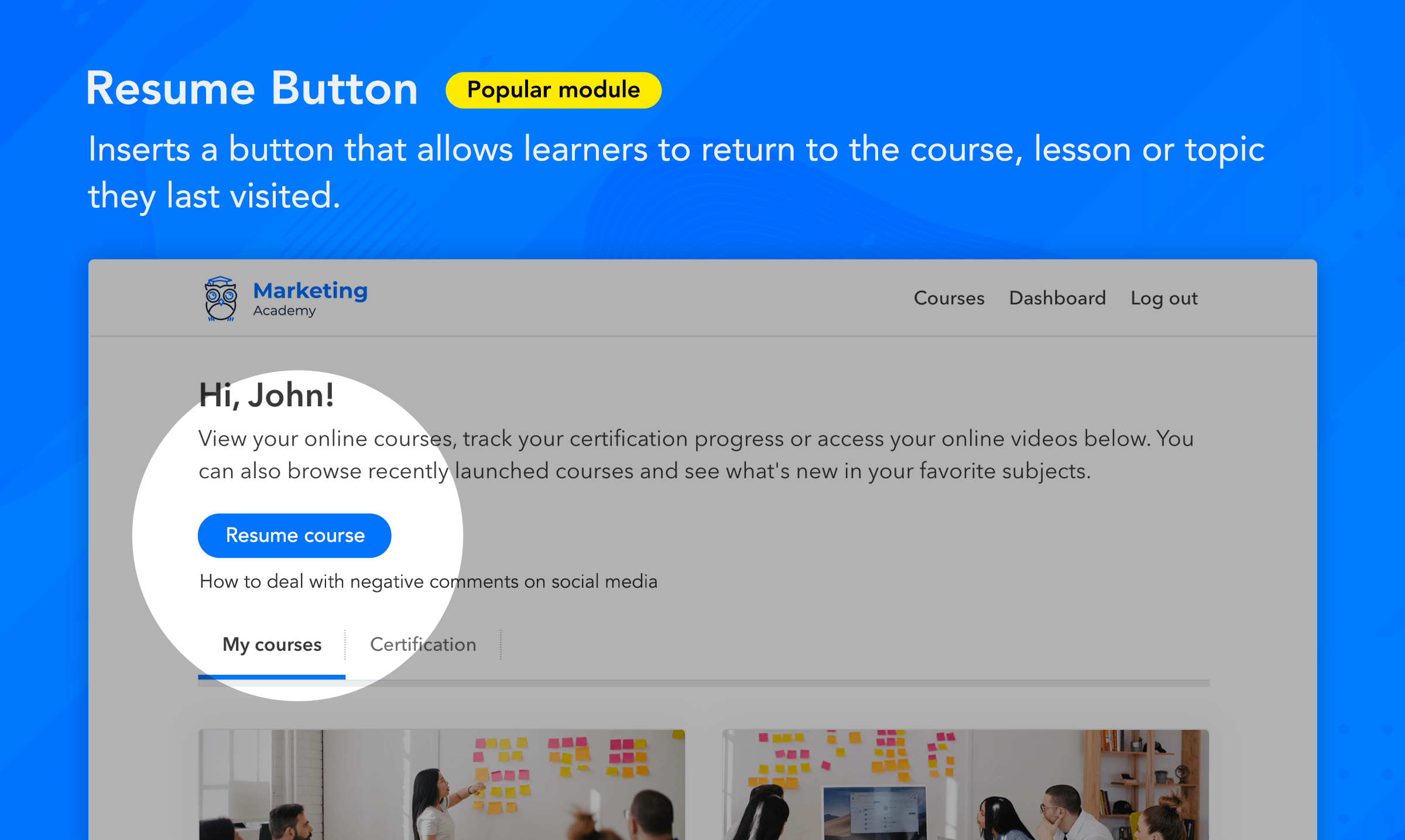
LearnDash Resume Button module – works at a global or course level



