Unify Wordpress Plugin - Rating, Reviews, Demo & Download

Plugin Description
Unify is a WordPress/WooCommerce plugin which integrates advanced features in your checkout to enhance the experience for your customers and increase your sales potential. With Unify you can process transactions through a supported CRM, process subscription-type orders, set up customer portals where you can access the light-weight support ticket system and support chat. In addition to the free features, the Unify Pro plugin allows you to set up 1-click upsells, sync between your CRM and WooCommerce, and much more. A full list of the features can be found below. Learn more about Unify WordPress >
Supported CRMS
External Service
- We are using ipinfo to get the location country for registration. Click here to check the terms and contitions.
BUILT-IN FEATURES
- Connect to a supported CRM
- Process regular and subscription-based orders through your CRM
- Map products between your storefront and CRM
- Batch import products
- Support for Sticky.io Billing Model
- Reverse synchronization between storefront and CRM
UNIFY PRO FEATURES
- All features from the free tier
- Set up true 1-click upsells
- Coupon/promo code manager
- Recover abandoned carts via third-party services
- And various other add-ons to enhance your checkout!
- Customer portal integration for users to:
- Manage their subscriptions and orders
- Request cancellation, return or refund on a subscription or order
- Submit a support ticket
- Message support through the chat system
- View order details and history
- Manage account and address
- Switch to a different subscription product
- “Skip a cycle” also available
- Store and manage user preferences
- Various portal templates available; Physical, Digital, Membership Boxes
If you are interested in Unify Pro, get in touch with CodeClouds today!
Screenshots

Add New Connection

Product Mapping Manually

Product Mapping by Inline Editor
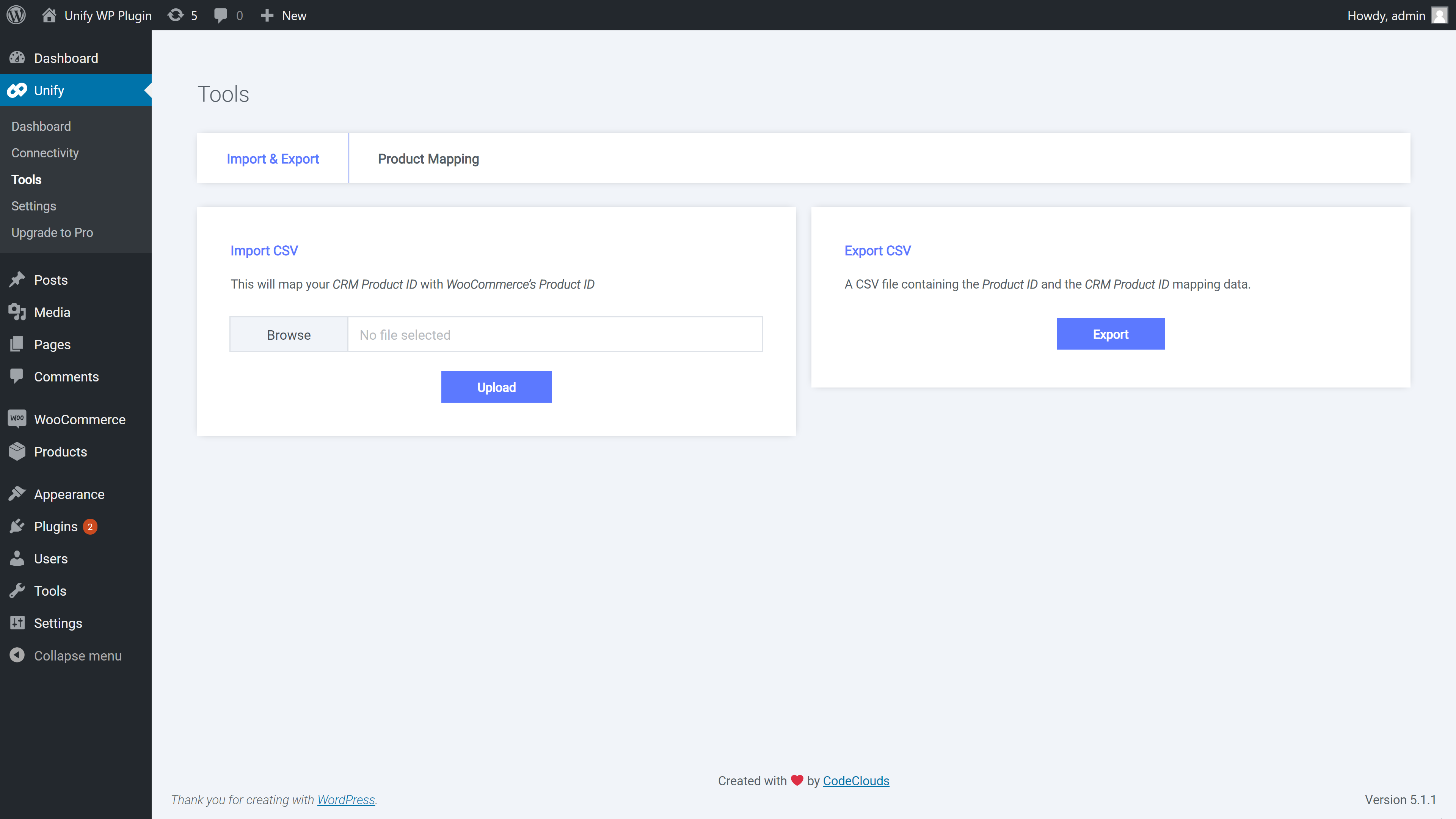
Product Mapping by Bulk Import

Configuration



