Unite Gallery Lite Wordpress Plugin - Rating, Reviews, Demo & Download

Plugin Description
The Unite Gallery is all in one image and video gallery for WordPress.
It’s based on the unite gallery javscript version, and has a very powerfull and intuitive wordpess admin for your ease of use.
Every gallery option has it’s description, devided into logical sections, and the items manager is very intuitive windows explorer style.
Yet this gallery is very powerfull, fast and has the most of nowdays must have features like responsiveness, touch enabled and even zoom feature, it’s unique effect.
Check the gallery demo at: http://wp.unitegallery.net
View Live Demos
Tiles – Columns
A tiles columns type gallery for best images organization and fast load. The tiles can be lined close to each other or separate.
Tiles – Justfied
The justified type is the best for elegant images organizing, without any gaps and spaces from all the sides.
Tiles Grid
his type is the best if you want the tiles to be same sized. In addition it can scroll through panes with bottom navigation.
Default Theme
The default theme is the most popular theme. It has the text and the control buttons in one line above the thumbs strip.
Compact Theme
The compact theme is a minimal theme allowing you to place the thumbnail panel anywhere you like.
Grid Theme
This theme allows you to set up any amount of thumbnails in as many columns you like from all the sides.
Video Gallery
The video gallery is a special theme for best video displaying, with 3 special navigation solutions on the right.
Slider
The slider theme is a simple gallery with navigation bullets on the bottom to navigate between the slides.
Carousel
Carousel displaying solution that allows you to show image thumbnails and open in light-box.
Screenshots

Tiles – Columns gallery type
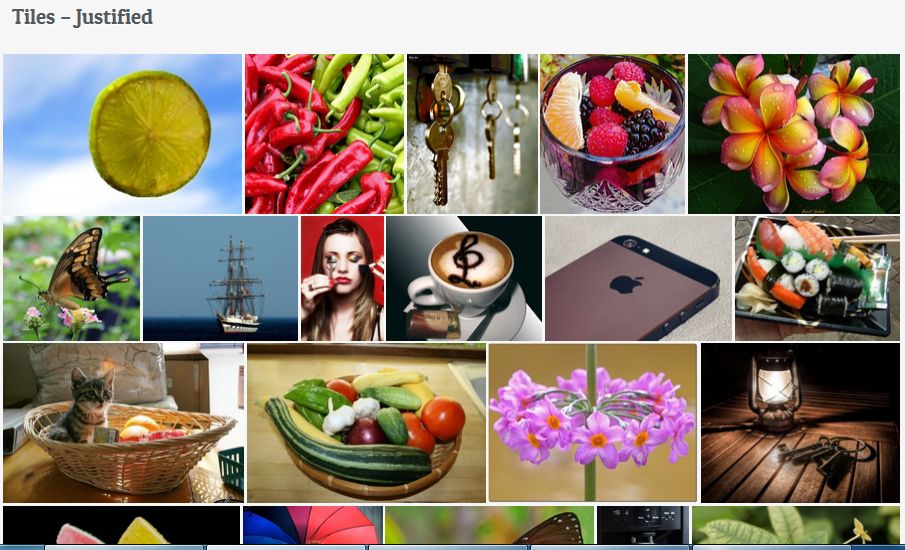
Tiles – Justified gallery type
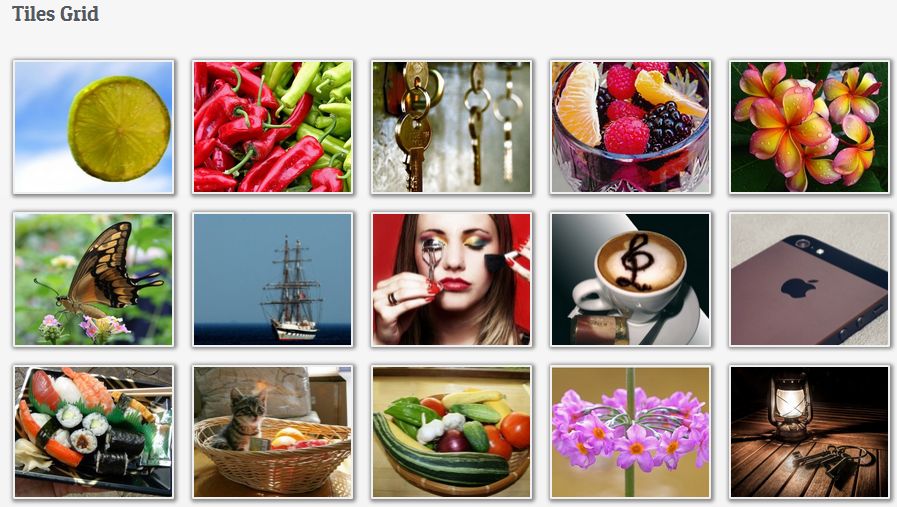
Tiles Grid gallery type

Carousel gallery type

Default Theme gallery type

Compact Theme gallery type

Grid Theme gallery type

Slider Theme gallery type

Video Gallery gallery type

Gallery Settings Page

Galleries Page

Items Page

Media Dialog



