RapidLoad Power-Up For Autoptimize Wordpress Plugin - Rating, Reviews, Demo & Download
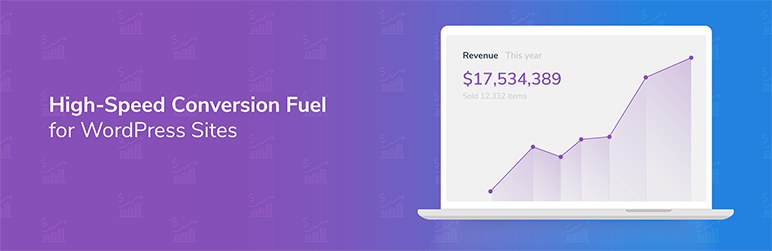
Plugin Description
Automated unused CSS removal + critical CSS generation for WordPress [PAID PREMIUM PLUGIN]
Many WordPress themes and plugins load all of their CSS everywhere by default – not just the places you need it. This slows down your website & damages the user experience… directly impacting your bottom line.
Works perfectly with
- WP Rocket
- LIteSpeed Cache
- Cache Enabler
- W3 Total Cache
- Wp Super Cache
- WP Fastest Cache
- WP Optimize
- Proxy Cache Purge
RapidLoad can reduce CSS file sizes up to 95%. It’s automatic too – which means it will continue removing UnusedCSS when users view your pages.
RapidLoad extends Autoptimize to automatically find CSS that’s not being used, then prevents it from loading on the page. By reducing the total CSS file size and page weight, RapidLoad can significantly reduce load times. It even improves the performance of other optimizing plugins and extensions, like CriticalCSS. RapidLoad for Autoptimize plugin integrates with the 3rd party service rapidload.io API to remove unused CSS. (See Pricing plans – https://rapidload.io/pricing)
Simply install, activate the plugin, and follow the onboarding steps. This will quickly connect you to the rapidload.io service, and you can see the results for yourself.
Screenshots

Analyze the site before connecting to the service.

Successfully completed jobs.

Google page speed insight + GTMetrix test.

RapidLoad options.




