Use Memcached Wordpress Plugin - Rating, Reviews, Demo & Download
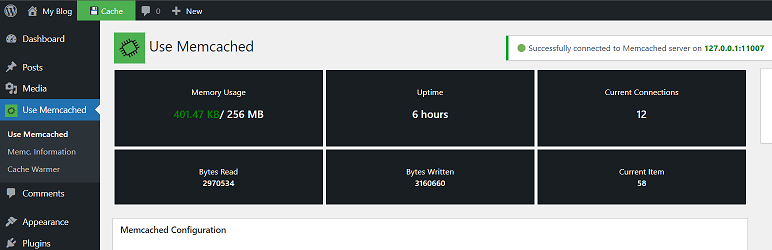
Plugin Description
Use this to optimize your website performance with Memcached instances.
Simply install the plugin, add your Memcached server and port in the plugin settings *(default are 127.0.0.1:11211) and click on the Enable memcached! button.
For more free WordPress plugins please visit ♣️ plugins.club.
CREDITS
Originally developed by Palasthotel (in person: Edward Bock)
Screenshots

Add Memcached server hostname and port

Preview cached data and monitor resource usage

Cache warmup using sitemap file



