User IP And Location Wordpress Plugin - Rating, Reviews, Demo & Download

Plugin Description
If you’re looking to display publicly available information such as visitors’ IP address, IP location, browser details, operating system, and more on your WordPress website, “User IP and Location” is an excellent plugin to use.
Setting up the plugin is a breeze, and the provided shortcodes allow you to effortlessly display this information on any section of your site. You could, for instance, add a shortcode to your sidebar or footer to showcase this information on every page of your website.
“User IP and Location” use the IP-API website to fetch the user’s IP address and location information, so it is always up-to-date.
Some of the features of User IP and Location include:
[userip_location type="ip"]
[userip_location type="continent"]
[userip_location type="country"]
[userip_location type="countrycode"]
[userip_location type="region"]
[userip_location type="regionname"]
[userip_location type="city"]
[userip_location type="lat"]
[userip_location type="lon"]
[userip_location type="timezone"]
[userip_location type="currency"]
[userip_location type="isp"]
[userip_location type="mobile"]
[userip_location type="proxy"]
[userip_location type="hosting"]
[userip_location type="browser"]
[userip_location type="os"]
[userip_location type="flag" height="auto" width="50px"]
If you’re using the flag shortcode in User IP and Location plugin, note that the height and width parameters are optional. By default, the height is set to auto, and the width is set to 50px. However, you can modify the size of the flag by passing any or both of these parameters and setting them to your preferred values.
Features of User IP and Location
- Simple and quick to setup.
- Can be used to display the IP address, location, browser details, operating system, and more details of the website visitors.
- Uses the IP-API website to fetch user’s IP address and location, so it is always up-to-date.
- Easily detect the browser and operating system of your website visitors.
- Shortcodes can be used to display this information anywhere on your site.
- Supports flag and currency shortcodes.
If you want an easy way to display visitor IP address, location, browser, and operating system information on your WordPress website, then User IP and Location is a great plugin to use.
Credits
This plugin is created by HeySERP and TheWPX team.
To learn more about WordPress, you can visit our website TheGuideX for tutorials on topics like:
- Get User IP and Location in WordPress
- Common WordPress Errors & Solutions
- Best WordPress Ads Manager Plugins
…and many more WordPress tutorials.
Screenshots

Screenshot Page “Add New Post” with Shortcode
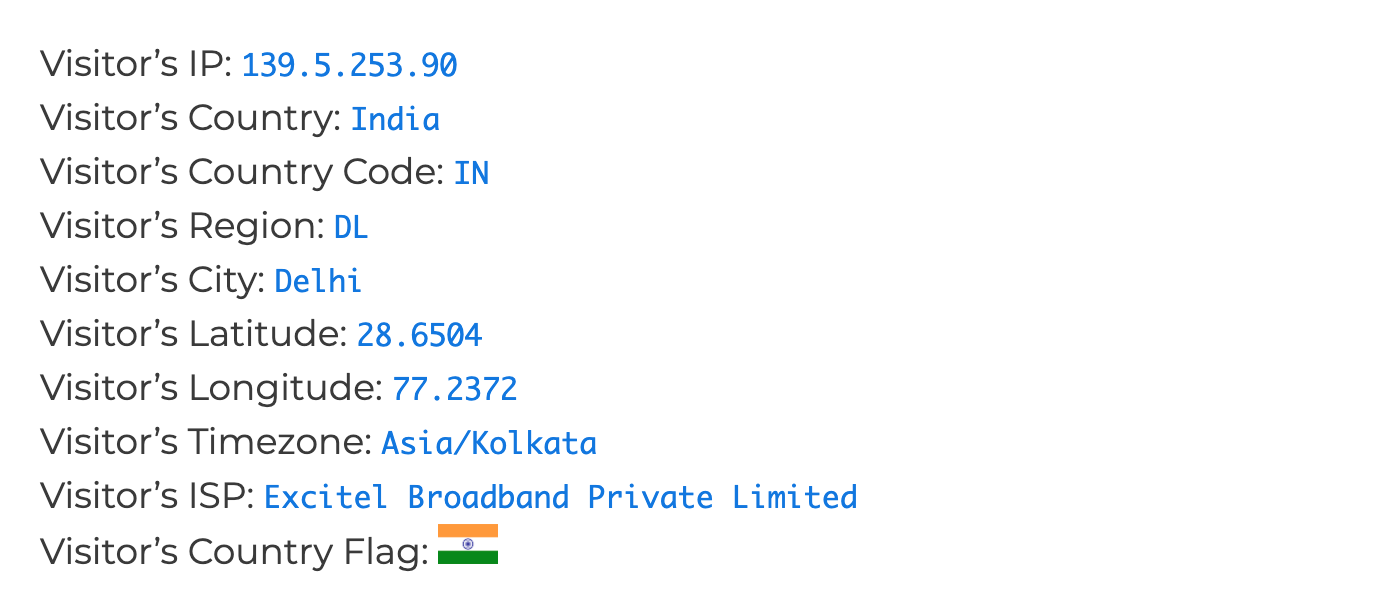
Screenshot Page “Public Post” with User IP Address & other User’s information.



