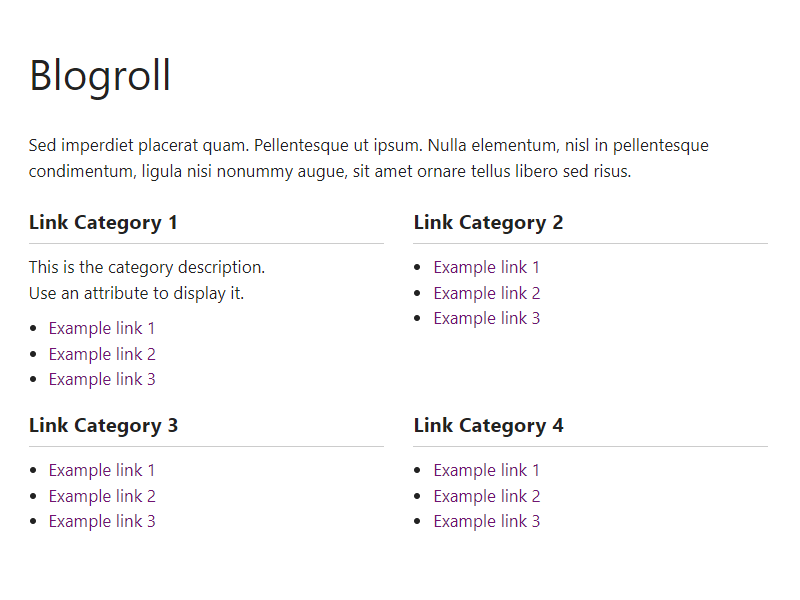Very Simple Link Manager Wordpress Plugin - Rating, Reviews, Demo & Download

Plugin Description
About
This is a lightweight plugin to display a set of links from the native Link Manager.
Add shortcode [links] on a page to display your blogroll.
You can personalize your blogroll by adding attributes to the shortcode.
The native Link Manager is disabled by default, but this plugin will activate it again.
How to use
After activation you will notice a new menu item called “Links”. Add categories and links here. Links must be put into a category.
Create a page and add shortcode [links] to display your blogroll.
Default settings categories:
- 4 columns
- Ascending order by name (A-Z)
- Empty categories are hidden
Default settings links:
- Ascending order by name (A-Z)
- All links are displayed
Shortcode attributes
You can add attributes to the shortcode mentioned above.
- Change number of columns:
columns="3" - Include certain categories:
include="1,3,5" - Exclude certain categories:
exclude="8,10,12" - Display empty categories too:
hide_empty="0" - Display category description:
category_description="true" - Change number of links per category:
limit="5" - Hide link title:
hide_title="true" - Hide link description:
hide_description="true"
About the columns attribute: you can choose between 1-4 columns. In mobile screens 2 columns (except the 1 column blogroll).
Examples:
- One attribute:
[links include="1,3,5"] - Multiple attributes:
[links include="1,3,5" category_description="true" limit="5"]
Widget
This plugin activates the native Links widget, but has no control over it.
Question?
Please take a look at the FAQ section.
Translation
Not included but plugin supports WordPress language packs.
More translations are very welcome!
Credits
Without the WordPress codex and help from the WordPress community I was not able to develop this plugin, so: thank you!
Enjoy!