Vestor Direct Crypto Payment Gateway For WooCommerce Wordpress Plugin - Rating, Reviews, Demo & Download
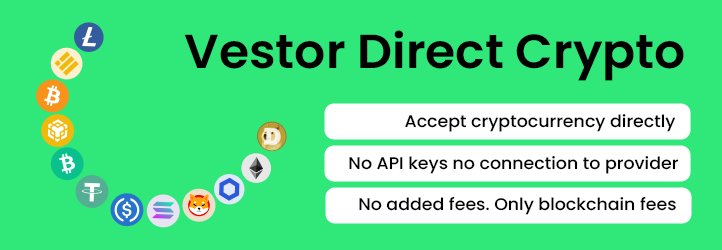
Plugin Description
Vestor Direct Crypto Payment Gateway for WooCommerce is a WooCommerce payment gateway plugin designed to offer a seamless cryptocurrency payment experience. Customers can pay using various cryptocurrencies, such as Bitcoin, Ethereum, and more.
The plugin includes a custom payment page where users can select their preferred cryptocurrency, view the corresponding wallet address and QR code, and complete their payment within a specified time limit. After making the payment, users are required to upload proof of payment, which the admin will manually review to confirm and mark the order as complete.
Key features:
* Accept payments in multiple cryptocurrencies.
* Custom payment page with wallet address and QR code display.
* Users upload proof of payment for manual review by the admin.
* Automatic conversion from the store’s native currency to USD using a configurable exchange rate.
* 1-hour countdown timer for completing payments.
* Compatible with WooCommerce’s native order management.
License
Vestor Direct Crypto Payment Gateway for WooCommerce is licensed under the GPLv2 or later. This plugin is free and open-source software. You can modify it, redistribute it, or use it in any way you like, as long as you comply with the GPLv2 or later terms.
Credits
Developed by Vestor Finance.
Additional Notes
This plugin uses the QRcode.js JavaScript library (included locally within the plugin) to generate QR codes for cryptocurrency payments. No external APIs or services are used for this function, ensuring that all files are hosted locally within the plugin. The plugin does not store any payment information on your server. Users must upload proof of payment, and admins are responsible for manually confirming payments and completing orders. Make sure to configure the wallet addresses and other settings carefully to avoid payment issues.
Screenshots

Payment Gateway Settings – Configure cryptocurrency wallet addresses, conversion rates, and other settings.

Payment Page – The custom payment page where users can select a cryptocurrency, view wallet addresses, and complete their payment.

Proof of Payment Upload – Users upload proof of payment for admin review.



