Video Accessibility Wordpress Plugin - Rating, Reviews, Demo & Download

Plugin Description
Better video accessibility everywhere.
Display video transcripts next to embeds, toggle between two videos, and display a site-wide statement all in a single block.
Features
* Display a scrollable video transcript next to a video embed. Upload a plain text file transcript or create one in admin.
* Switch the embed player to display a second video. Ideal for displaying audio-described and non-audio-described versions of a video.
* Display a site-wide statement next to each embed.
* Responsive one or two column layout
* Intuitive block that supports two videos and multiple sidebar panels
* Customizable colors and fonts – block inherits existing site styles
Benefits
Improve site-wide video accessibility by
* Displaying transcripts next to embeds
* Providing the ability to switch between two videos in the same embed (which allows for seamless display of audio-described and non-audio-described video)
* Presenting a site-wide message (which could be your site’s accessibility statement)
Schema.org VideoObject
Automatically adds the schema.org VideoObject schema to Video, YouTube, and Vimeo embed blocks. Note that a YouTube API key is required to get extended schema information.
Screenshots
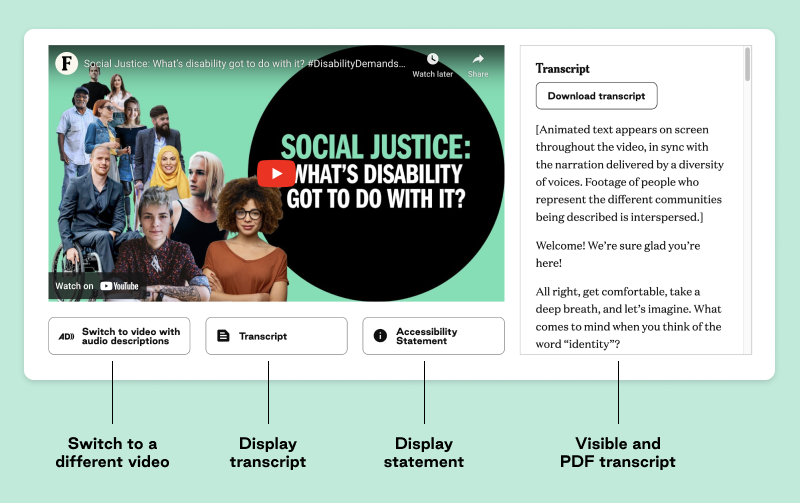
Front-end visual
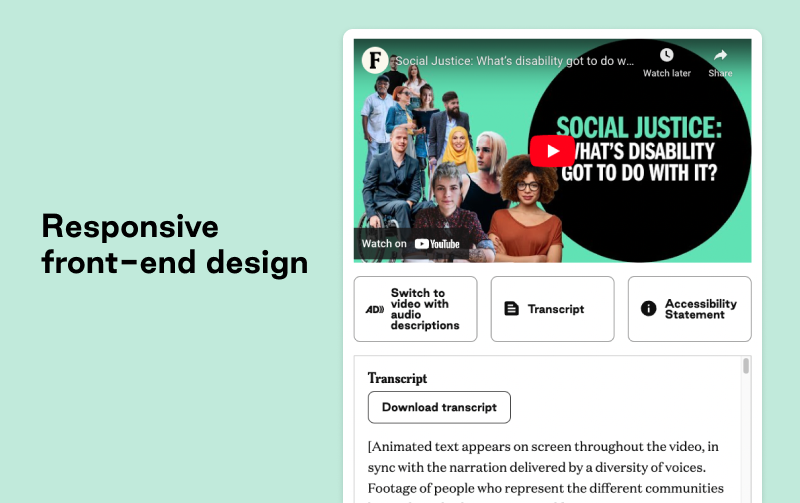
Responsive view
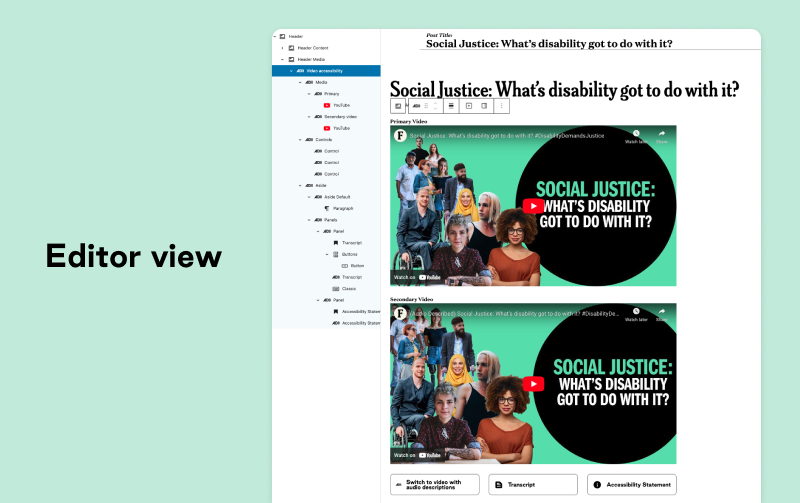
Editor view

Link to videos
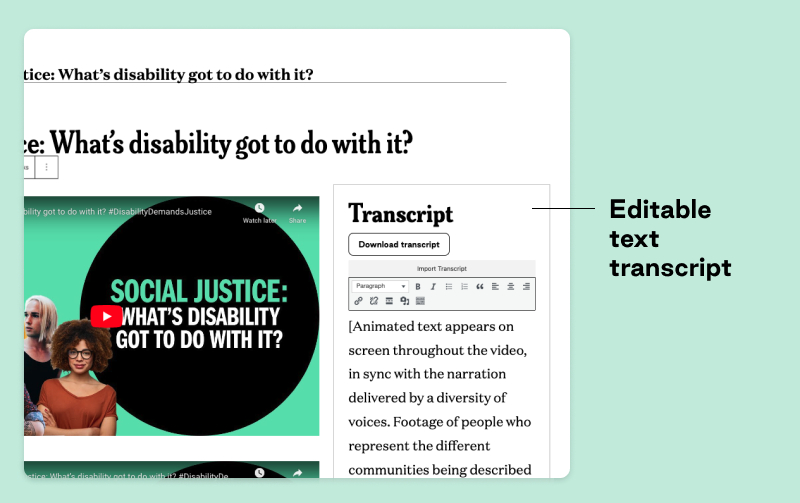
Customizable button text
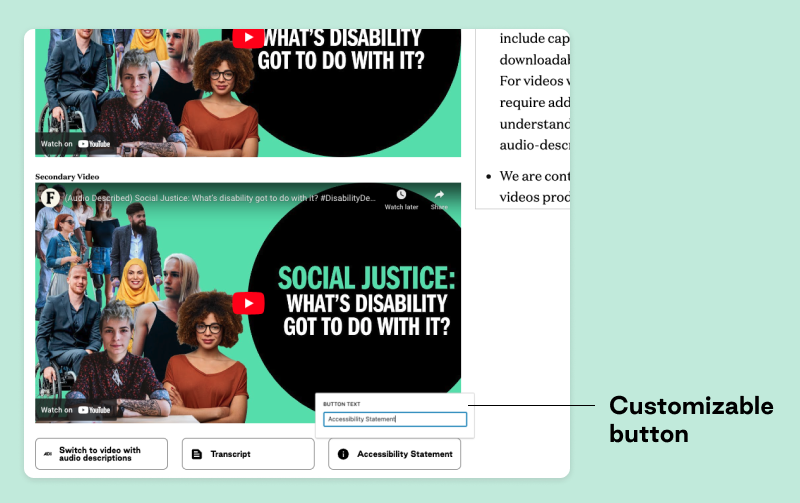
Editable text transcript



