Video Conference Wordpress Plugin - Rating, Reviews, Demo & Download

Plugin Description
Using a branded WordPress meeting experience which is a simple, free and no-tech option? Introducing the Webinar and Video Conference plugin with Jitsi Meet – the easiest solution for you to host virtual branded live webinars, meetings, conferences, online classes and live video calls on your WordPress site. Creating live video chats with webinar plugins and video conferencing plugins with jitsi WordPress has never been easier!
The built-in meeting post type allows you to create WordPress meetings without any technical knowledge or coding. Fully integrated with WooCommerce, LMS, Multivendor, email marketing and ordering plugins. This is the most beautiful and convenient WordPress video conferencing plugin with zero coding.
You can change your video meeting to be created as an individual post on your website. Not only that, you can also embed the meeting on your website. You deserve the best.
Privacy Policy
Webinars and Video Conferencing with Jitsi Meet using API_EXTERNAL free of charge, we provide it for you to use, you deserve one best.
Screenshots

Meeting is closed from moderator screenshot-1.png

Create new meetingID screenshot-2.png

Meeting started screenshot-3.png

Meeting show camera screenshot-4.png

Join meeting participant screenshot-5.png

Meeting show screenshot-6.png

Shared video on live conference screenshot-7.png
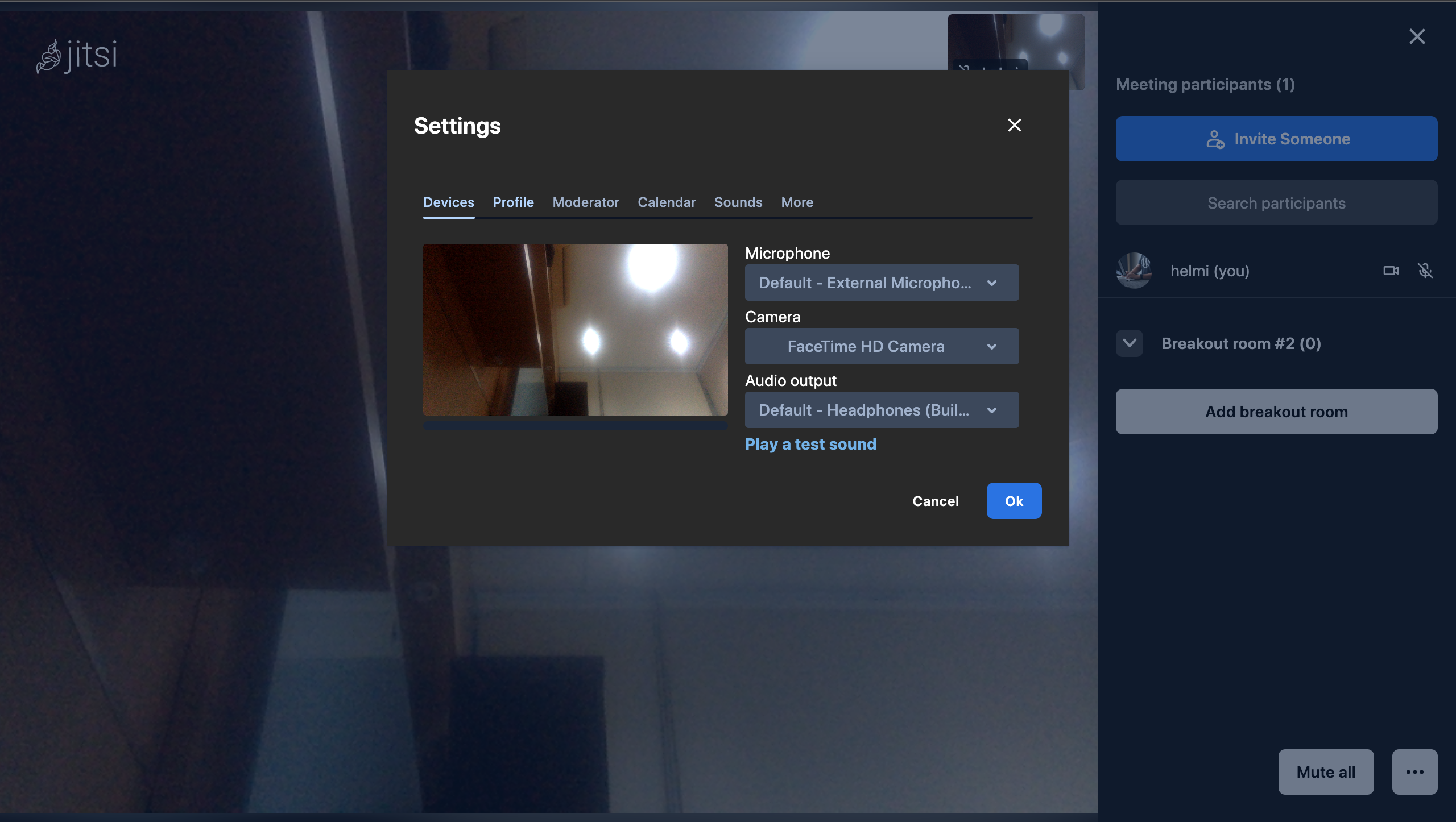
Setting camera & audio screenshot-8.png

Setting virtual background screenshot-9.png

Virtual background 1 on conference screenshot-10.png

Virtual background 2 on conference screenshot-11.png



