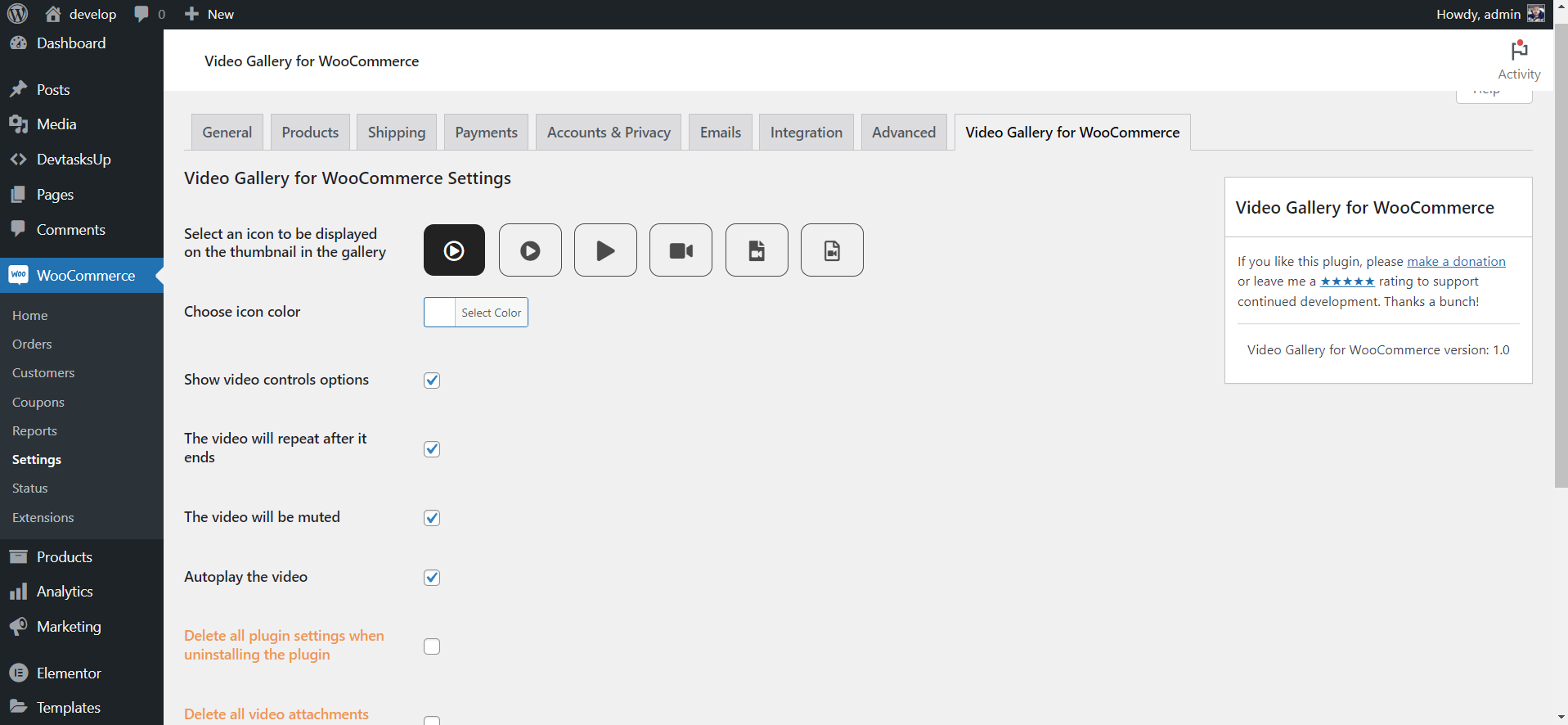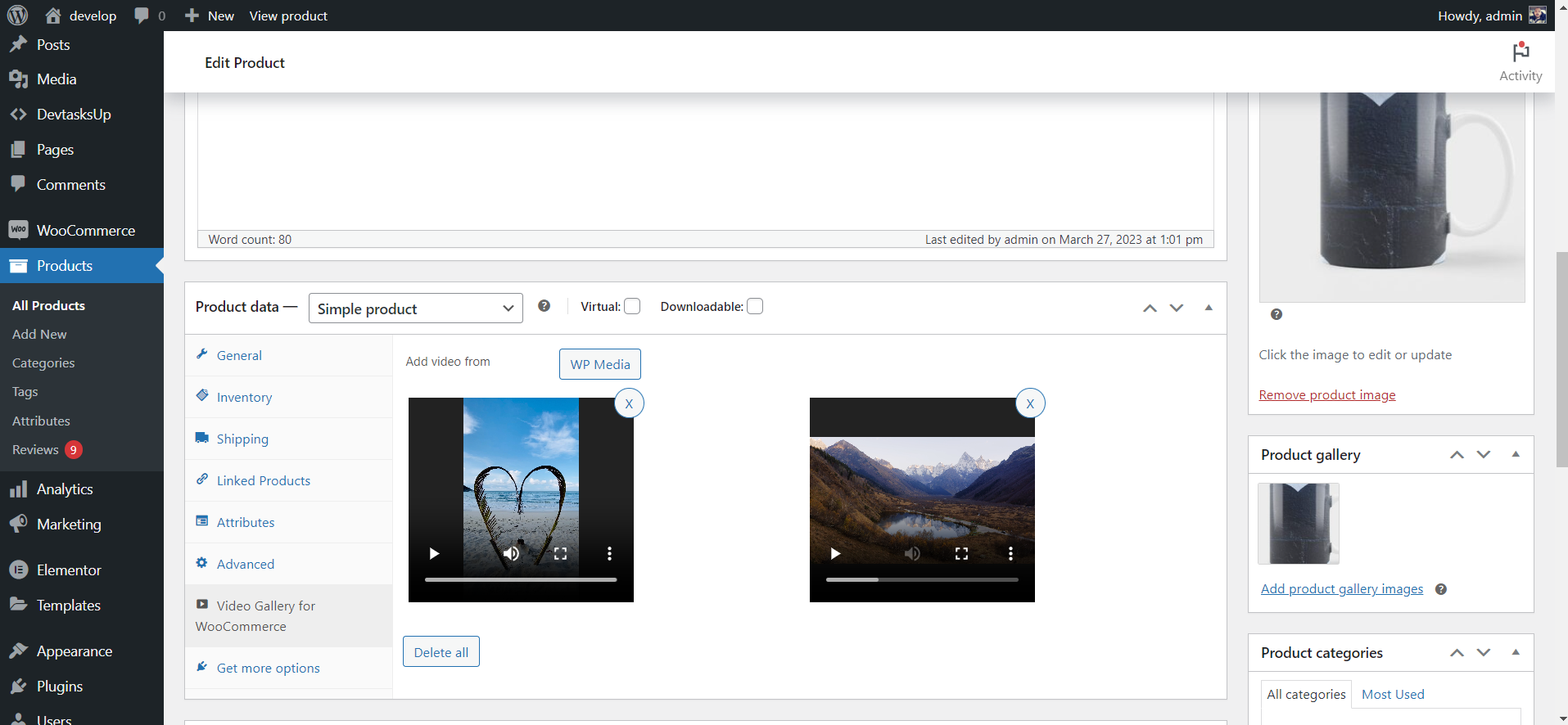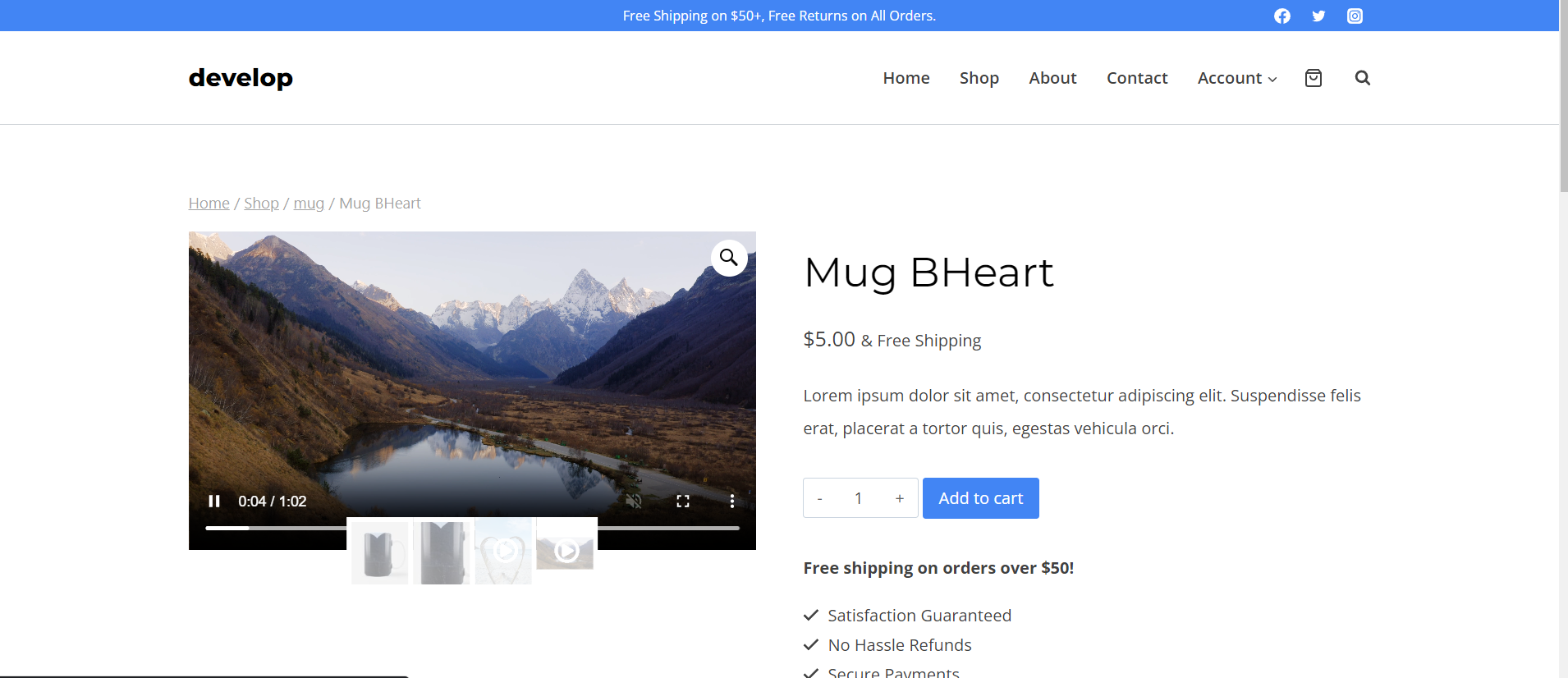Video Gallery For WooCommerce Wordpress Plugin - Rating, Reviews, Demo & Download

Plugin Description
Introducing the Video Gallery for WooCommerce plugin – the perfect solution for businesses looking to enhance their product pages with visually engaging content. With this powerful plugin, adding video files from the WP library is a breeze, and they will be beautifully showcased on the product page. The plugin comes packed with a variety of additional options to help customize the display of videos on your site, including the ability to move videos around on the page to your desired position. You can also change the video file icon and color to match your brand’s aesthetic. Video clip settings are fully customizable, giving you control over autoplay, sound, and loop options, as well as the ability to show or hide video control options. Please note that in order to use this plugin, the Woocommerce plugin must be activated. Upgrade your product pages today with Video Gallery for WooCommerce!
The options for this plugin include:
- Add video files from the WP library to your product pages
- Move videos around on the product page to your desired position
- Customize the video file icon and color
- Choose autoplay, sound, and loop options for video clips
- Show or hide video control options for a more personalized playback experience
- Enhance user engagement on your product pages with visually engaging video content
- Customize your video gallery to match your brand’s aesthetic
- Manage your media library with ease
- Increase conversions by showcasing your products with multimedia content
- Compatible with Woocommerce plugin to ensure seamless integration with your online store
The helper libraries plugin uses the following:
Notes:
- Video Gallery for WooCommerce requires the Woocommerce plugin to be activated in order to function properly. If you do not have Woocommerce installed, you will need to install and activate it before using Video Gallery for WooCommerce.
- Video Gallery for WooCommerce uses the default mediaelementJS script in WordPress to display videos. Therefore, it is important not to disable this script, as doing so may cause the plugin to malfunction.
- The plugin supports a wide range of video file formats, but it is important to ensure that your videos are in a format that is supported by WordPress. Commonly used formats such as MP4, AVI, and MOV are typically supported.