Video Gallery & Playlist: Youtube, Vimeo And Self Hosted Videos Wordpress Plugin - Rating, Reviews, Demo & Download
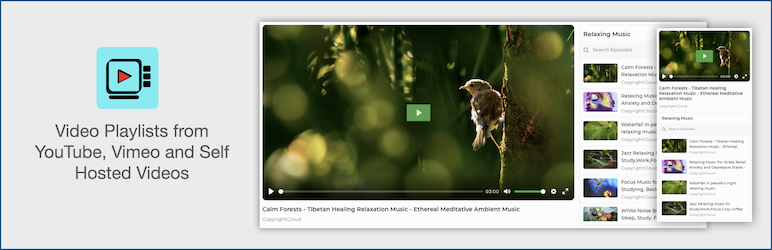
Plugin Description
The Easy Video Playlists is your easiest solution for creating and displaying video playlists and galleries. You can create playlists from YouTube, Vimeo or Self hosted videos. With its easy-to-use interface and straightforward functionalities, this plugin empowers content creators, bloggers, and website owners to engage their audience through curated video collections. This plugin is a must-have for websites having video content, as it provides a seamless and convenient way for your visitors to access all your videos in a curated manner. They can do so from any page on your website, giving them the flexibility to enjoy your content whenever and wherever they want. The Easy Video Playlist is the perfect way to enhance the user experience on your website and keep your visitors engaged and entertained.
Setting up the plugin is incredibly easy. There are only two fundamental steps to display your video playlist.
Step 1: Create Your Playlist
- Begin by accessing your WordPress Dashboard and clicking on the “Easy Video Playlist” menu item.
- In the “Create Your First Playlist” section, provide a name for your new playlist and click the “Add Playlist” button. That’s it! Your playlist is now ready.
- Once you’ve created your playlist, you can start populating it with videos. Adding YouTube videos is as easy as copying their URLs and pasting them into the provided input field. A single click on “Add Video,” and your video is part of the playlist.
Step 2: Display the Playlist
- Video playlist can be displayed in various ways. You can display it using Easy Video Playlist widget, Easy Video Playlist Editor Block or using the shortcode.
- Once you added widget or editor block to your page, you just need to select the playlist from the dropdown. That’t it. Your playlist will be displayed immediately.
- Playlist shortcode can be found in the “Playlist Info” section of the admin page. Just copy and paste in your text widget or shortcode block.
Privacy Policy and Terms of Use
When using this plugin, please be aware of the following:
- Third-Party Services: This plugin relies on third-party services, specifically YouTube and Vimeo, for embedding videos and retrieving data. By using this plugin, you acknowledge and agree to the terms of service and privacy policies of these services.
- Data Transmission: When you use this plugin to display YouTube or Vimeo videos, data may be sent to and processed by YouTube and Vimeo. Please review their terms of service and privacy policies to understand how your data is handled.
You can find the terms of service and privacy policies of YouTube and Vimeo at the following links:
- YouTube Terms of Service: https://www.youtube.com/t/terms
- YouTube Privacy Policy: https://policies.google.com/privacy
- Vimeo Terms of Service: https://vimeo.com/terms
- Vimeo Privacy Policy: https://vimeo.com/privacy






