Video Sales For Woocommerce With Vimeo Wordpress Plugin - Rating, Reviews, Demo & Download
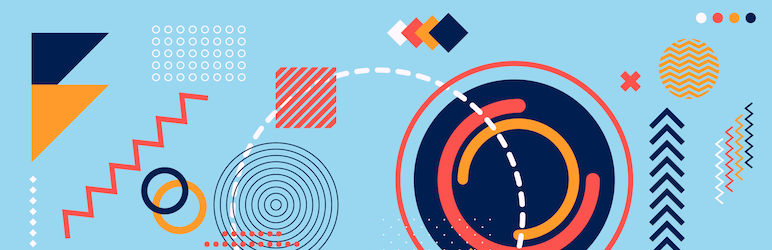
Plugin Description
This plugin & its author are in no way affiliated with Vimeo or WooCommerce; this is an open source project to link the two.
With Video Sales for Woocommerce with Vimeo, selling access to your Vimeo videos via WooCommerce has never been easier. Vimeo allows you to password protect your videos, and we can utilize this feature to allow us to sell premium access to those password protected videos!
You can easily connect your Vimeo account to your WooCommerce site using Vimeo’s free API. Once you’ve configured the plugin, you will be able to select videos from your Vimeo library when creating your products.
Once your products have been associated with their respective videos, you can edit your WooCommerce email notifications & thank you messages in your theme and include the meta data of your video in payment confirmations to your users (examples of meta data would be
the video’s Name, Link, Password for access, etc).
Screenshots

Configurations page at https://your-site.com/wp-admin/admin.php?page=wc-settings&tab=vimeo & config for Vimeo API

Cache & Cron options with manual triggers at https://your-site.com/wp-admin/admin.php?page=wc-settings&tab=vimeo

Upload a video to Vimeo

Set Privacy Options for video & password protect it

Set Password for your video

Edit video settings after saving

Manage Privacy settings/password of a video after it’s been uploaded

Select Vimeo video when adding/editing a WooCommerce Product



