VideofyMe Wordpress Plugin - Rating, Reviews, Demo & Download
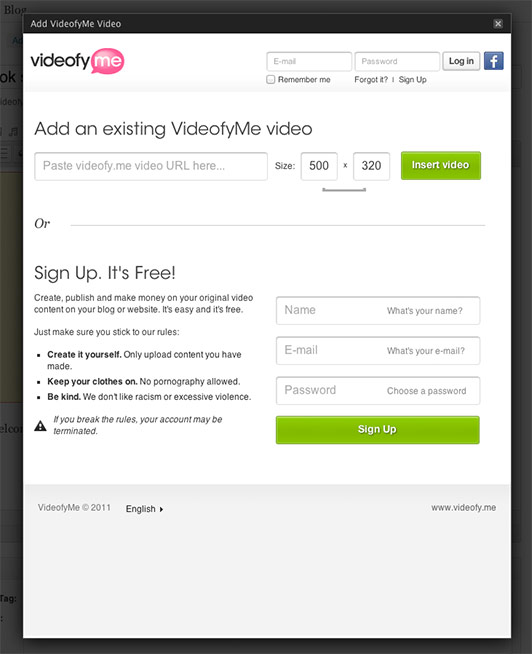
Plugin Description
Add VideofyMe videos to your blog by either uploading or recording them directly in your interface. Very easy to use and you make money on every ad view on your videos.
VideofyMe takes care of the encoding of videos, gives you a nice looking video player that also works on iPhones and automaticly shows advertising suitable for your audience. You only have to install the plugin and make the videos. The rest is handled by the service.
VideofyMe also comes with good looking widgets for your blog. Choose between a Web-TV widget, a sidebar, a topbar or a latest video widget. Just insert them using a line of code into your template, page, post or sidebar.
The Wordpress plugin also has support for adding widgets to the sidebar. Go to Appearance -> Widgets, to add your own VideofyMe sidebar widget.
You will need a free account on VideofyMe in order to upload and record videos. Signing up is easy and can be done from within the plugin. To earn money from your video views you need to apply for a full (and still free) account.
To make videos using your mobile download the VideofyMe app.
View screenshots of the VideofyMe Wordpress plugin.








