VirusWeather Covid-19 Coronavirus Wordpress Plugin - Rating, Reviews, Demo & Download
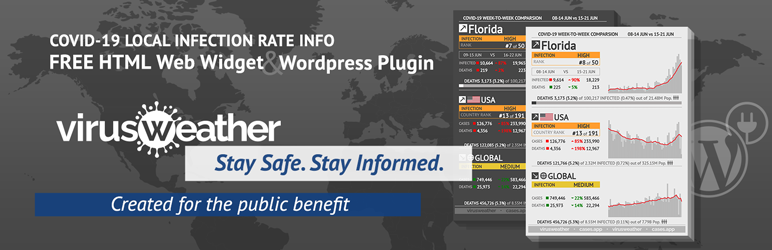
Plugin Description
VIRUSWEATHER CORONAVIRUS COVID-19 LOCAL INFECTION RATE WIDGET
virusweather widget calculates and ranks local covid-19 Infection rates in real-time using a.i., from more than 10,000 global sources. widget stats are calculated using your ip address, displayed via a png banner.
- Get live infection rate details for your locality to safely travel in your community.
- Data sources from globally accredited and renown organizations in addition to thousands of additional local public health sources from all over the world.
- Personalized user location data.
- Infection Rate Algorithm developed by University mathematicians.
- Instant widget information display and compact file size.
- Widget can be set to specific location or from user’s IP geolocation
- Easily adjustable size designed with Retina screens in mind
- Compact HTML file. No javascript.
Live Preview
How to use
You can use this plugin via a shortcode with attributes.
Static Location Example
Layout Square, Light theme.
[virusweather country="United States" state="Florida" county="Pinellas County" size="300"]
Layout Square, Dark theme.
[virusweather theme="dark" country="United States" state="Florida" county="Pinellas County" size="300"]
Square Widget Side Size (Height and Width) in Pixels: (250–500 pixels)
OR
Layout Basic, Light theme.
[virusweather layout="casesapp" country="United States" state="Florida" county="Pinellas County"]
Layout Basic, Dark theme.
[virusweather theme="dark" layout="casesapp" country="United States" state="Florida" county="Pinellas County"]
Height of your casesapp widget side in pixels: (300–600 pixels)
OR
Layout Horizontal, Light theme.
[virusweather layout="horizontal" country="United States" state="Florida" county="Pinellas County"]
Layout Horizontal, Dark theme.
[virusweather theme="dark" layout="horizontal" country="United States" state="Florida" county="Pinellas County"]
Dynamic by IP Location Example
Layout Square, Light theme.
[virusweather]
Layout Square, Dark theme.
[virusweather theme="dark"]
OR
Layout Basic, Light theme.
[virusweather layout="casesapp"]
Layout Basic, Dark theme.
[virusweather theme="dark" layout="casesapp"]
OR
Layout Horizontal, Light theme.
[virusweather layout="horizontal"]
Layout Horizontal, Dark theme.
[virusweather theme="dark" layout="horizontal"]
SAFELY TRAVEL IN YOUR LOCALITY AS THE ECONOMY REOPENS.
Use this free coronavirus widget to provide website visitors with information for safe travels in their communities, as localities reopen and restart local economies. Statistical data analysis provides your website visitors with more accurate data, as a result of the widget’s greater data sources than currently provided from other sources. In a time of uncertainty, facts provide clarity. Help your website visitors to get the most accurate data from credible sources.
The VirusWeather Plugin, relies on its PNG images, which are generated by infectionrank.org, a web service site specializing in tools for webmasters. See https://infectionrank.org/coronavirus/widget/. Data Sources come from Wikipedia, in addition to numerous real-time resources from around the world.
Virus Weather Widget Terms of Service available at: https://infectionrank.org/coronavirus/terms-of-service/
Virus Weather Privacy Policy available at: https://infectionrank.org/coronavirus/privacy-policy/
Data sourced from Globally Accredited and renown organizations
- Centers for Disease Control and Prevention – https://www.cdc.gov/coronavirus/2019-ncov/index.html
- World Health Organization – https://www.who.int/emergencies/diseases/novel-coronavirus-2019 and https://www.who.int/emergencies/diseases/novel-coronavirus-2019/situation-reports
- European Centre for Disease Prevention and Control – https://www.ecdc.europa.eu/en/covid-19-pandemic
- Wikipedia COVID-19 Pandemic Resources – https://en.wikipedia.org/wiki/2019%E2%80%9320_coronavirus_pandemic
Personalized user location data.
This unique widget is capable of displaying detailed, real-time local statistics for 4500+ locations world-wide. Key features of the information provided by the widget include: a local COVID-19 infection rate and rank; a visual representation of growth, flattening, and deceleration rates; along with an integrated infected cases recent history chart.
Your web page visitors will be able to determine safety levels in a particular local area. The displayed stats include user’s personalized local threat level, as well as country and global information.
MATHEMATICIAN Developed algorithm for the calculation and rank of infection rates.
The VirusWeather Widget, uses an algorithm to calculate and rank infection rate rank calculations which was developed by university mathematicians, incorporating multiple local data points such as population size, density and the recent dynamic effects of new cases.
INSTANT WIDGET GENERATION Display AND COMPACT FILE SIZE.
Dynamic widget generation is done instantaneously (under 0.2 second) without any delays from our massive cloud-based collection of thousand updated local widgets. Our Widget is compact, displaying local covid-19 coronavirus statistics and calculated relative area infection rank based on website visitor IP geolocation in a small PNG image (under 35 Kb).
EASILY ADJUSTABLE SIZE DESIGNED WITH RETINA SCREENS IN MIND.
The VirusWeather Widget recommended optimum size is 250×250 pixels. A square banner of this size can easily fit most websites. In addition, the true graphic resolution for generated widget images is 1000×1000 pixels. We do not recommend going above 500×500 pixels size in order to take advantage of retina display screen benefits. This plugin can be used at user’s own discretion in smaller sizes such as 200×200 pixels or less. Font sharpness may be lost when going below 200×200 pixels.
COMPACT HTML file. no javascript.
The VirusWeather Widget is a compact, HTML based, and does not use any JavaScript. The VirusWeather Widget contains a tiny html and PNG graphic file. Compared to other widgets, the VirusWeather Widget is completely transparent and works exactly as described.
Setup
Add Widget to any widget area on Appearance->Widgets page. Expand widget, specify Widget Title, select between light and dark theme and specify Widget layout. Afterwards, choose the location to be detected by IP either automatically or by specifying the country and/or region manually. Click ‘Save’ to apply changes.
Screenshots

Dashboard: Setup Plugin

Dashboard: Virus Weather widget

Dashboard: Select Position for widget

Dashboard: Light color template for widget

Dashboard: Dark color template for widget

Dashboard: Basic layout for widget

Dashboard: Square layout for widget

Dashboard: Horizontal Banner layout for widget

Dashboard: Dynamic by IP Location for widget

Dashboard: Static (Fixed) Location for widget. Select country, state, county.

Dashboard: Shortcode

Displayed Basic layout

Displayed Square layout

Displayed Horizontal Banner layout

Dashboard: Paste shortcode in post

Displayed Widget in post

Virus Weather Widget Code Generator



