Visual Product Search Wordpress Plugin - Rating, Reviews, Demo & Download
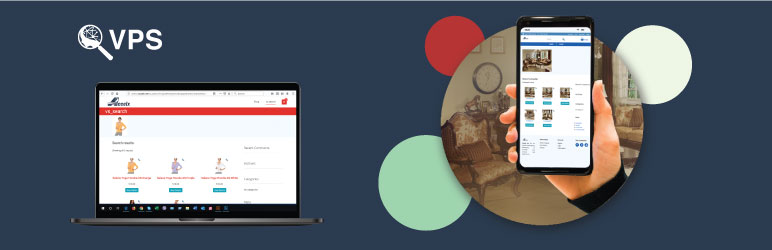
Plugin Description
Visual Search is a technique to use an image as a query rather than text and search for identical or visually similar images within a given product image collection or inventory. Accelx visual product search module deploys sophisticated AI technology, which can identify close to 94% top-5 accurate identical or similar product images.
Once the visual search module is installed and configured into ecommerce website, a special icon called “Visual Search Icon” should appear in the Search Bar. A new search window will appear when you click on the visual search icon. This new visual search window enables customers to visually search products in ecommerce site in 4 different methods as described below.
Method 1: Search product using image file as an input. Using “Upload an Image ” Tab on the visual search window, a customer can browse & upload a product image, and search identical or similar products in ecommerce site by clicking on the Visual Search icon.
Method 2: Search product using image URL. Using “Paste Image URL” Tab on the visual search window, a customer can paste product image link copied from other websites, and search for identical or similar products in ecommerce site by clicking on the Visual Search icon.
Method 3: Product search by clicking images on the Suggested Product pan. A customer can search identical and similar products by clicking images displayed on the suggested product pan of the visual search window. This page can be configured for three different modes: Best-selling, Random, and Most Viewed product images.
Method 4: Explore visually similar items. When Visual Search results are displayed for a particular search items, customers can explore visually similar products by clicking the Visual Search icon that appears in the top right corner of every product image . Those could be items with similar colors, patterns and shapes
Third party API use
This plugin uses thrid party api service to communicate with Machine Learning Based Server.Basically the plugin is free.But you need to create an acoount here and subscribe a subscription plan.After creating the user account and subscribing an subscription plan, you can use this credentials for further functionalities of the plugin.
Plese visit this link for our terms and conditions.
Also visit this link for our privacy policy.
Screenshots

Visual Search By Uploading an Image

Visual Search Using an URL

Visual Search Using Suggested Product Image

Visual Search Using Result’s Image



