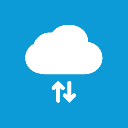Vkontakte Cut Post Wordpress Plugin - Rating, Reviews, Demo & Download
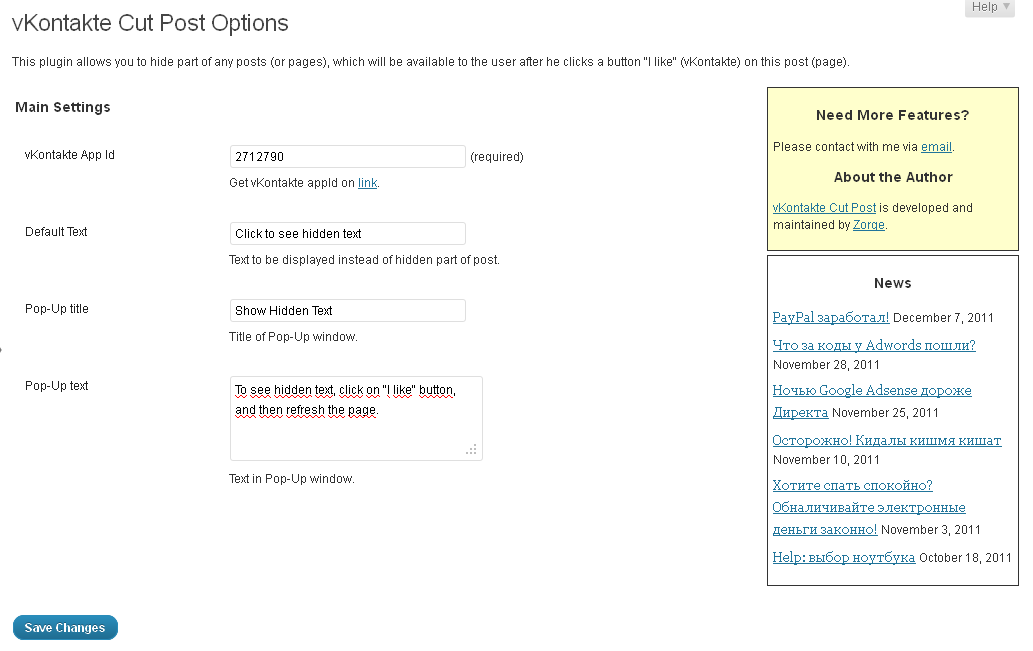
Plugin Description
This plugin allows you to hide part of any posts (or pages), which will be available to the user after he clicks a button “I like” (vKontakte) on this post (page). Instead, this text user see the link, click that opens a window with instructions to be executed to see the hidden text.
How to hide the text
- The text that you want to hide you must enclose the tag:
[vcut]hidden text[/vcut]. You can also use the button in the visual editor or quicktag. - An optional parameter text to specify the text to be displayed instead of hidden. For example,
[vcut text = "Click Me"]hidden text[/vcut].