VPay Payment Gateway For WooCommerce Wordpress Plugin - Rating, Reviews, Demo & Download
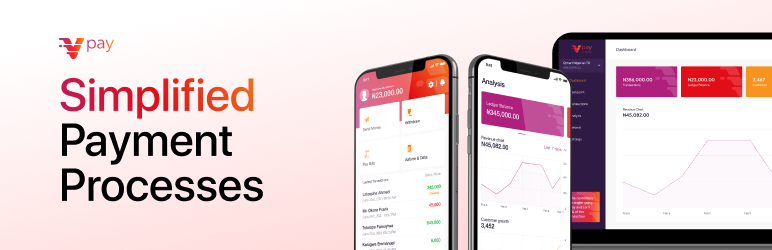
Plugin Description
This is VPay payment gateway for WooCommerce.
VPay is a payment solution that enables cashiers and online shopping carts to increase customer loyalty by accepting payments via bank transfer and instantly confirm these payments without depending on the business owner or accountant.
VPay is a payment gateway for businesses to accept payments from customers, either on a recurring or one-time basis. VPay offers an easier, faster and cheaper way for businesses to get paid on their web and mobile applications using convenient payment methods for customers with the highest success rates obtainable.
With VPay Payment Gateway for WooCommerce, you can accept payments via:
- Credit/Debit Cards — Visa, Mastercard, Verve (NG)
- Bank transfer (Nigeria)
- USSD (Nigeria)
- Many more coming soon
Why VPay?
- Easy Reconciliation. VPay makes it simple for you to balance your books because we handle all the difficult tasks in real time, letting you know who paid for what and when it was paid.
- Start receiving payments instantly—go from sign-up to your first real transaction in as little as 10 minutes
- Simple, transparent pricing—no hidden charges or fees.
- Intelligent fraud detection
- Fully Featured Sandbox
- Understand your customers better through a simple and elegant dashboard
- Access to attentive, empathetic customer support 24/7
- Free updates as we launch new features and payment options
- Clearly documented APIs to build your custom payment experiences
Over 50,000 businesses of all sizes in Nigeria rely on VPay’s suite of products to receive payments and make payouts seamlessly. Sign up on vpay.africa/signup to get started.
Note
This plugin is meant to be used by merchants in Nigeria.
Plugin Features
- Accept payment via Mastercard, Visa, Verve, USSD, Bank Transfer.
- Seamless integration into the WooCommerce checkout page. Accept payment directly on your site
Suggestions / Feature Request
If you have suggestions or a new feature request, feel free to get in touch with me via the contact form on my website here
You can also follow me on Twitter! @myvpayafrica
Screenshots

To make payment through Bank transfer, choose the bank you are paying from and enter the last 4 digits of the account number you are paying from.

To make payment through USSD, dial the USSD code and confirm payment.

Check all payment details before confirming payment.

Feedback confirming that payment was successful.



