Appointment Bookings For Zoom GoogleMeet And More – Wappointment Wordpress Plugin - Rating, Reviews, Demo & Download

Plugin Description
Get clients to quickly book a meeting with you by Zoom, GoogleMeet, phone or at your office
Booking plugin for WordPress
Appointment booking calendar for personal coaches, teachers, therapists and service professionals of all kind.
Get booked 24/7 with the most intuitive booking form.
Convert visitors into customers with a simple call to action.
The perfect Calendly alternative for WordPress.
Try the demo of the booking calendar
Scheduling system headache free
Provide your appointments the way you like
- as a video Meeting over Zoom, GoogleMeet, Jitsi or Skype
- over the Phone
- or at your office
Sync bookings with Google Calendar
- Setup a 2-way sync quickly with Google Calendar
- 1-way sync is available with any .ICS Calendar, Microsoft Outlook, Apple Ical, etc …
Avoid Double Bookings
Keep your availability updated using our powerful centralized system.
Your availability gets refreshed whenever something changes in your schedule:
- when a new client books you
- when a client cancels his appointment
- when you manually create new time slots during which you are busy or free
- when a new event gets created on your synched personal calendar (Google Calendar, Apple iCal, Outlook Calendar)
Simplify your Booking Process
Our user friendly booking form gives your clients a quick overview of your availability, making the booking process a breeze.
Reduce No-Shows
Your clients receive appointment confirmations and reminders.
Quickly define when and how many of them do they receive (1 day before appointment, 1 hour before appointment).
Make it simple for your customers
- Clients book you within seconds, from their mobile phone, tablet or desktop computer
- The available booking slots are displayed in your client’s timezone, no more confusion for your international clients
- Clients receive a confirmation and as many reminders as you wish
- Clients can easily save your appointment to their personal calendar
Manage your schedule simply
- Unlimited bookings
- User-friendly and intuitive interfaces with no coding involved
Availability Setup
- Set your recurrent availability within seconds
- Set your punctual availability and block your non-bookable time (non working days and hours, busy times, holidays, etc) in just few clicks
- Select the timezone from which you operate
Appointments Settings
- Set the duration of your meeting 5 min, 10 min, 15 min , 60 min etc …
- Set the appointments’ approval mode: automatic or manual
- Set how far in advance an appointment can be booked
- Allow clients to cancel and reschedule appointments
- Book an appointment on behalf of your customer
- Connect your personal calendar to the booking system and automatically block times during which you are busy
- Change the date and time format
Customizing the appearance
- Quickly customize colors and texts for your booking form
- 4-steps booking process, each step is fully editable
Appointments’ Confirmations Reminders and Notifications
- Receive email notifications when clients book, reschedule or cancel an appointment
- Receive daily and weekly notifications
- Customize and personalize your confirmations and reminders sent to your clients
Advanced options for edge use-cases
- Limit/Maximum active bookings per client
- Force user account’s email for logged in users
- Open new slots in new day at a specific time e.g.” new slots everyday at 11pm”
Have a Question?
Our plugin is free, and easy to install. Try it first 🙂
And for any question or doubt, you can reach us:
- Straight from the plugin in Wappointment > Help
- Here on the WordPress’ forum
- From our contact page.
Screenshots
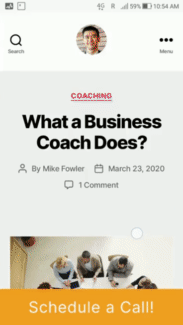
Booking an appointment from a mobile phone
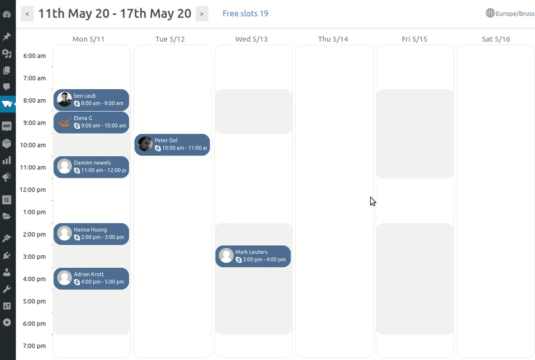
Monitoring upcoming appointments and modifying availability

Receiving branded email reminders on mobile phone
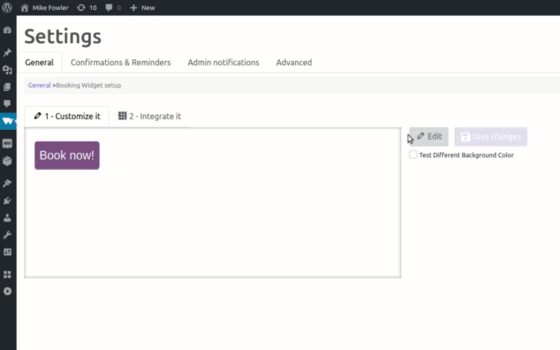
Editing booking widget’s style through simple interfaces
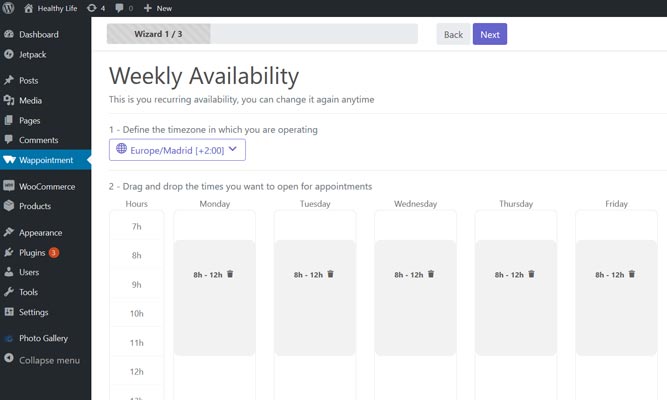
Weekly Availability. First step of our initial setup wizard, simply drag and drop your recurrent availability.
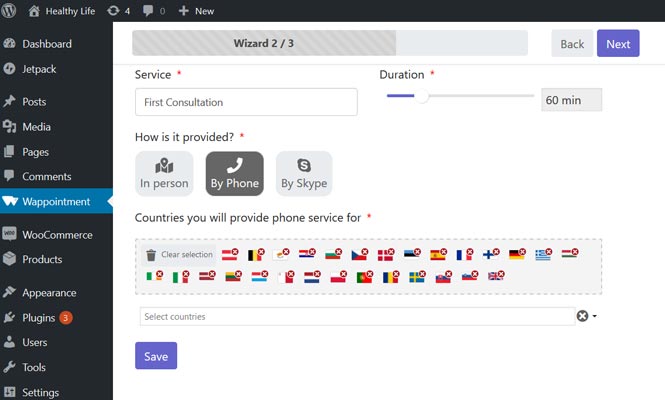
Service Setup. Describe the appointment and how you provide it: By Phone, By Skype or At a location.



