WC Captcha Wordpress Plugin - Rating, Reviews, Demo & Download
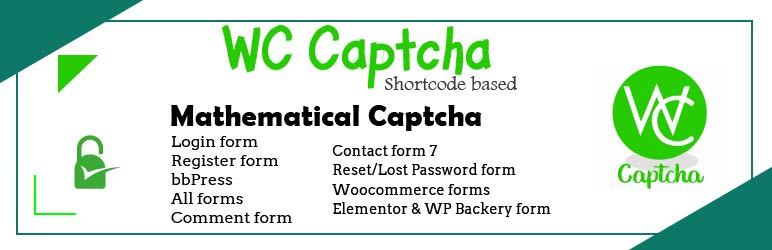
Plugin Description
WC Captcha is the Most Powerful Mathematical CAPTCHA for WordPress that seamlessly integrates into login, registration, lost password, comments, Form Spam, Security, SignIn, SignUp, bbPress, Contact Form 7, Woocommerce login/register forms, Any kind of forms/All forms and Woocommerce forms.
WC CAPTCHA is best to use a captcha plugin that offers a variety of settings and options. One of the most popular options is the WC captcha plugin, which comes with a variety of captcha types and features and shortcode bassed use plugin. It is compatible with many other popular WordPress plugins, such as Contact form 7, bbPress, WooCommerce, Elementor, WP Backery & other Page builders and many more.
For more information, check out the plugin page or see the Support Forum.
Totally free of cost plugin. You can use multiple languages. You can use WC Captcha on any page/costom areas of your website. The plugin can prevent spam and protect your site from malicious activity. WC Captcha Plugin protects comment forms on WordPress websites. It uses simple mathematical tasks, displayed as words or text, to prevent bots from submitting invalid forms. Because it embeds into WordPress forms, it is easy to install and use and WC Captcha Plugin is highly customizable.
Useful Links:
WordPress WC Captcha Plugin
Support Forum
Donate link
Developer Website
Developer Website
Developer Website
Developer Website
Developer Portfolio
Developer YouTube
Features include:
- Select where to use WC Captcha: login, registration and lost password forms, comments, Contact Form 7, bbPress, All forms and Woocommerce forms on your website
- Hiding captcha for logged in users
- Select which mathematical operation to use
- Displaying captcha as numbers and/or words
- Multiple captcha on one page support
- Block spambots direct access to wp-comments-post.php
- Option to set captcha field title
- Option to set captcha input time
- Add captcha on the forms useing shortcode
- Multiple type forms and page builders supported
- .pot file for translations included
- Add Captcha on Woocommerce Login, Register and Reset Password forms
Screenshots

This is screenshot one – This is WC Captcha Settings Page.

This is screenshot two – Form demo screenshot.

This is screenshot three – Demo on Comment form.

This is screenshot four – How to enable WC Captcha for each sections and also for Woocommerce.

This is screenshot five – WC Captcha Plugin shortcode .

This is screenshot six – Plugin customization.

This is screenshot seven – Where you will find the WC Captcha Setting options.

This is screenshot eight – How to add WC Captcha on contact form 7.



