Wc Cart Automation Wordpress Plugin - Rating, Reviews, Demo & Download
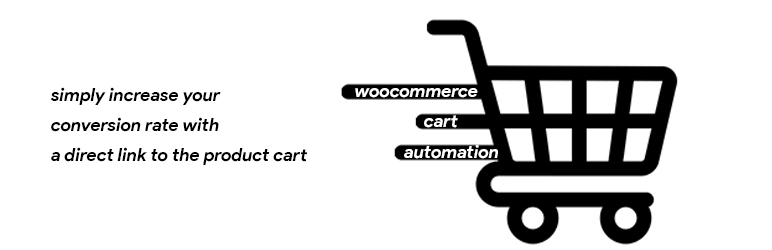
Plugin Description
This plugin adds a way to automate the cart creation process.
Configure a special link that you can put in your promotional email to automatically add products to the visitor’s cart.
Once installed, you will find the Automations configuration page under the Markting menu. From there, you can create a new cart automation.
- Click the
Add newbutton - Choose an appropriate name (admin only)
- Choose a unique token (this will be the one used to generate the link)
- You can either choose to “Merge with the user’s cart” or not
- If you merge with the user’s cart, the products and coupons will be added to the cart if it exists
- If you choose to “erase” the cart. A new cart will be created for the purchase. Once the checkout process is done, the old cart will be restored.
- Choose the products and coupons that will be automatically added to the cart
- Hit the publish button
- You can also set a future publication date. The link will only be available at the given date.
- If you draft or trash an automation, the link will become disabled.
Stats
Basic statistics are gathered when a customer click the link (you will know how many times a link has been used by unique customers). The orders generated by the automated carts
are also summed for you.
Screenshots
No screenshots provided



