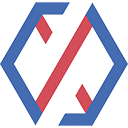WC City Select Wordpress Plugin - Rating, Reviews, Demo & Download

Plugin Description
WooCommerce uses a text input for the customers to enter the city or town. With this plugin you can provide a list of cities to be shown as a select dropdown.
This will be shown in checkout pages, edit addresses pages and shipping calculator if it’s configured that way.
WooCommerce Cart and Checkout Blocks
This plugin is not yet compatible with Blocks.
It works using the legacy shortcodes: [woocommerce_cart] and [woocommerce_checkout].
To make this plugin work, you can use these shortcodes instead of the blocks for your Cart and Checkout pages.
How to add cities
A list of cities has to be loaded in the functions.php file (the plugin already includes cities from some countries).
Use wc_city_select_cities filter to load your cities. This is done similarly to adding states/provinces.
It should be added on your functions.php or a custom plugin.
add_filter( 'wc_city_select_cities', 'my_cities' );
/**
* Replace XX with the country code. Instead of YYY, ZZZ use actual state codes.
*/
function my_cities( $cities ) {
$cities['XX'] = array(
'YYY' => array(
'City ',
'Another City'
),
'ZZZ' => array(
'City 3',
'City 4'
)
);
return $cities;
}
It’s also possible to use a list of cities without grouping them by state:
add_filter( 'wc_city_select_cities', 'my_cities' );
function my_cities( $cities ) {
$cities['XX'] = array(
'City ',
'Another City'
);
return $cities;
}
Github
Source code and contributions at github
Screenshots
No screenshots provided