WC Product Table Chart Column Wordpress Plugin - Rating, Reviews, Demo & Download
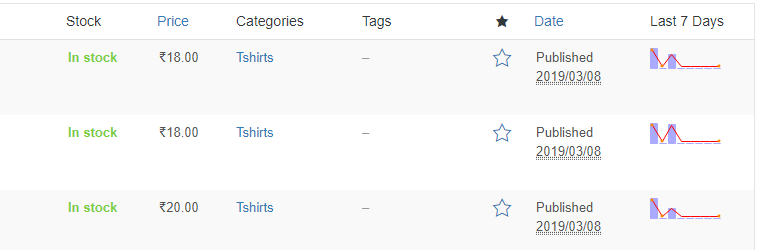
Plugin Description
This plugins use for shown your total order and revenue by product. This column show on your products table list in admin panel.
How to use this plugin?
- Download this Free WC Product Table Chart Column WordPress Plugin from above link.
- Connect to your WordPress dashboard (wp-admin) and navigate to Plugins >> Add New Plugin >> Upload Plugin >> Now upload the downloaded (WC Product Table Chart Column.zip) file >> Click on Install Now.
- Once you install this plugin successfully, click on Activate Plugin .
Now you visit your products table in admin side.




