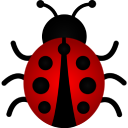WCF FOMO Web Push Notifications Plugin For WordPress - Rating, Reviews, Demo & Download

Plugin Description
People love when your business talks about their “actual” problems. But, at the same time, you need to show them that you actually solve their problems. Otherwise, the exact 97% of your website visitors will go away without taking any action.
That is where WeCodeFuture comes; its Fomo web push notifications are developed so that you can provide them direct messages in the form of website popups about solutions (from your services) they may need.
WeCodeFuture is one of the best WordPress Fomo popup plugins that generate revenues, leads, & higher conversion for online businesses.
Startups having “low CTR & lower customer engagement” get benefits after adopting the WCF Fomo plugin. Companies create personalized push notifications to attract their audience to take action in favor of their business.
Basic Features
🔹 Easy to install on any WordPress website.
🔹 Offers 14+ different popup types to engage online visitors.
🔹 Showcase real-time count of online visitors to your website.
🔹 Comes with two membership plans: “Free Plan & Paid Version
🔹 Campaigns can be created for multiple subdomains.
🔹 The paid version has 14 major push notification pop-ups to build the customer base, while the Free plan has only 3 popups.
🔹 All web pages can be triggered simultaneously for launching web push notifications.
🔹 Completely secured & safe software to adopt as it comes with a personal ID & password login.
🔹 30-days money-back guarantee if you are not satisfied with the results.
Premium Features
✅ Allow users to add fomo notifications on multiple (5) domain/sub-domains under one membership plan.
✅ Web push notifications are flexible to make changes as per business’ requirements.
✅ Users can make their campaign live anytime they want.
✅ Fourteen Fomo push notifications are accessible under premium plan.
✅ Users can add fomo popup on every webpage they want.
✅ Trigger option makes it easier to make campaign live on any webpage of the site.
✅ Time duration of displaying the push notifications are adjustable.
✅ On a single webpage multiple popups can be displayed.
✅ Popup messages can be edited as per users’ requirement.
✅ Single popup can be divided into multiple categories to display various notifications.
✅ Instant Team Support by WeCodeFuture.
✅ Pro Support.
To adopt this popup plugin, you must explore each step of the push notifications service. Connect with support@wecodefuture.com in case of any query or doubt.
- Go to WordPress dashboard “Plugins” > “Add New” and search for “WCf FOMO”
- Press “Install Now” button for the “WCF FOMO” plugin
- After the installation is complete click “Activate” link (Plugins > Installed Plugins).
- You are done.
Screenshots
No screenshots provided