WooCommerce Custom Fields For Products – WeasyFields Wordpress Plugin - Rating, Reviews, Demo & Download

Plugin Description
What is WeasyFields?
WeasyFields is a simple and useful plugin that helps you create custom fields for WooCommerce very easily and take the complexity out. WooCommerce product and checkout custom fields easy creation.
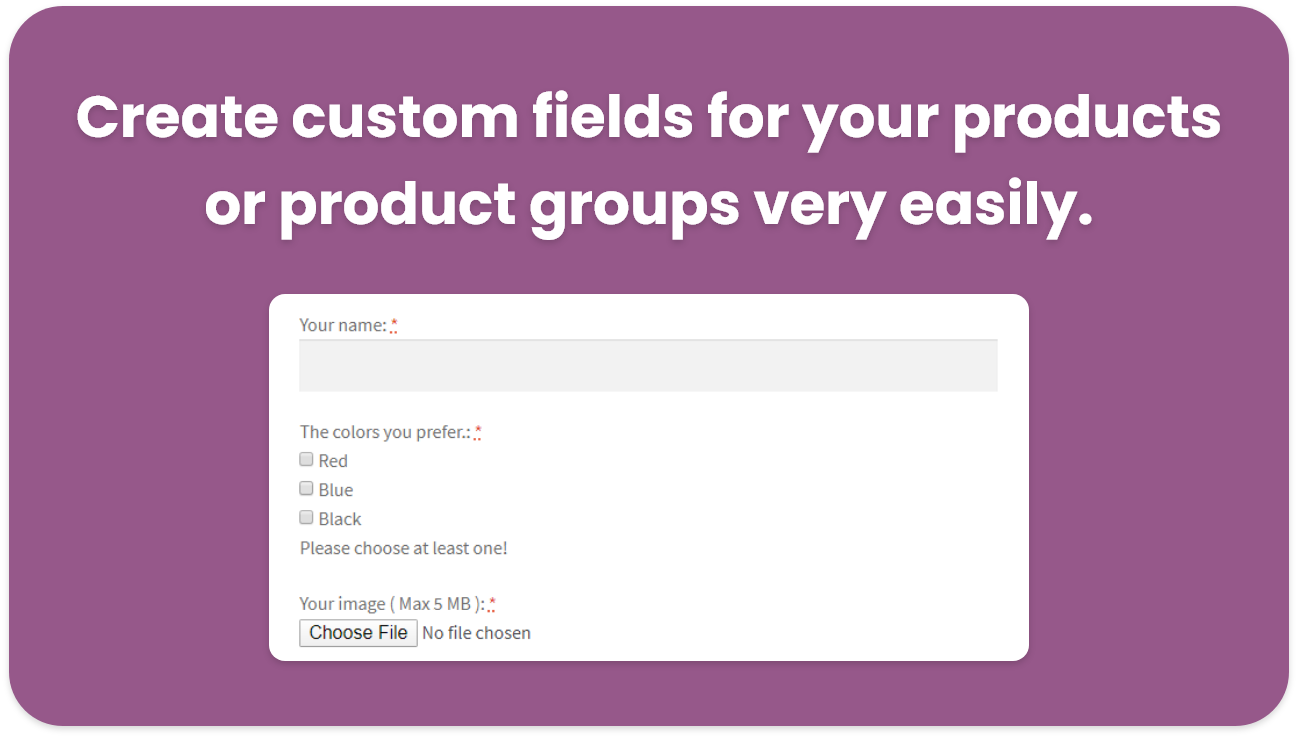
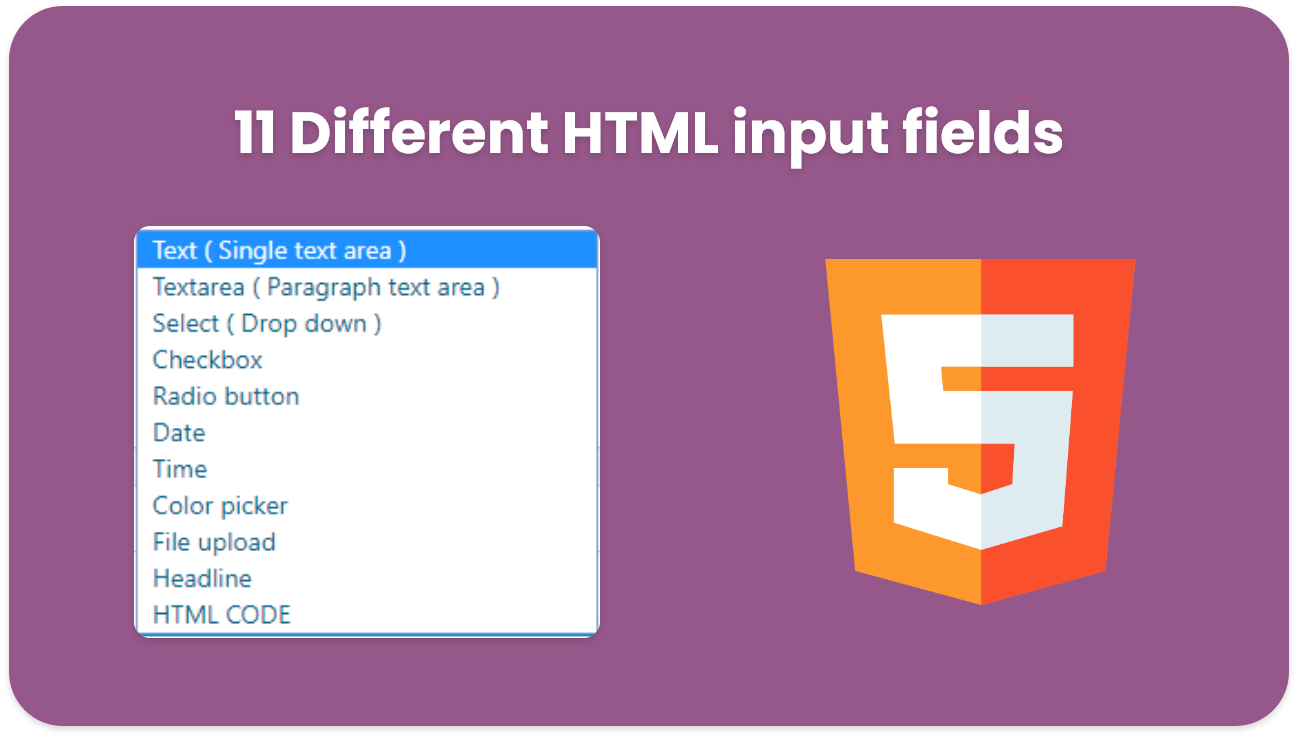
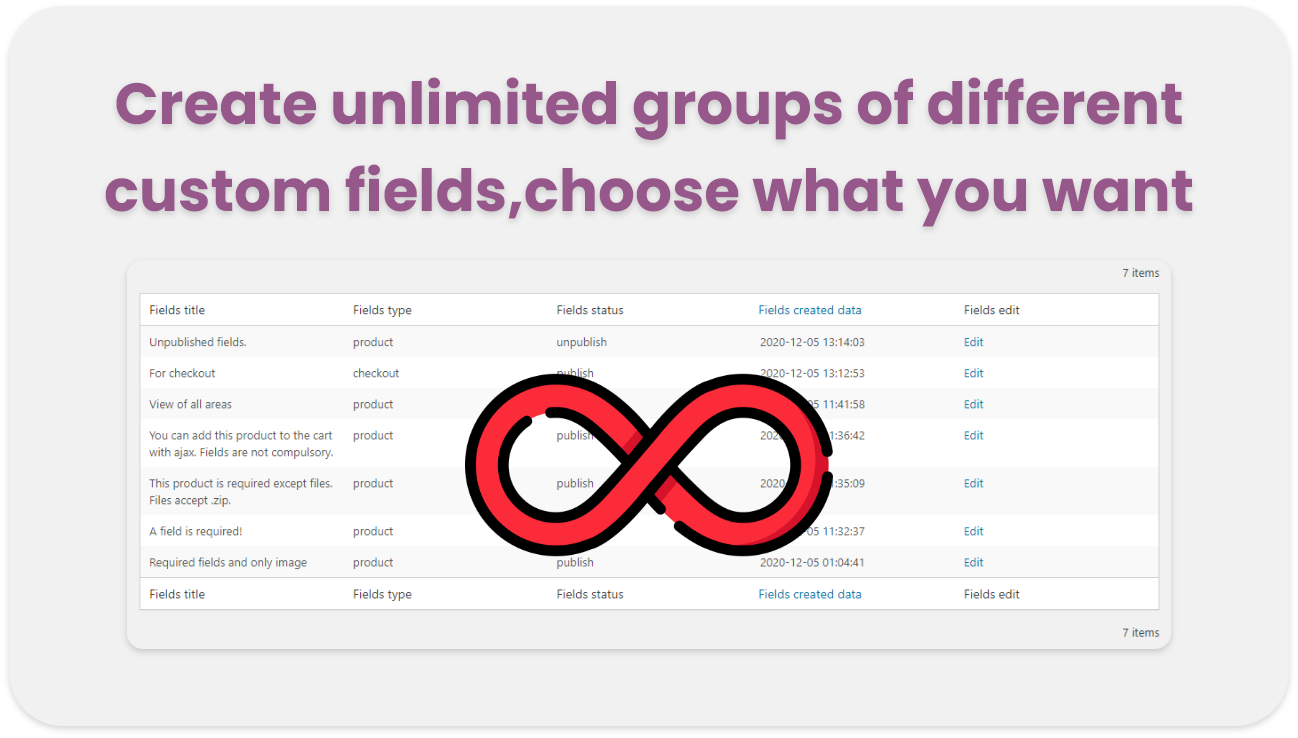
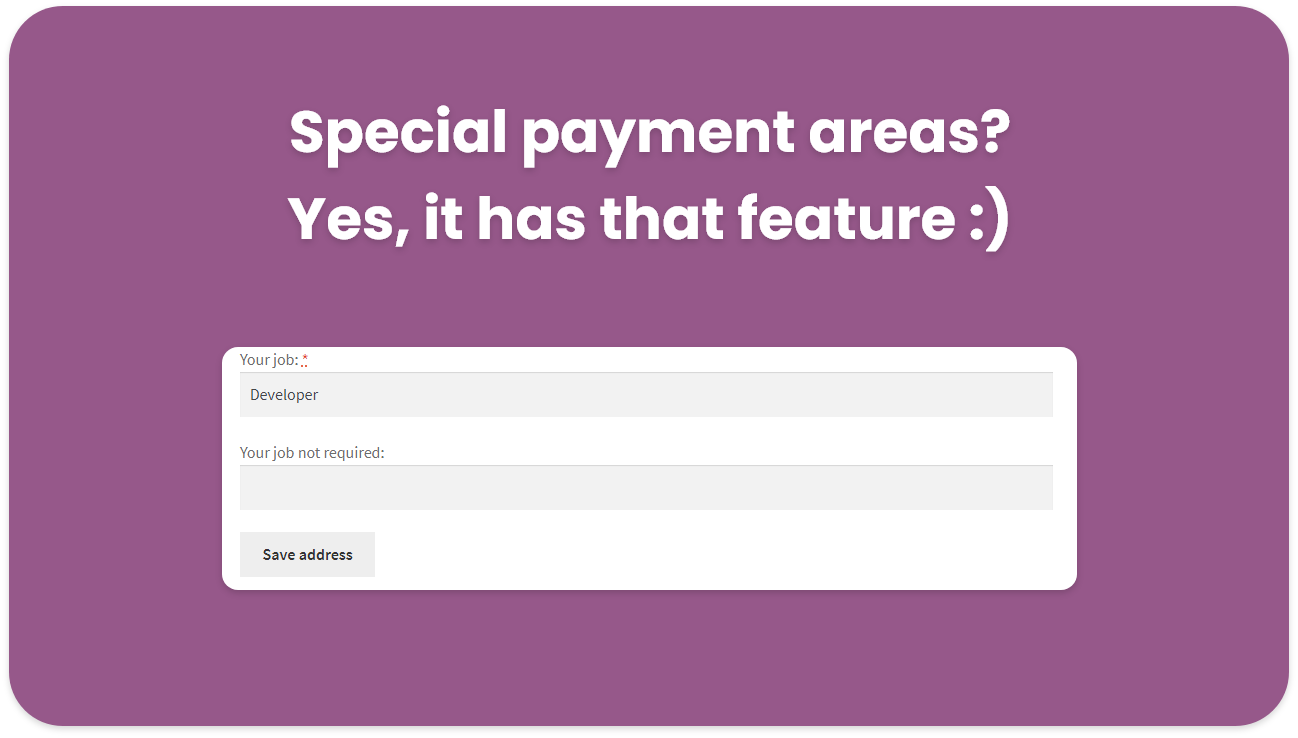
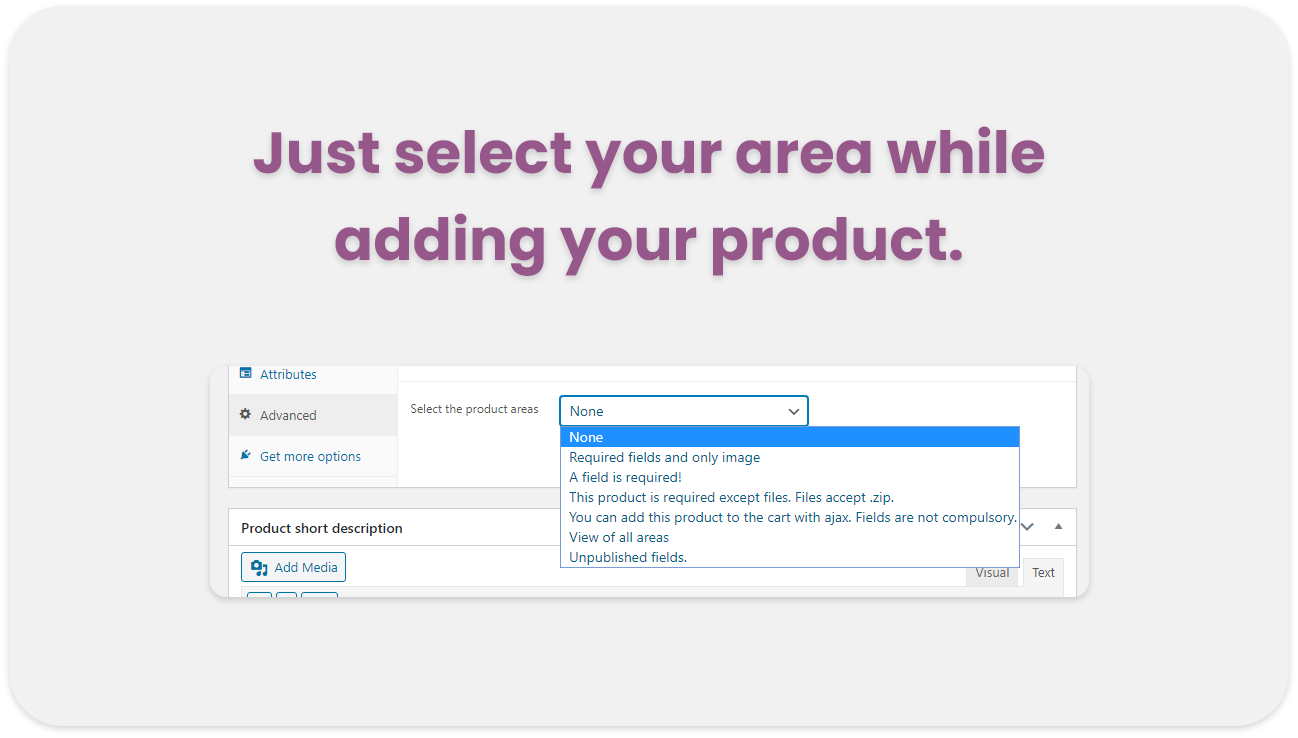
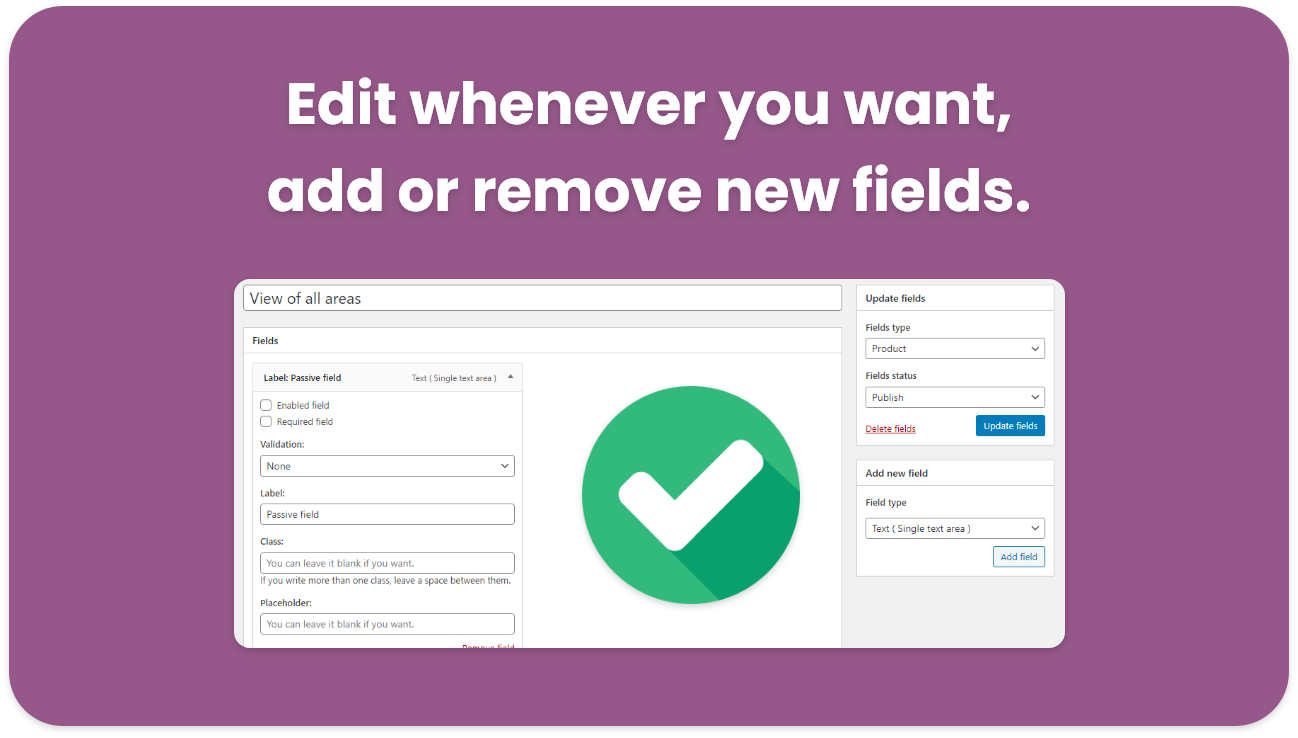
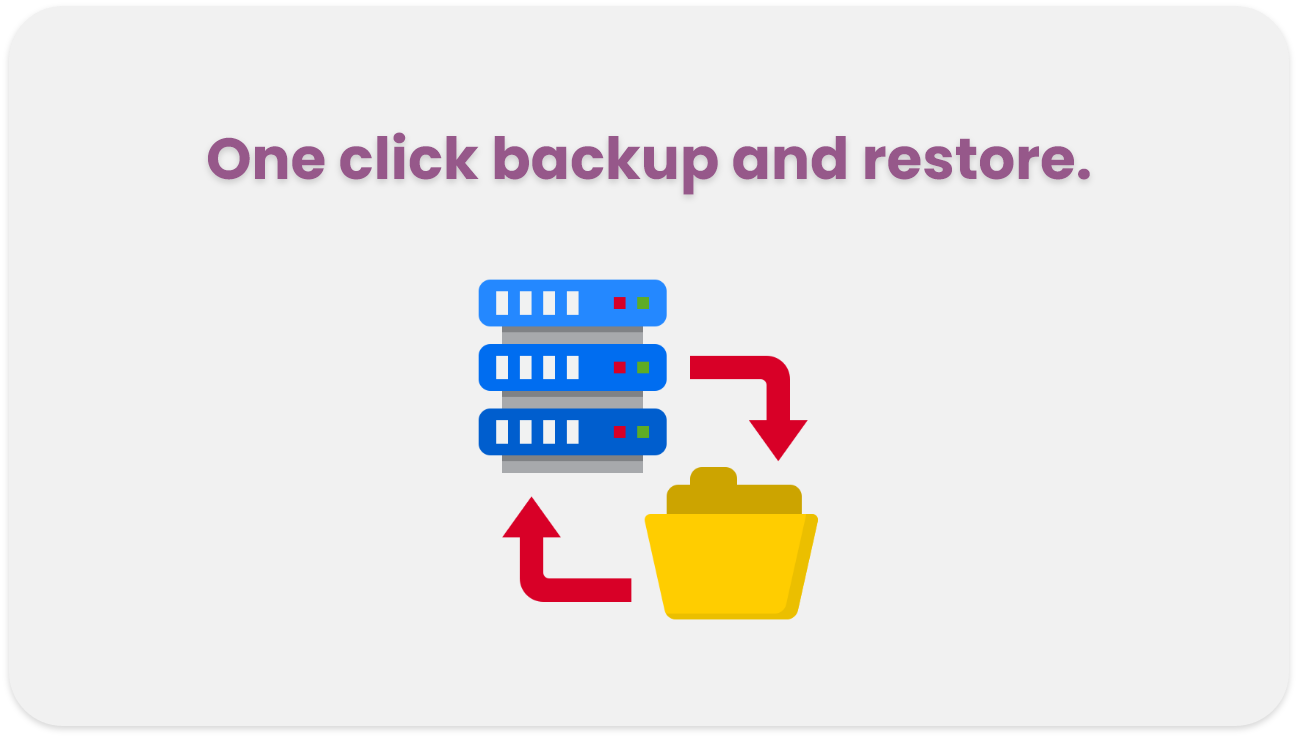

For detailed information, you can read below or review the documentation.
Features
-
✔ Create fields independently of each other
-
✔ Supported html entries.
- Text ( Single text area )
- Textarea ( Paragraph text area )
- Select ( Drop down )
- Checkbox
- Radio button
- Date
- Time
- Color picker
- File upload
- Headline
- HTML CODE
-
✔ When you want to change the fields you have added, you will be able to do it simply by simply dragging and dropping.
-
✔ There are 3 different validation options for the text field: “Phone”, “Email” and “URL”.
-
✔ You can enter different classes and placeholders for each area.
-
✔ You can select the maximum file size and allowed file type for each space in the file upload system. -
✔ You can easily make areas active and passive whenever you want.
-
✔ You can make fields mandatory or non-mandatory at any time.
-
✔ If there is more than one required field, adding to the cart with ajax redirects to the product page to fill this. -
✔ Very simply create options for the Checkbox, Radio button and Select box.
-
✔ If you want, unpublish the fields you have created at the same time.
-
✔ With Loco translate style plugins, you can easily translate to the language you want.
-
✔ Sending product areas to the mail.
Detailed display
Check out the demo page to test the fields.
Wiew Demo
Detailed documentation
Check out our documentation page to learn all the features of the plugin in detail.
Documentation
Updates:
Version 1.0.0 – 7 December 2020
- Plugin released



